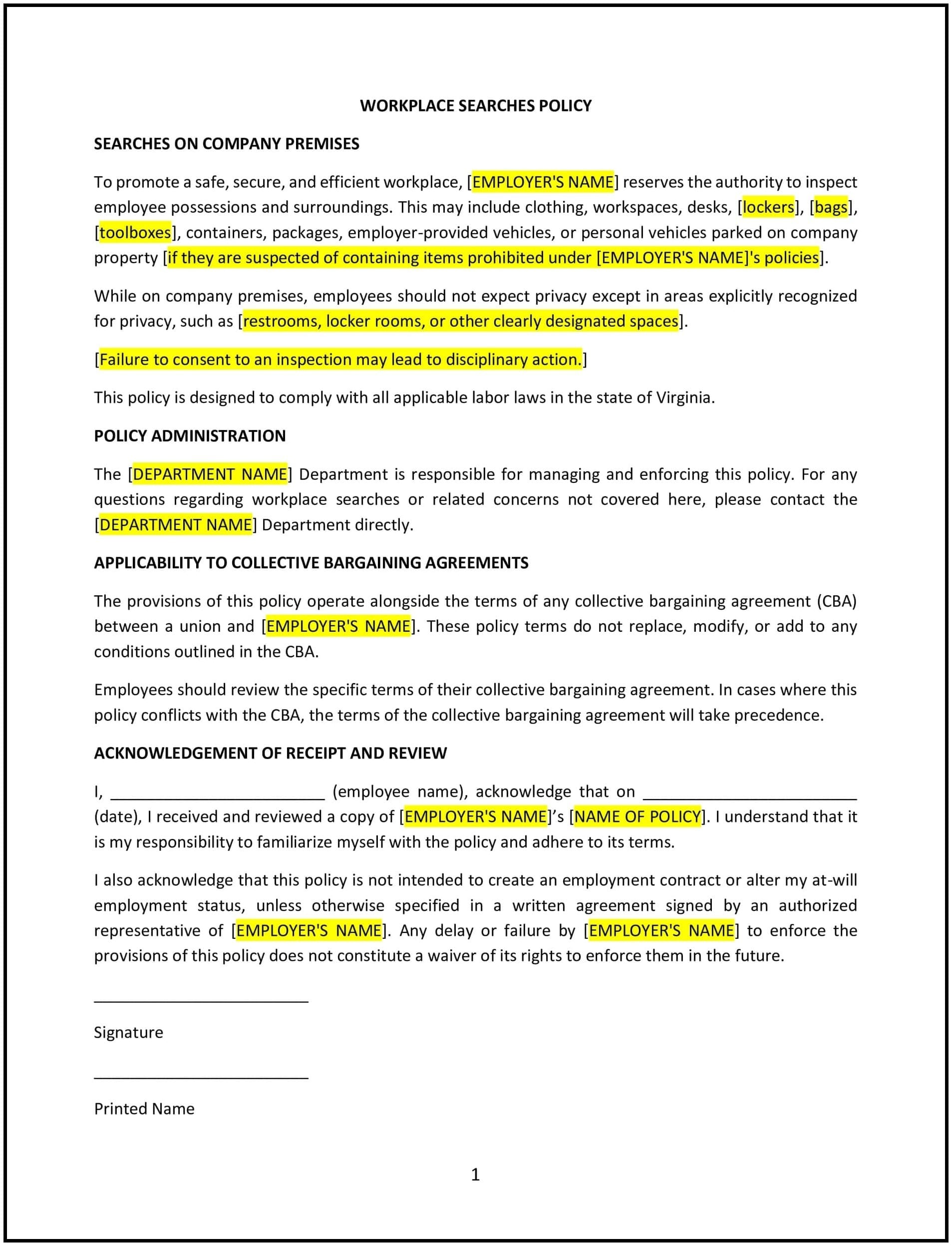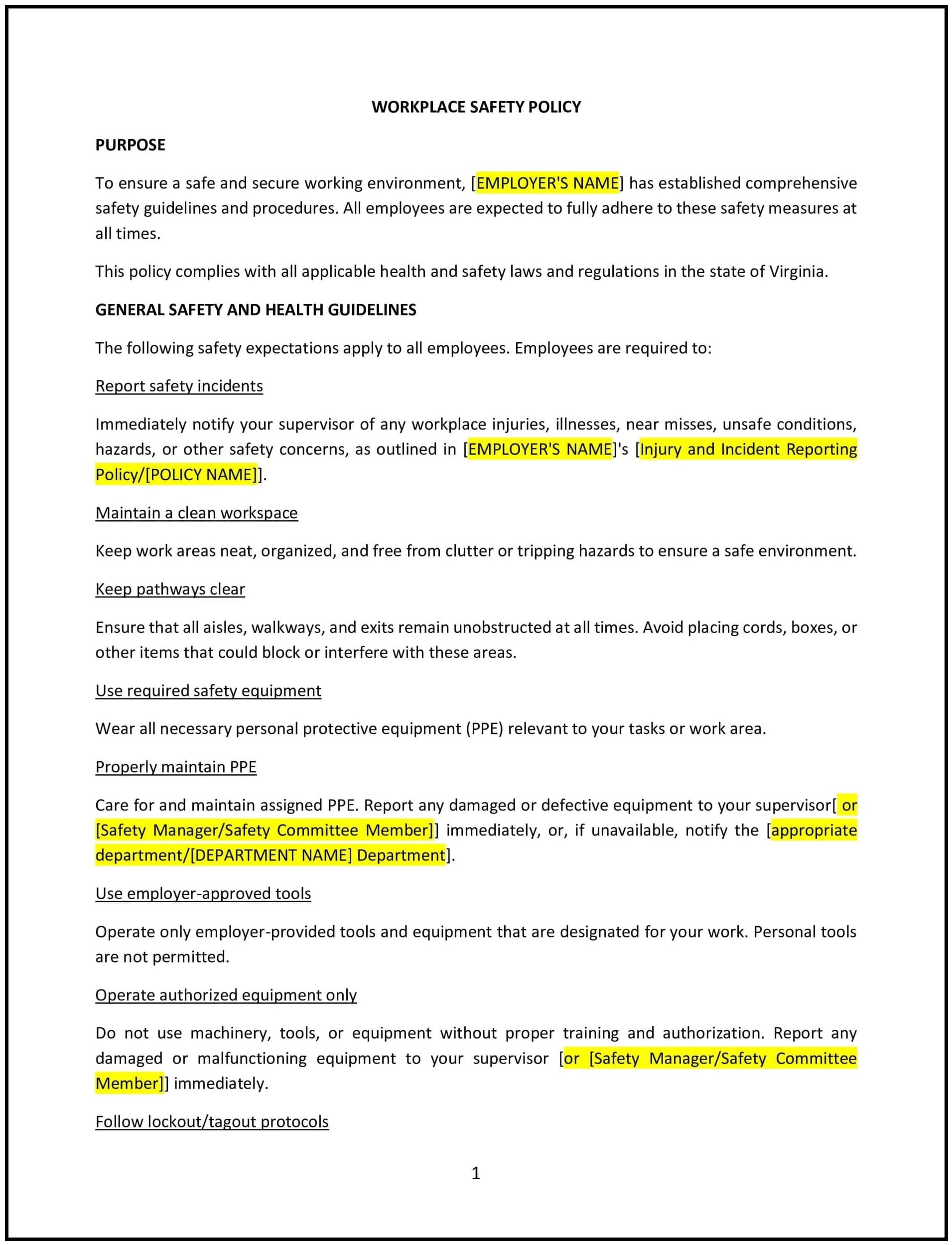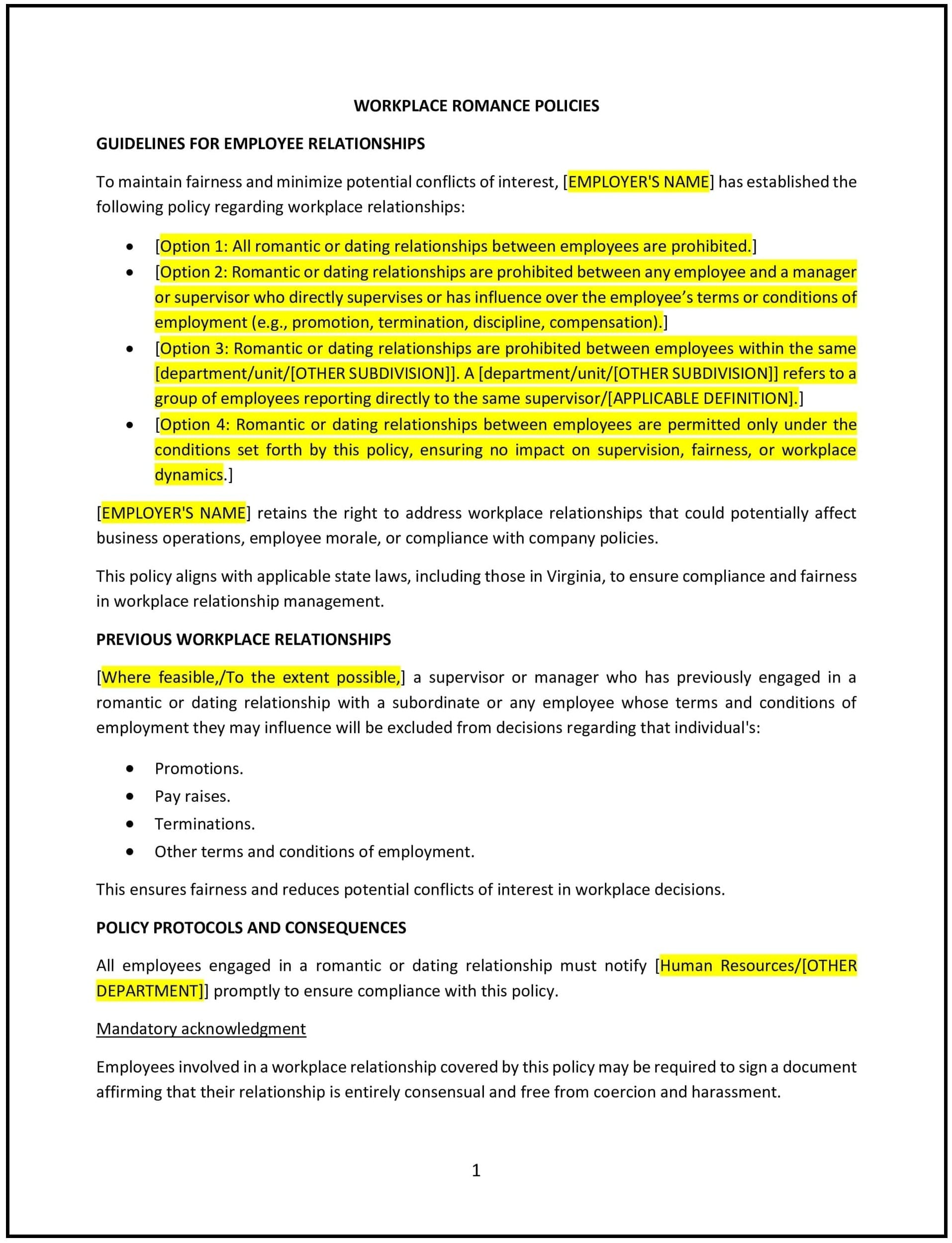Bring your own device to work policy (Massachusetts): Free template
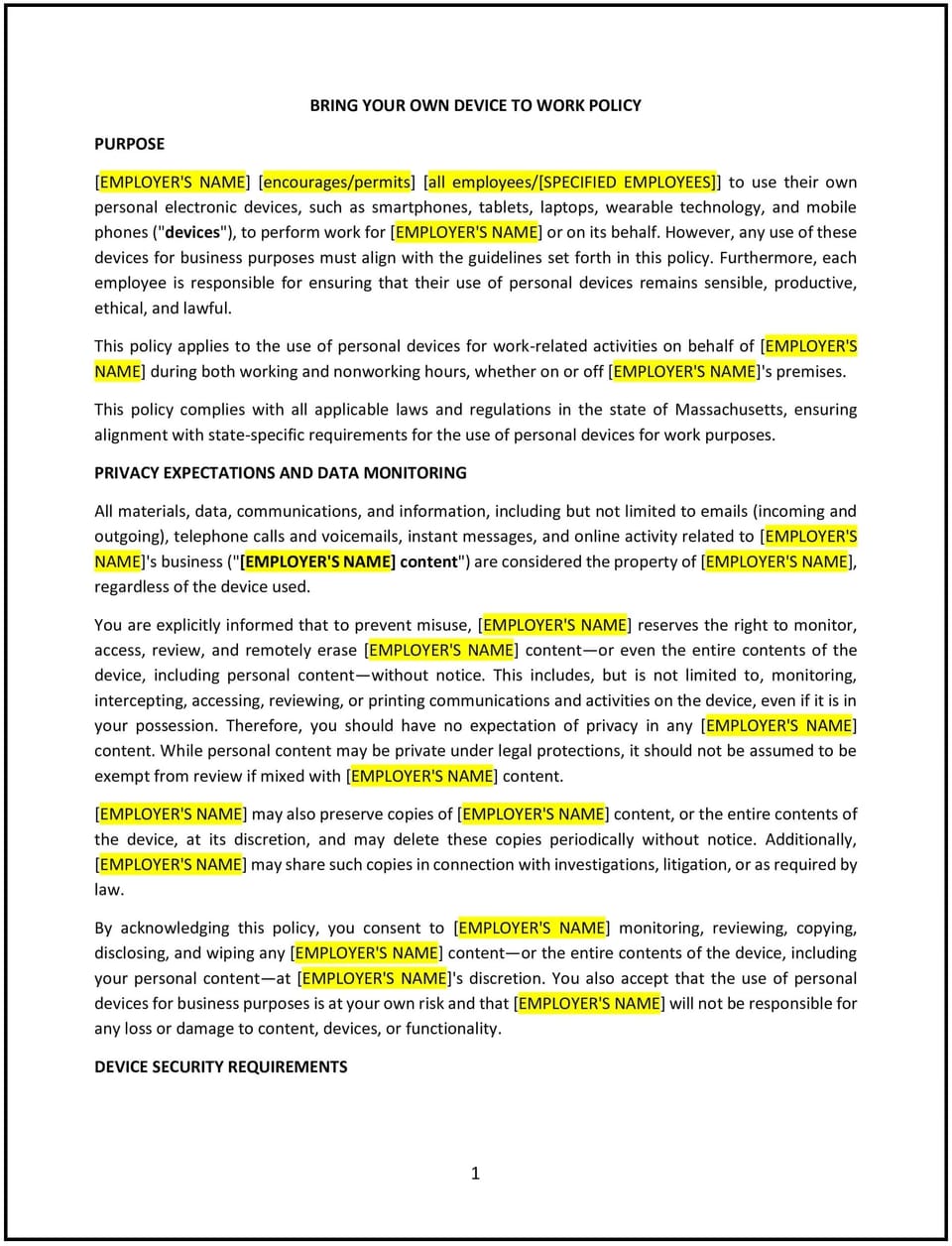
This bring your own device (BYOD) to work policy is designed to help Massachusetts businesses outline the guidelines and expectations for employees who wish to use their personal devices (such as smartphones, laptops, or tablets) for work purposes. The policy addresses security concerns, acceptable use, and the company’s responsibilities regarding the protection of sensitive information accessed or stored on personal devices.
By adopting this policy, businesses can manage the risks associated with BYOD, promote compliance with relevant state and federal data protection regulations, and maintain the security of company information while offering employees greater flexibility.
How to use this bring your own device to work policy (Massachusetts)
- Define acceptable devices: Specify which personal devices are allowed for work use, including mobile phones, laptops, tablets, or other electronics. The policy should also clarify any restrictions on the types of devices, such as excluding personal devices with insufficient security features.
- Set security requirements: Outline the security protocols that must be followed when using personal devices for work, such as requiring password protection, encryption, or the installation of security software like anti-virus programs or mobile device management (MDM) tools.
- Establish data protection procedures: Specify how company data must be protected on personal devices, including rules for storing, transmitting, and accessing sensitive information. The policy should include guidelines on backing up data and ensuring that employees do not store sensitive information on unprotected devices.
- Address remote access and connectivity: Specify the types of networks employees can use to access company systems and data. Employees should be advised to avoid unsecured networks, such as public Wi-Fi, and the policy may include requirements for using virtual private networks (VPNs) or other secure connections.
- Clarify acceptable use: Outline what is considered acceptable use of personal devices for work purposes, including how devices should be used for business tasks and any prohibitions on personal use during work hours. The policy should also address potential misuse, such as accessing non-work-related websites or apps.
- Set monitoring guidelines: Inform employees if their devices will be monitored for security reasons, specifying the types of monitoring that may occur, such as tracking device location or monitoring work-related data access. Employees should be made aware of any company-installed software that enables this monitoring.
- Provide guidelines for lost or stolen devices: Define the steps employees must take if their personal device is lost, stolen, or compromised, such as immediately reporting the incident to IT or security personnel. The policy should also outline the company’s right to remotely wipe company data from the device in case of loss or theft.
- Address reimbursement or support: Specify whether the company will provide reimbursement or technical support for personal devices used for work. If the company does not provide reimbursement, employees should be informed of their responsibility to maintain and repair their devices.
- Ensure compliance with Massachusetts state laws: Ensure that the policy complies with Massachusetts data protection and privacy laws, such as those governing personal information and cybersecurity. The policy should also align with federal regulations, such as the Health Insurance Portability and Accountability Act (HIPAA) or the Payment Card Industry Data Security Standard (PCI DSS), if applicable.
Benefits of using this bring your own device to work policy (Massachusetts)
This policy offers several benefits for Massachusetts businesses:
- Enhances flexibility and productivity: BYOD policies enable employees to work from their preferred devices, which can increase productivity and job satisfaction by allowing for greater flexibility and convenience.
- Reduces company costs: Allowing employees to use their personal devices can help reduce the company’s IT expenses, as the company does not need to purchase and maintain as many devices for employees.
- Improves employee engagement: Giving employees the option to use their own devices can improve engagement by offering them more control over their work tools.
- Maintains data security: By setting clear security and data protection guidelines, the policy helps protect company information from breaches or misuse on personal devices.
- Promotes compliance: The policy helps businesses comply with Massachusetts state data protection laws and federal regulations, ensuring that employee devices used for work purposes meet security standards and that sensitive data is protected.
- Increases transparency and accountability: Clear guidelines on acceptable use and device security promote transparency and accountability, ensuring that employees understand their responsibilities when using personal devices for work.
Tips for using this bring your own device to work policy (Massachusetts)
- Communicate the policy clearly: Ensure that all employees are aware of the BYOD policy and understand the security protocols and acceptable use guidelines. This can be communicated during onboarding, via employee handbooks, and through regular reminders.
- Implement strong security measures: Make security a priority by requiring employees to follow specific security protocols, such as using strong passwords, enabling encryption, and installing security software on their personal devices.
- Provide training and support: Offer training to employees on the risks associated with using personal devices for work and the importance of following security procedures. Ensure that IT support is available to assist employees in implementing security measures.
- Regularly review device security: Conduct periodic audits or reviews of personal devices used for work to ensure that they meet the company’s security requirements and that employees are adhering to the policy.
- Set clear monitoring expectations: Be transparent about any monitoring that will take place on employees’ personal devices and specify what information may be tracked to avoid any misunderstandings.
- Address issues of non-compliance: Clearly outline the consequences for failing to comply with the BYOD policy, including disciplinary action or loss of access to company systems if necessary.
Q: Which devices can be used under the BYOD policy?
A: Employees can use personal devices such as smartphones, tablets, and laptops, as long as the devices meet the company’s security requirements. The policy should specify which devices are allowed and whether any devices are prohibited.
Q: Will the company monitor my personal device?
A: The company may monitor your device for security purposes, such as tracking access to company systems and ensuring that appropriate security measures are in place. Any monitoring will be done in compliance with privacy laws and company policies.
Q: Can I use personal devices for personal purposes during work hours?
A: Personal use of devices should be limited during work hours. The policy should specify acceptable use, prohibiting excessive personal activities that could interfere with work responsibilities.
Q: What should employees do if their personal device is lost or stolen?
A: Immediately report a lost or stolen device to the company’s IT department. The company may remotely wipe company data from the device to ensure that sensitive information is not compromised.
Q: Does the company reimburse me for the cost of my personal device?
A: The company does not reimburse employees for the cost of personal devices unless otherwise specified in the policy. However, the company may provide technical support and cover certain costs related to security software or device maintenance.
Q: How often should this policy be reviewed?
A: The policy should be reviewed periodically, at least annually, to ensure it is compliant with Massachusetts state laws, federal regulations, and any updates in technology or security protocols.
This article contains general legal information and does not contain legal advice. Cobrief is not a law firm or a substitute for an attorney or law firm. The law is complex and changes often. For legal advice, please ask a lawyer.