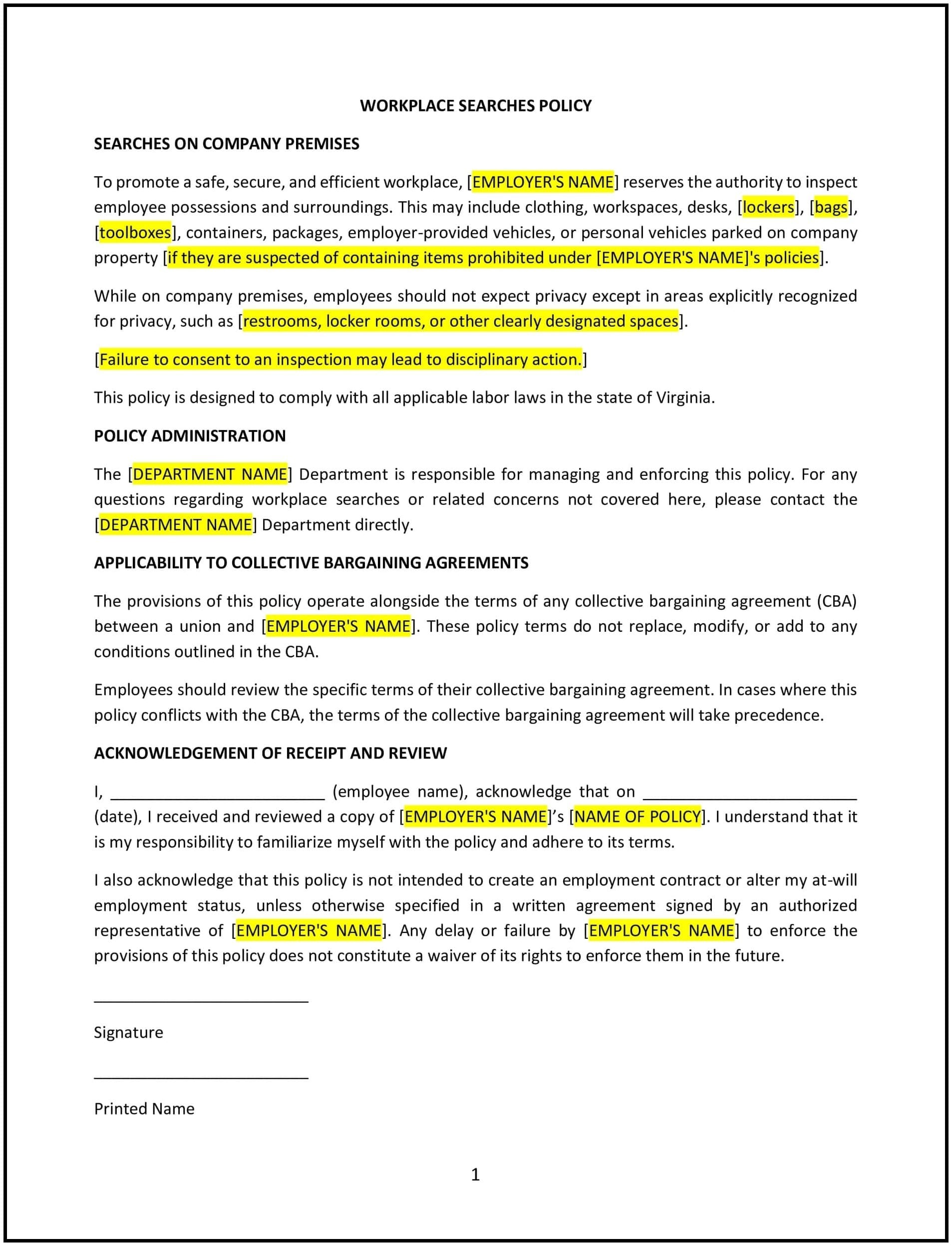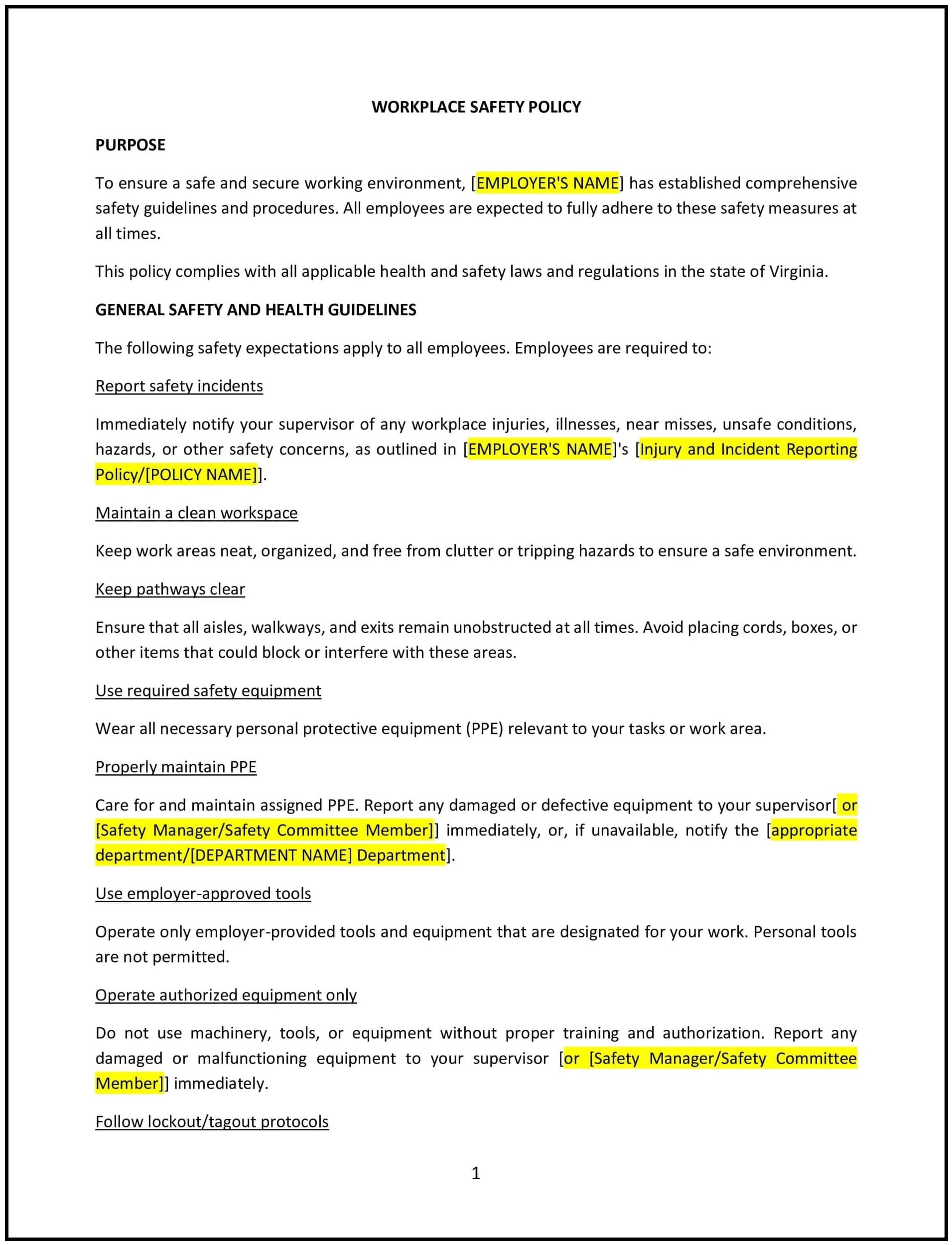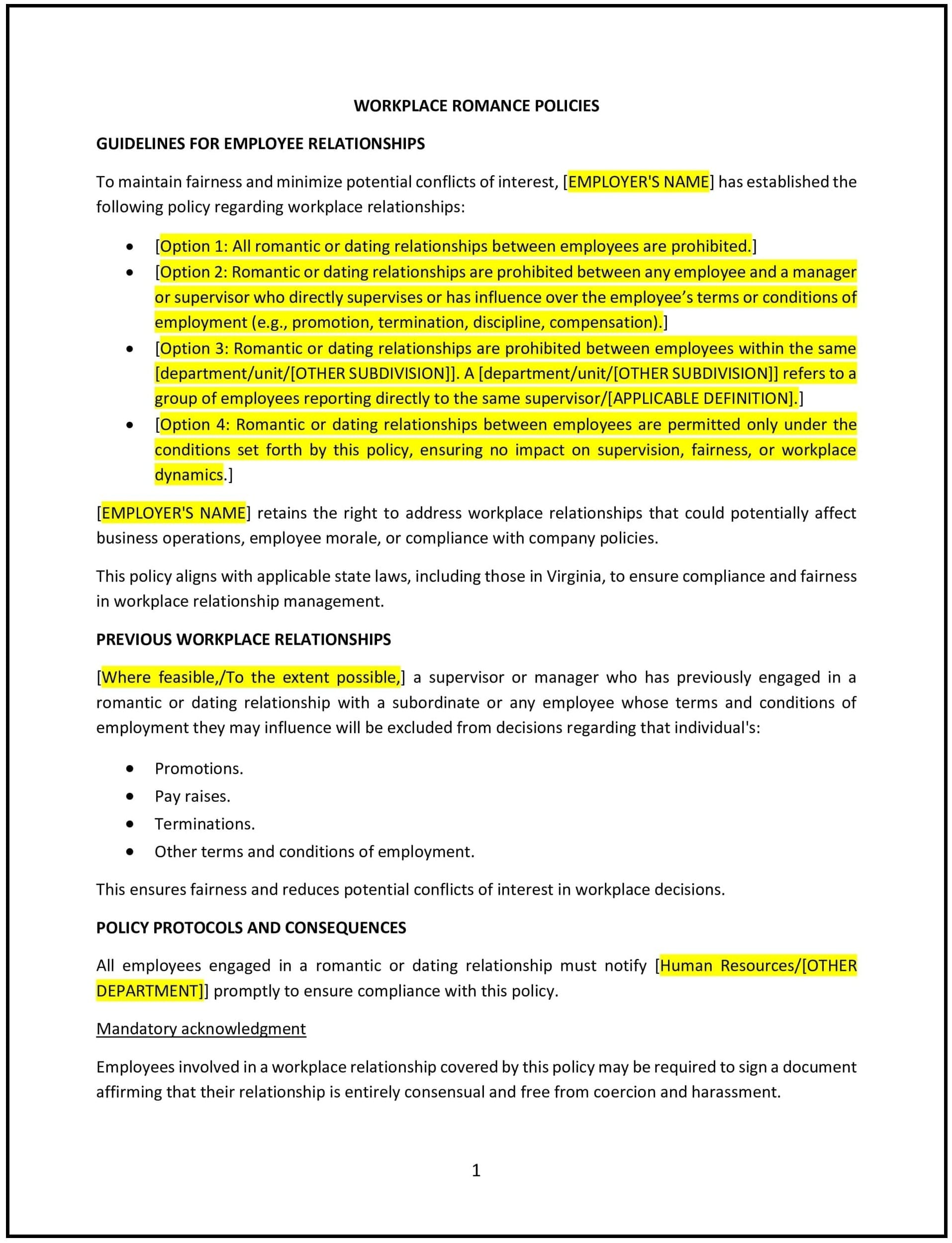IT and electronic communications policy (Nevada): Free template
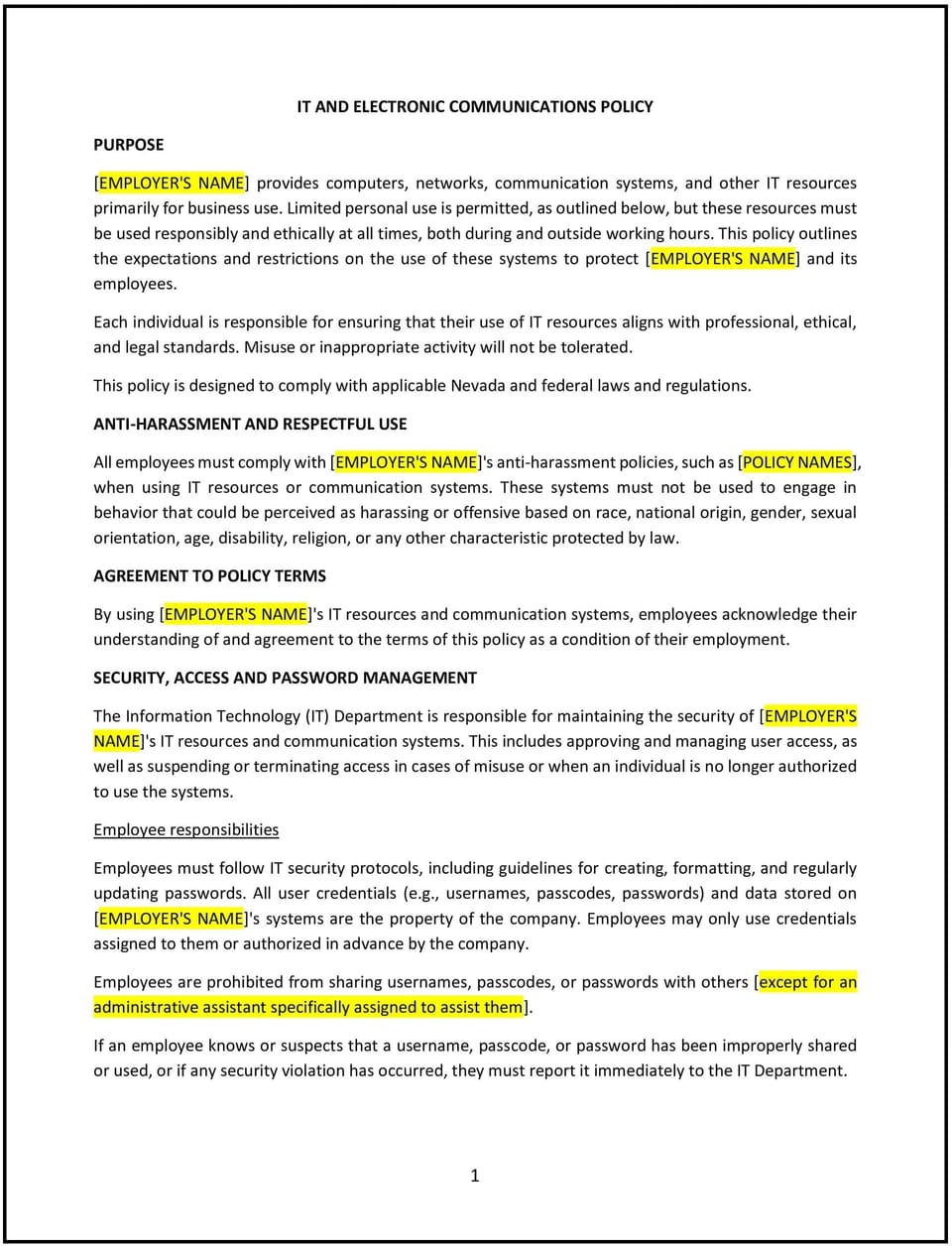
IT and electronic communications policy (Nevada)
This IT and electronic communications policy is designed to help Nevada businesses manage the use of technology and communication systems within the workplace. It outlines guidelines for proper usage, security, and compliance to ensure the protection of company resources and sensitive information.
By adopting this policy, businesses can reduce risks associated with misuse, protect their digital assets, and maintain a productive work environment.
How to use this IT and electronic communications policy (Nevada)
- Define acceptable use: Outline the acceptable use of company-provided IT systems, such as computers, email, internet, and communication tools. Specify prohibited activities, such as accessing inappropriate content or installing unauthorized software.
- Establish data security measures: Provide guidelines for securing company systems, including password protocols, encryption, and secure storage of sensitive information.
- Monitor and audit usage: Inform employees that company IT systems may be monitored and outline how audits will ensure compliance with the policy.
- Address personal use: Specify whether personal use of IT systems is permitted and any associated limitations, such as brief internet browsing or personal emails.
- Clarify email and communication protocols: Set expectations for professional communication via email, including appropriate formatting and avoiding offensive or sensitive content.
- Include remote work guidelines: Establish rules for accessing company systems remotely, such as using secure connections and approved devices.
- Prohibit unauthorized software and devices: Restrict the use of unapproved software or personal devices on company networks unless authorized by management.
- Provide incident reporting procedures: Outline the steps employees must follow to report IT-related issues, such as security breaches or hardware failures.
Benefits of using this IT and electronic communications policy (Nevada)
This policy provides several benefits for Nevada businesses:
- Enhances data security: Safeguards sensitive business and customer information from unauthorized access or breaches.
- Minimizes legal risks: Enhances compliance with federal and state laws, reducing potential liabilities.
- Promotes professional communication: Encourages appropriate use of communication tools, reflecting positively on the organization.
- Reduces misuse: Prevents unauthorized activities, ensuring company resources are used responsibly.
- Supports remote work: Provides clear guidelines for secure IT use during remote work.
Tips for using this IT and electronic communications policy (Nevada)
- Communicate the policy: Ensure employees are aware of the policy and its expectations, including consequences for violations.
- Provide training: Offer regular training on IT security, such as identifying phishing attempts and maintaining strong passwords.
- Monitor compliance: Conduct periodic audits to verify adherence to the policy and identify areas for improvement.
- Encourage reporting: Create a supportive environment for employees to report IT-related concerns or suspicious activity.
- Update regularly: Review the policy periodically to reflect changes in technology, company practices, or regulations.
Q: What is considered acceptable use of company IT systems?
A: Acceptable use includes work-related activities such as sending professional emails, accessing business-related websites, and using approved software. Personal use should be limited and adhere to company guidelines.
Q: Can employees use personal devices for work purposes?
A: Personal devices may only be used for work with explicit authorization from management. These devices must comply with company security standards.
Q: How does the company monitor IT usage?
A: The company monitors IT systems, including email and internet usage, to ensure compliance with the policy and protect business assets.
Q: What should employees do if they suspect a security breach?
A: Employees should immediately report suspected security breaches to their manager or the IT department to address the issue promptly.
Q: Are employees allowed to install software on company devices?
A: Employees may not install software on company devices without prior approval from the IT department or management.
Q: What are the expectations for remote work?
A: Remote work expectations include using secure connections, approved devices, and adhering to all company IT security protocols.
Q: How often is this policy reviewed?
A: The policy is reviewed annually or whenever significant changes occur in technology or business operations.
Q: What happens if an employee violates this policy?
A: Violations of this policy may result in disciplinary action, up to and including termination, depending on the severity of the infraction.
This article contains general legal information and does not contain legal advice. Cobrief is not a law firm or a substitute for an attorney or law firm. The law is complex and changes often. For legal advice, please ask a lawyer.