App UI/UX localization proposal: Free template
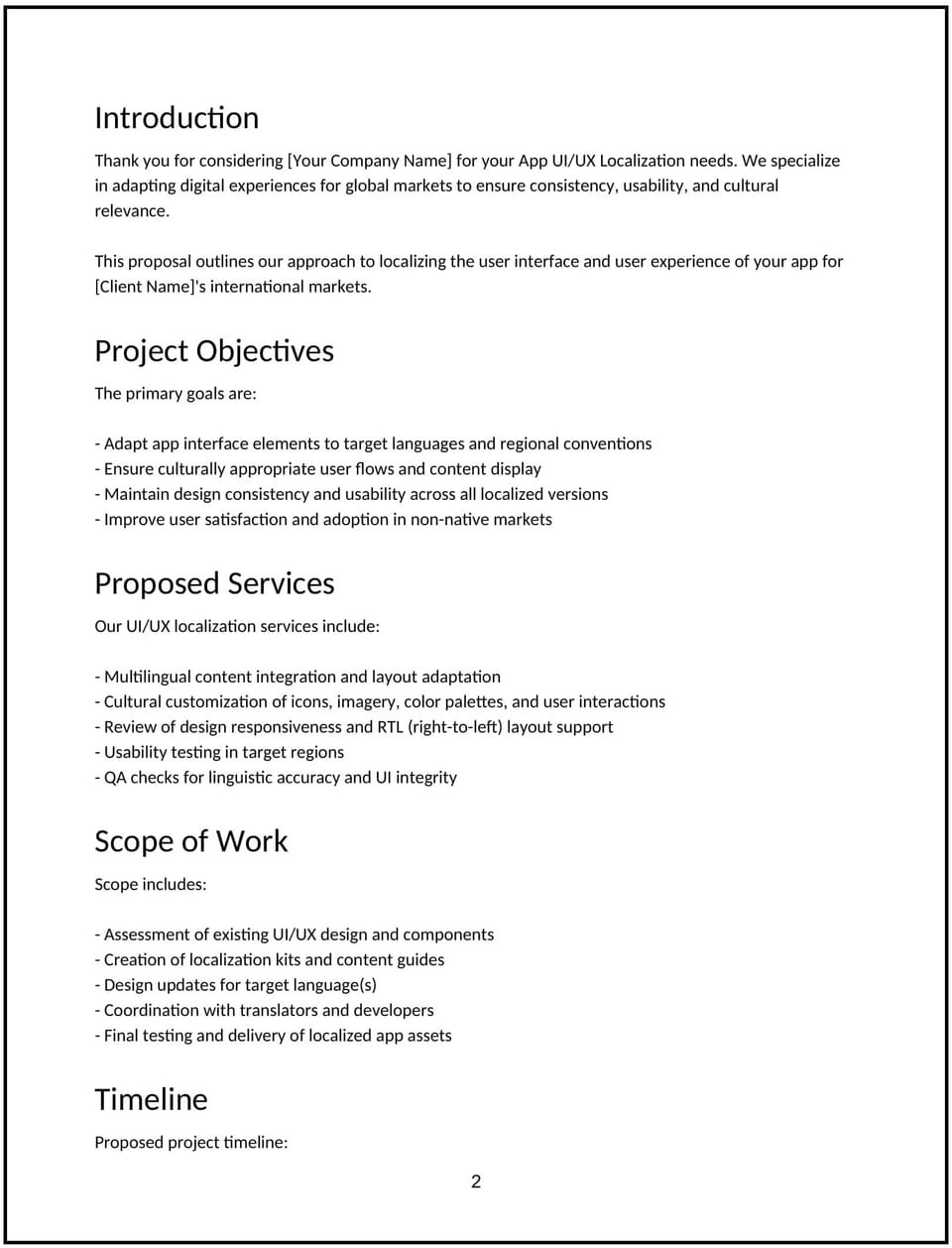
Customize this free app UI/UX localization proposal with Cobrief
Open this free app UI/UX localization proposal in Cobrief and start editing it instantly using AI. You can adjust the tone, structure, and content based on your client’s product, markets, and design system. You can also use AI to review your draft — spot gaps, tighten language, and improve clarity before sending.
Once you're done, send, download, or save the proposal in one click — no formatting or setup required.
This template is fully customizable and built for real-world use — ideal for adapting mobile or web applications for international users, aligning the interface, language, and design to local expectations. Whether you’re working with consumer apps, SaaS platforms, or internal tools, this version gives you a structured head start and removes the guesswork.
What is an app UI/UX localization proposal?
An app UI/UX localization proposal outlines your plan to adapt the interface and user experience of a digital product for new languages, cultures, and usage contexts. It typically includes translation of UI text, design adjustments for local norms, layout tweaks for language expansion, and accessibility or device considerations.
This type of proposal is used by product designers, UX consultants, and localization teams working with global app launches, regional expansions, or internationalization retrofits.
Use this proposal to:
- Adjust UI copy, layouts, and workflows for right-to-left (RTL) or character-heavy languages.
- Align visual elements, icons, and colors with regional preferences.
- Ensure design responsiveness across language variants and local devices.
- Improve usability and conversion rates in target markets.
This proposal helps clients avoid superficial translation and instead build truly local, intuitive app experiences.
Why use Cobrief to edit your proposal
Instead of copying a static template, you can use Cobrief to tailor and refine your proposal directly in your browser — with AI built in to help along the way.
- Edit the proposal directly in your browser: No setup or formatting required — just click and start customizing.
- Rewrite sections with AI: Highlight any sentence and choose from actions like shorten, expand, simplify, or change tone.
- Run a one-click AI review: Get instant suggestions to improve clarity, fix vague sections, or tighten your message.
- Apply AI suggestions instantly: Review and accept individual AI suggestions, or apply all improvements across the proposal in one click.
- Share or export instantly: Send your proposal through Cobrief or download a clean PDF or DOCX version when you’re done.
Cobrief helps you create a polished, persuasive proposal — without wasting time on formatting or second-guessing your copy.
When to use this proposal
This app UI/UX localization proposal works well in scenarios like:
- When launching your app in new regions with different languages or alphabets.
- When adjusting layout and components for right-to-left (RTL) language support.
- When responding to usability issues in international beta tests or feedback.
- When aligning design patterns to cultural expectations (e.g., formality, symbols, flows).
- When preparing a multilingual design system or design tokens for global scale.
Use this proposal to help clients localize their product experience with precision — not just translate the words.
What to include in an app UI/UX localization proposal
Each section of the proposal is designed to help you explain your offer clearly and professionally. Here's how to use them:
- Executive summary: Position localization as a way to improve adoption, retention, and user satisfaction across markets.
- Scope of work: Include interface text review, layout and spacing adjustments, RTL support (if needed), iconography/cultural fit assessment, language expansion testing, and handoff to engineering.
- Timeline: Break into phases — audit, design changes, content localization, testing, and release. Typical projects span 2–5 weeks depending on app complexity and target languages.
- Pricing: Offer flat-fee, per-screen, or per-market pricing. Optional add-ons include usability testing, content writing, or design system localization.
- Terms and conditions: Clarify access to source files, platform constraints, translation review expectations, and scope limits (e.g., content only vs. design and code).
- Next steps: Include a CTA like “Approve to begin UI audit and layout adaptation” or “Schedule kickoff to identify target markets and localization priorities.”
How to write an effective app UI/UX localization proposal
Use these best practices to show clarity, attention to detail, and product fluency:
- Make the client the focus: Emphasize how better localization drives user engagement, reduces friction, and improves conversion.
- Personalize where it matters: Reference language expansion (e.g., French-Canadian vs. French), device norms, or platform-specific needs.
- Show results, not just processes: Use examples like “Increased signup rate by 22% after localizing onboarding for MENA markets” or “Reduced form drop-offs by 35% with simplified RTL layout.”
- Be clear and confident: Translate design details into business outcomes — usability, performance, and trust.
- Keep it skimmable: Use structured bullets, design terminology, and concise language for product managers and UX teams.
- End with momentum: Recommend a quick win — like localizing the onboarding flow — to prove impact early.
Frequently asked questions (FAQs)
What platforms does this proposal apply to?
It works for mobile apps (iOS/Android), web platforms, SaaS tools, or internal dashboards — just tailor the scope to match.
How is UI/UX localization different from translation?
Localization includes layout, interaction, readability, and visual preferences — not just translating the text.
Do I need a translated version before starting?
No — we can begin with layout adjustments and localization planning, then plug in content once translation is available.
Can this proposal support right-to-left (RTL) languages?
Yes — just include RTL layout design, testing, and component flipping in your scope.
This article contains general legal information and does not contain legal advice. Cobrief is not a law firm or a substitute for an attorney or law firm. The law is complex and changes often. For legal advice, please ask a lawyer.