Business intelligence migration proposal: Free template
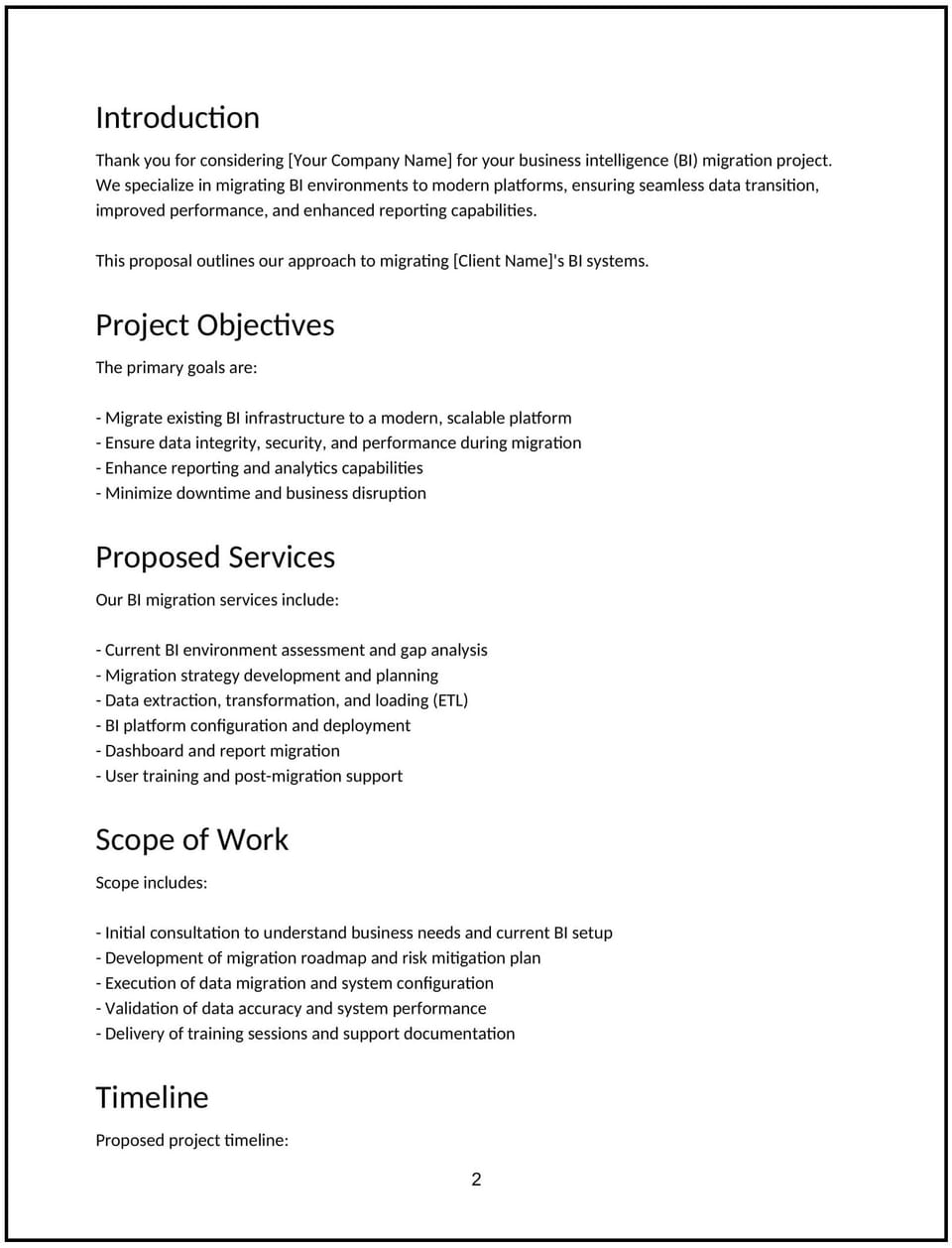
Customize this free business intelligence migration proposal with Cobrief
Open this free business intelligence migration proposal in Cobrief and start editing it instantly using AI. You can adjust the tone, structure, and content based on your client’s current BI tools, data infrastructure, and reporting goals. You can also use AI to review your draft — spot gaps, tighten language, and improve clarity before sending.
Once you're done, send, download, or save the proposal in one click — no formatting or setup required.
This template is fully customizable and built for real-world use — ideal for pitching BI platform migrations to growing startups, enterprises, or operational teams moving from legacy systems to more modern, scalable dashboards. Whether you’re creating proposals daily or occasionally, this version gives you a structured head start and removes the guesswork.
What is a business intelligence migration proposal?
A business intelligence migration proposal outlines your plan to transition an organization’s BI workflows, reports, and dashboards from one platform to another (e.g., Tableau to Power BI, Looker to Metabase, Excel to a cloud-native solution). It typically includes system auditing, data source validation, dashboard replication, security setup, testing, and training.
This proposal is commonly used by analytics consultants, data engineers, or IT leads helping companies modernize how they access and visualize business data.
A strong proposal helps you:
- Identify the limitations of the current BI setup.
- Outline the benefits and improvements of the new platform.
- Reduce risk by offering a phased, tested migration plan.
- Position your service as a low-friction way to upgrade decision intelligence.
If you offer analytics implementation, data architecture, or BI strategy, this is the right kind of proposal to use.
Why use Cobrief to edit your proposal
Instead of copying a static template, you can use Cobrief to tailor and refine your proposal directly in your browser — with AI built in to help along the way.
- Edit the proposal directly in your browser: No setup or formatting required — just click and start customizing.
- Rewrite sections with AI: Highlight any sentence and choose from actions like shorten, expand, simplify, or change tone.
- Run a one-click AI review: Get instant suggestions to improve clarity, fix vague sections, or tighten your message.
- Apply AI suggestions instantly: Review and accept individual AI suggestions, or apply all improvements across the proposal in one click.
- Share or export instantly: Send your proposal through Cobrief or download a clean PDF or DOCX version when you’re done.
Cobrief helps you create a polished, persuasive proposal — without wasting time on formatting or second-guessing your copy.
When to use this proposal
This business intelligence migration proposal works well in scenarios like:
- When a company is moving from a legacy BI platform to a more modern one.
- When consolidating data reporting across departments or tools.
- When preparing for cloud migration or scaling analytics across teams.
- When dashboard performance or flexibility is becoming a blocker to insight.
Use this proposal whenever you want to guide a business through a clean, strategic BI migration that minimizes disruption and improves insight delivery.
What to include in a business intelligence migration proposal
Each section of the proposal is designed to help you explain your offer clearly and professionally. Here's how to use them:
- Executive summary: Frame the migration as a way to reduce reporting friction, improve data access, and support faster, more confident decision-making.
- Scope of work: Include system audit, requirements mapping, data connection replication, dashboard recreation or redesign, role/permission setup, testing, stakeholder walkthroughs, and documentation.
- Timeline: Break it into phases — discovery, platform setup, dashboard migration, QA/testing, training, and go-live. Most migrations run 3–6 weeks depending on scope.
- Pricing: Offer flat-fee, milestone-based, or module-based pricing. Add optional services like report redesign, user training, or long-term support.
- Terms and conditions: Clarify data access, downtime expectations (if any), licensing responsibilities, SLA boundaries, and handoff terms.
- Next steps: Include a clear CTA — e.g., “Approve to begin with BI audit and system access” or “Schedule kickoff to confirm migration priorities.”
How to write an effective BI migration proposal
Use these best practices to build clarity and confidence:
- Make the client the focus: Emphasize time saved, faster insights, and improved user adoption — not just new tools.
- Personalize where it matters: Mention their existing BI stack, reporting challenges, or team needs (e.g., self-service, automated alerts).
- Show results, not just upgrades: Share outcomes like “Reduced dashboard load time by 70%” or “Cut reporting cycles from 5 days to 1 hour.”
- Be clear and confident: Avoid vague promises — give a specific roadmap and flag where collaboration is needed.
- Keep it skimmable: Break each phase into short bullets so ops, IT, or leadership can grasp the full flow quickly.
- End with momentum: Offer a fast first step — like sharing current dashboard exports or booking a discovery session.
Frequently asked questions (FAQs)
What access do I need before migration starts?
You’ll need admin-level access to the current BI platform, data source credentials (read-only is fine), and documentation of current dashboards and data models.
How should I handle dashboard redesigns during migration?
Include them in scope if requested — or clearly mark redesigns as optional. Many clients want a “like-for-like” migration first, then UI improvements after.
Can I reuse this proposal for different platforms?
Yes — just swap in the relevant tools (e.g., Power BI, Looker, Metabase) and tweak references to their integration styles and capabilities.
Should I offer training or onboarding support post-migration?
Absolutely. Offer at least one walkthrough session or video guide — and consider bundling additional training as an upsell or add-on.
What if the client’s data is poorly documented or inconsistent?
Include a data quality assessment phase, or offer a quick “data sanity check” before committing to full dashboard rebuilds. It saves time and reduces rework.
This article contains general legal information and does not contain legal advice. Cobrief is not a law firm or a substitute for an attorney or law firm. The law is complex and changes often. For legal advice, please ask a lawyer.