Chatbot implementation proposal: Free template
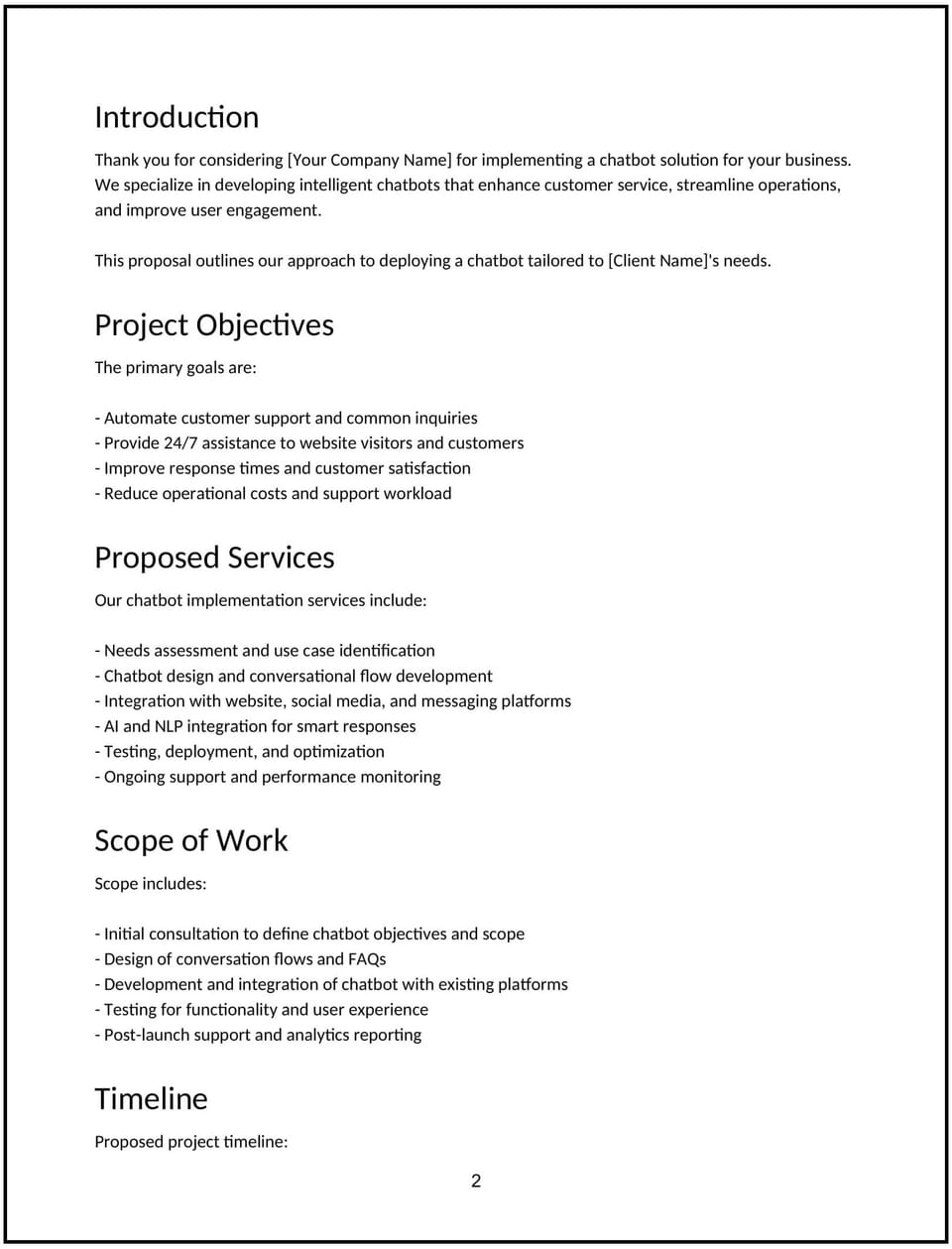
Customize this free chatbot implementation proposal with Cobrief
Open this free chatbot implementation proposal in Cobrief and start editing it instantly using AI. You can adjust the tone, structure, and content based on your client’s use case, platform, and customer support goals. You can also use AI to review your draft — spot gaps, tighten language, and improve clarity before sending.
Once you're done, send, download, or save the proposal in one click — no formatting or setup required.
This template is fully customizable and built for real-world use — ideal for pitching chatbot strategy, setup, and training to DTC brands, SaaS platforms, or service-based businesses. Whether you’re creating proposals daily or occasionally, this version gives you a structured head start and removes the guesswork.
What is a chatbot implementation proposal?
A chatbot implementation proposal outlines your plan to design, build, and deploy a conversational interface that automates customer interactions, support, or lead capture. It typically includes use case definition, platform selection, flow mapping, training data preparation, deployment, and testing.
This type of proposal is used by automation consultants, CX teams, or developers helping clients streamline communication, save support time, and improve response speed.
A strong proposal helps you:
- Clarify where a chatbot adds the most value — support, sales, onboarding, etc.
- Show the technical and conversational components required for success.
- Set realistic timelines and scope for testing and rollout.
- Position your solution as practical, scalable, and aligned with business goals.
If you offer automation setup, AI workflows, or conversational design, this is the right kind of proposal to use.
Why use Cobrief to edit your proposal
Instead of copying a static template, you can use Cobrief to tailor and refine your proposal directly in your browser — with AI built in to help along the way.
- Edit the proposal directly in your browser: No setup or formatting required — just click and start customizing.
- Rewrite sections with AI: Highlight any sentence and choose from actions like shorten, expand, simplify, or change tone.
- Run a one-click AI review: Get instant suggestions to improve clarity, fix vague sections, or tighten your message.
- Apply AI suggestions instantly: Review and accept individual AI suggestions, or apply all improvements across the proposal in one click.
- Share or export instantly: Send your proposal through Cobrief or download a clean PDF or DOCX version when you’re done.
Cobrief helps you create a polished, persuasive proposal — without wasting time on formatting or second-guessing your copy.
When to use this proposal
This chatbot implementation proposal works well in scenarios like:
- When helping a client reduce support tickets with automated answers.
- When setting up a lead qualification chatbot for a service-based business.
- When embedding a product recommendation flow into an e-commerce site.
- When launching an onboarding or FAQ bot inside a SaaS product.
Use this proposal whenever you want to show how a well-structured chatbot can boost efficiency, improve CX, or qualify leads at scale.
What to include in a chatbot implementation proposal
Each section of the proposal is designed to help you explain your offer clearly and professionally. Here's how to use them:
- Executive summary: Frame the business goal — whether it’s cutting support volume, generating leads, or providing 24/7 assistance — and how the chatbot will directly support that outcome.
- Scope of work: Detail your deliverables — use case definition, chatbot platform setup (e.g., Intercom, Tidio, Drift, custom), conversation mapping, content writing, training data prep (if using AI), testing, deployment, and analytics configuration.
- Timeline: Break the work into phases — strategy, design, development, testing, and launch. Most chatbot builds take 2–4 weeks depending on complexity.
- Pricing: Offer flat-rate pricing or phased billing. Optionally include add-ons like multilingual support, custom integrations, or ongoing optimization.
- Terms and conditions: Clarify platform access, ownership of bot content, revision rounds, limits of scope (e.g., no full NLP training if using rule-based flow), and post-launch support.
- Next steps: Include a clear CTA — e.g., “Approve to begin flow mapping and platform access setup” or “Schedule a kickoff call to align on use case priorities.”
How to write an effective chatbot implementation proposal
Use these best practices to create clarity and confidence:
- Make the client the focus: Show how the chatbot removes friction and scales interactions without adding headcount.
- Personalize where it matters: Reference known issues (e.g., repetitive support tickets, abandoned carts, low qualification rate).
- Show results, not just features: Include past benchmarks like “Reduced support response time by 70%” or “Captured 3x more qualified leads in 30 days.”
- Be clear and confident: Translate chatbot jargon (e.g., intents, NLP, fallback) into plain-English business outcomes.
- Keep it skimmable: Use bullets and short sections — the client should quickly see how the chatbot supports their goals.
- End with momentum: Offer a low-friction step to get started, like an audit, intake form, or user scenario worksheet.
Frequently asked questions (FAQs)
What do I need from the client before starting?
Get access to customer FAQs, current support logs, preferred tone of voice, and any CRM or lead capture systems you’ll need to integrate with.
How do I choose the right chatbot platform for each client?
Match based on budget, tech stack, and use case. For example, Intercom for SaaS, Tidio for Shopify, Drift for B2B sales — or build custom with tools like Dialogflow if more flexibility is needed.
How much content do I write up front vs. build into the bot later?
Start with core flows (e.g., welcome, fallback, FAQ). Leave room for iteration post-launch. Include content development in your scope or clearly tag it as a shared task.
Can I reuse this template for different industries?
Yes — just tailor the use case. A law firm bot may focus on intake; a fashion brand bot may guide sizing or product discovery.
Should I include post-launch monitoring or training?
Always offer this as an optional add-on. Even basic analytics review or response tuning helps your chatbot stay accurate and useful over time.
This article contains general legal information and does not contain legal advice. Cobrief is not a law firm or a substitute for an attorney or law firm. The law is complex and changes often. For legal advice, please ask a lawyer.