Cloud-based collaboration toolkit proposal: Free template
Got contracts to review? While you're here for proposals, let Cobrief make contract review effortless—start your free review now.
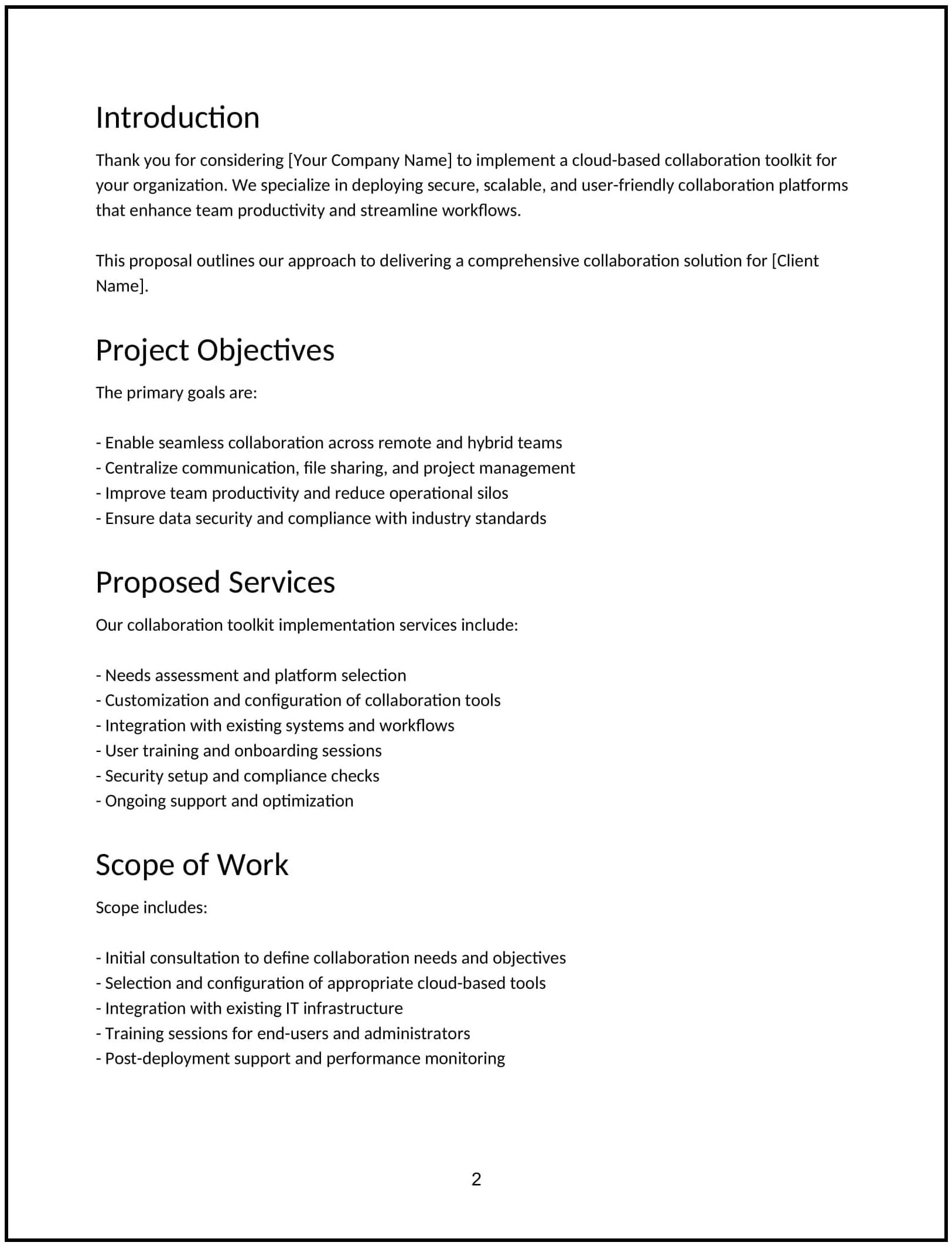
Customize this template for free
Customize this free cloud-based collaboration toolkit proposal with Cobrief
Open this free cloud-based collaboration toolkit proposal in Cobrief and start editing it instantly using AI. You can adjust the tone, structure, and content based on your client’s team size, workflows, and existing tech stack. You can also use AI to review your draft — spot gaps, tighten language, and improve clarity before sending.
Once you're done, send, download, or save the proposal in one click — no formatting or setup required.
This template is fully customizable and built for real-world use — ideal for helping remote or hybrid teams collaborate more efficiently with shared, secure, and scalable cloud tools. Whether you're working with startups, enterprise departments, or creative agencies, this version gives you a structured head start and removes the guesswork.
What is a cloud-based collaboration toolkit proposal?
A cloud-based collaboration toolkit proposal outlines your plan to design or implement a modern suite of online tools that improve how teams work together across time zones, devices, and departments. It typically includes platform recommendations, workflow mapping, access and permission setup, integration support, and team training.
This type of proposal is used by IT consultants, operations leads, and digital transformation advisors helping businesses shift from fragmented tools to a unified, cloud-first collaboration model.
Use this proposal to:
- Streamline communication, file sharing, and project tracking across teams.
- Reduce duplication, misalignment, and tool overload.
- Improve transparency, accountability, and async collaboration.
- Set up scalable systems that grow with the team or company.
This proposal helps clients move from scattered tools to a connected, cloud-based workspace that supports deep work and fast alignment.
Why use Cobrief to edit your proposal
Instead of copying a static template, you can use Cobrief to tailor and refine your proposal directly in your browser — with AI built in to help along the way.
- Edit the proposal directly in your browser: No setup or formatting required — just click and start customizing.
- Rewrite sections with AI: Highlight any sentence and choose from actions like shorten, expand, simplify, or change tone.
- Run a one-click AI review: Get instant suggestions to improve clarity, fix vague sections, or tighten your message.
- Apply AI suggestions instantly: Review and accept individual AI suggestions, or apply all improvements across the proposal in one click.
- Share or export instantly: Send your proposal through Cobrief or download a clean PDF or DOCX version when you’re done.
Cobrief helps you create a polished, persuasive proposal — without wasting time on formatting or second-guessing your copy.
When to use this proposal
This cloud-based collaboration toolkit proposal works well in situations like:
- When teams are working remotely or asynchronously and need better alignment tools.
- When different departments are using siloed platforms that don’t integrate well.
- When businesses want to reduce cost and complexity across their tool stack.
- When onboarding new hires or scaling fast has made processes chaotic.
- When migrating from legacy systems (e.g., local storage, email chains) to the cloud.
Use this proposal to help clients future-proof how they work — from real-time collaboration to async documentation and shared accountability.
What to include in a cloud-based collaboration toolkit proposal
Each section of the proposal is designed to help you explain your offer clearly and professionally. Here's how to use them:
- Executive summary: Present the toolkit as a strategic upgrade that improves collaboration, reduces friction, and enables scalable workflows.
- Scope of work: Include discovery + workflow audit, platform/tool selection (e.g., Notion, Slack, Google Workspace, Asana, Miro), account setup, access/permission configuration, process standardization, integrations (e.g., Zapier, native APIs), team training, and documentation.
- Timeline: Break into phases — audit, setup, rollout, training, and optimization. Most projects take 2–4 weeks depending on team size and tool complexity.
- Pricing: Offer flat-fee or tiered pricing based on scope (number of tools, integrations, users). Optional add-ons: change management support, admin training, or usage analytics setup.
- Terms and conditions: Clarify tool licensing (who pays for what), client access needed, training format, deliverables (e.g., templates, SOPs), and support window.
- Next steps: Include a CTA like “Approve to begin audit and collaboration toolkit planning” or “Schedule kickoff to align on workflows and tools.”
How to write an effective cloud-based collaboration toolkit proposal
Use these best practices to show clarity, practicality, and systems thinking:
- Make the client the focus: Emphasize how better tools help their team work faster, communicate clearly, and scale without confusion.
- Personalize where it matters: Reference current friction (e.g., email overload, file versioning issues, Slack chaos) or existing tools you’ll optimize or replace.
- Show results, not just platforms: Use examples like “Cut internal back-and-forth by 60%” or “Reduced onboarding time from 3 days to 1 day with templated systems.”
- Be clear and confident: Avoid buzzwords — explain what tools you’ll implement, how they’ll be used, and how the client will benefit.
- Keep it skimmable: Use bullets and structured formatting so operations leads or founders can scan and approve quickly.
- End with momentum: Recommend starting with a pilot workflow or one department to validate the impact before full rollout.