Got contracts to review? While you're here for proposals, let Cobrief make contract review effortless—start your free review now.
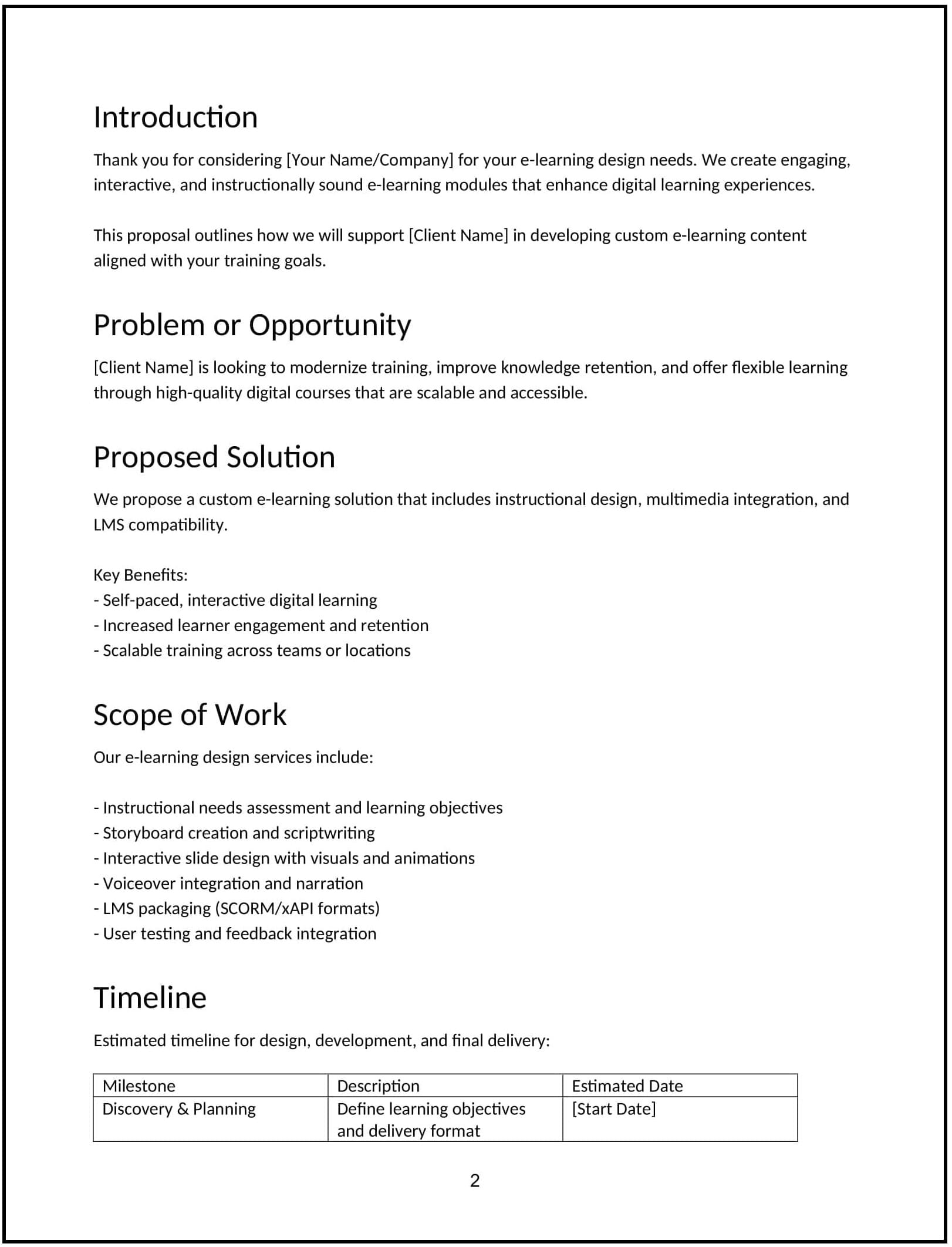
Customize this template for free
Customize this free e-learning design proposal with Cobrief
Open this free e-learning design proposal in Cobrief and start editing it instantly using AI. You can adjust the tone, structure, and content based on your instructional goals, the platform requirements, and the target audience. You can also use AI to review your draft — spot gaps, tighten language, and improve clarity before sending.
Once you're done, send, download, or save the proposal in one click — no formatting or setup required.
This template is fully customizable and built for real-world use — ideal for designing digital training programs, academic courses, onboarding modules, or certification pathways. Whether you’re pitching an LMS project or freelance instructional design work, this version gives you a structured head start and removes the guesswork.
What is an e-learning design proposal?
An e-learning design proposal outlines the structure, content, and approach for developing an online course or training module. It’s commonly used by instructional designers, e-learning consultants, or agencies offering services such as course scripting, visual design, SCORM packaging, and LMS integration.
This type of proposal is typically shared after an RFP or discovery call, and helps clarify the deliverables, instructional goals, platform compatibility, development timeline, and pricing.
An e-learning design proposal helps:
- Align expectations between the designer and client on scope and delivery.
- Showcase instructional strategy and design methodology.
- Demonstrate technical knowledge of platforms, media, and learning formats.
- Secure buy-in from training managers, educators, or HR teams.
If you’re creating digital learning experiences and need to present your process professionally, this is the right format to use.
Why use Cobrief to edit your proposal
Instead of building from scratch, use Cobrief to edit, improve, and send your proposal in minutes — with built-in AI to handle the polish.
- Edit the proposal directly in your browser: No setup needed — just open the template and start personalizing.
- Rewrite sections with AI: Use built-in tools to expand, simplify, or reframe language to match your client’s needs.
- Run a one-click AI review: Instantly flag unclear phrases or weak points in your proposal copy.
- Apply AI suggestions instantly: Apply edits one at a time or improve the entire proposal with a single click.
- Share or export instantly: Send a live link or download a clean PDF or DOCX version with your updates.
Cobrief helps you produce clear, confident proposals that show your professionalism and design expertise.
When to use this proposal
Use this e-learning design proposal in situations like:
- Pitching the design of an online course, module, or microlearning series
- Responding to an RFP from a university, nonprofit, or enterprise L&D team
- Proposing a digital version of an in-person training program
- Collaborating with subject matter experts on self-paced instructional design
- Building compliance, onboarding, or product training for internal teams
This proposal is ideal whenever you need to show both your creative and technical ability in digital learning.
What to include in an e-learning design proposal
This proposal template is structured to help you communicate your process clearly and confidently. Here's how to use each section:
- Executive summary: Explain the purpose of the e-learning project and the outcome it will support (e.g., “Design a 5-module self-paced course to reduce new hire ramp time by 30%”). Keep this brief and client-focused.
- Project scope: Detail what’s included — storyboards, content scripting, interactivity, media assets, voiceover, SCORM packaging, testing, and LMS upload. Be clear about deliverables and format.
- Learning objectives: Define what learners should know or be able to do after completing the course. Align with training goals or competency frameworks.
- Instructional approach: Explain your learning design strategy — e.g., microlearning, scenario-based training, spaced repetition, gamification. Justify why it fits the content and audience.
- Technology and compatibility: Specify file formats, SCORM/xAPI support, LMS requirements, accessibility standards (e.g., WCAG 2.1).
- Timeline: Break down the design and development process — from kickoff to delivery — with realistic timeframes.
- About you / your team: Highlight your experience, relevant projects, and platform expertise. Include instructional design certifications or tools used.
- Pricing: Present your rates clearly. This may be per module, per hour, or project-based. Include breakdowns for optional add-ons (e.g., translation, revisions).
- Terms and conditions: Keep this section simple. Cover payment milestones, revision rounds, client responsibilities, and usage rights.
- Next steps: Suggest a clear, professional action — like “Approve scope and schedule kickoff” or “Reply to confirm project start.”
How to write an effective e-learning design proposal
E-learning buyers often have specific goals, tight timelines, and multiple stakeholders. Use these tips to keep your proposal clear and persuasive:
- Focus on outcomes, not just tools: Show how your design supports knowledge retention, performance improvement, or behavior change.
- Reflect client language: Use the same terminology they use internally (e.g., “onboarding academy” vs. “introductory course”).
- Be realistic and specific: Avoid vague promises like “interactive experience” — show what learners will actually do.
- Demonstrate tech fluency: Speak clearly about file types, accessibility, mobile responsiveness, or LMS compatibility.
- Keep it digestible: Many clients skim — use bullets, headings, and short paragraphs.
- Always close with clarity: Make it easy for the client to say yes.