Got contracts to review? While you're here for proposals, let Cobrief make contract review effortless—start your free review now.
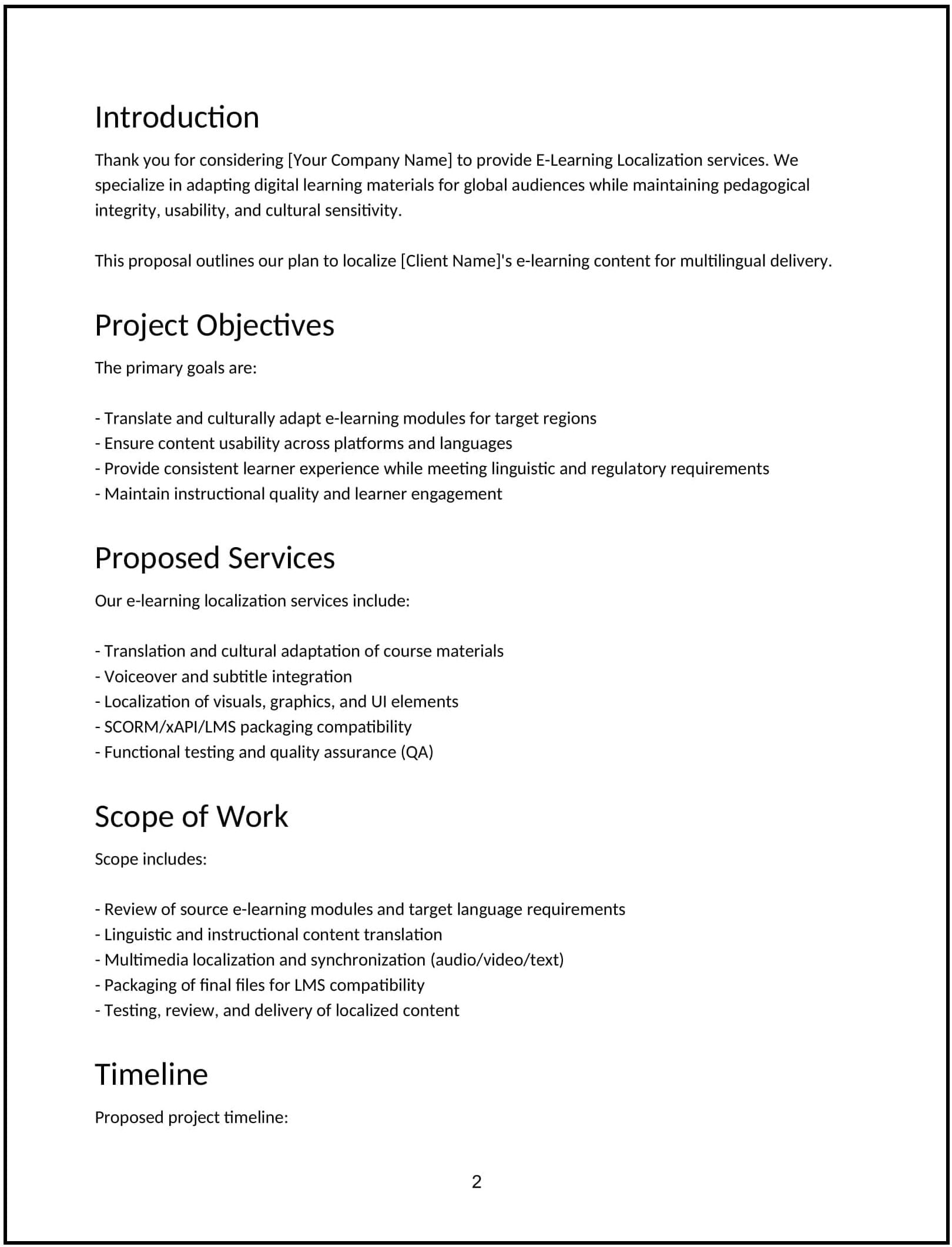
Customize this template for free
Customize this free e-learning localization proposal with Cobrief
Open this free e-learning localization proposal in Cobrief and start editing it instantly using AI. You can adjust the tone, structure, and content based on your client’s platform, content type, and target markets. You can also use AI to review your draft — spot gaps, tighten language, and improve clarity before sending.
Once you're done, send, download, or save the proposal in one click — no formatting or setup required.
This template is fully customizable and built for real-world use — ideal for adapting e-learning modules, LMS content, and training videos for international audiences. Whether you’re working with course creators, HR teams, or enterprise platforms, this version gives you a structured head start and removes the guesswork.
What is an e-learning localization proposal?
An e-learning localization proposal outlines your plan to adapt educational or training content for users in different languages, regions, or cultures. It typically includes translation of course material, voiceover/subtitling for video, on-screen text updates, UI/UX adjustments, and LMS integration.
This type of proposal is used by localization vendors, L&D consultants, instructional designers, and e-learning developers — especially when training must be consistent across global teams or customer bases.
Use this proposal to:
- Translate courses into multiple languages without losing clarity or intent.
- Align content tone, visuals, and interactivity with local expectations.
- Support compliance with local training requirements or certifications.
- Improve learner engagement and comprehension in every region.
This proposal helps clients scale their training and education efforts globally — without duplicating work or sacrificing quality.
Why use Cobrief to edit your proposal
Instead of copying a static template, you can use Cobrief to tailor and refine your proposal directly in your browser — with AI built in to help along the way.
- Edit the proposal directly in your browser: No setup or formatting required — just click and start customizing.
- Rewrite sections with AI: Highlight any sentence and choose from actions like shorten, expand, simplify, or change tone.
- Run a one-click AI review: Get instant suggestions to improve clarity, fix vague sections, or tighten your message.
- Apply AI suggestions instantly: Review and accept individual AI suggestions, or apply all improvements across the proposal in one click.
- Share or export instantly: Send your proposal through Cobrief or download a clean PDF or DOCX version when you’re done.
Cobrief helps you create a polished, persuasive proposal — without wasting time on formatting or second-guessing your copy.
When to use this proposal
This e-learning localization proposal works well in situations like:
- When rolling out employee training to international teams or franchises.
- When converting customer-facing product education into local languages.
- When adapting compliance or onboarding modules for regional requirements.
- When localizing training videos, quizzes, or interactive elements within an LMS.
- When improving accessibility or engagement in underperforming language markets.
Use this proposal to show how e-learning can scale globally with clarity and cultural alignment.
What to include in an e-learning localization proposal
Each section of the proposal is designed to help you explain your offer clearly and professionally. Here's how to use them:
- Executive summary: Frame localization as a way to improve learning outcomes, reduce knowledge gaps, and support global scalability.
- Scope of work: Include content review, script and UI translation, video subtitling or dubbing, on-screen text localization, LMS integration, and QA/testing across platforms.
- Timeline: Break into phases — content intake, translation, asset production, testing, and rollout. Timelines typically range from 2–6 weeks depending on module count and languages.
- Pricing: Offer per-module or per-language pricing. Optional add-ons can include voiceover, UX design tweaks, SCORM packaging, or accessibility formatting.
- Terms and conditions: Clarify source formats accepted, revision limits, delivery formats (e.g., SCORM, MP4, HTML5), voiceover licensing (if applicable), and QA scope.
- Next steps: Include a CTA like “Approve to begin script translation and video localization” or “Schedule kickoff to review LMS setup and content readiness.”
How to write an effective e-learning localization proposal
Use these best practices to show clarity, structure, and instructional design awareness:
- Make the client the focus: Emphasize how localized training improves engagement, consistency, and learning outcomes across markets.
- Personalize where it matters: Reference the course type (e.g., onboarding, safety, product knowledge), learner profile, and LMS or content platform.
- Show results, not just effort: Use examples like “Reduced learner dropout by 28% in non-English markets” or “Improved quiz scores 2x after interactive translation improvements.”
- Be clear and confident: Avoid generic terms — define what’s being translated, adapted, or produced, and how that supports learning.
- Keep it skimmable: Use structured bullets and short paragraphs for L&D teams, HR managers, or compliance leads.
- End with momentum: Recommend starting with a core module or pilot market to validate localization quality before scaling.