Holographic display demo proposal: Free template
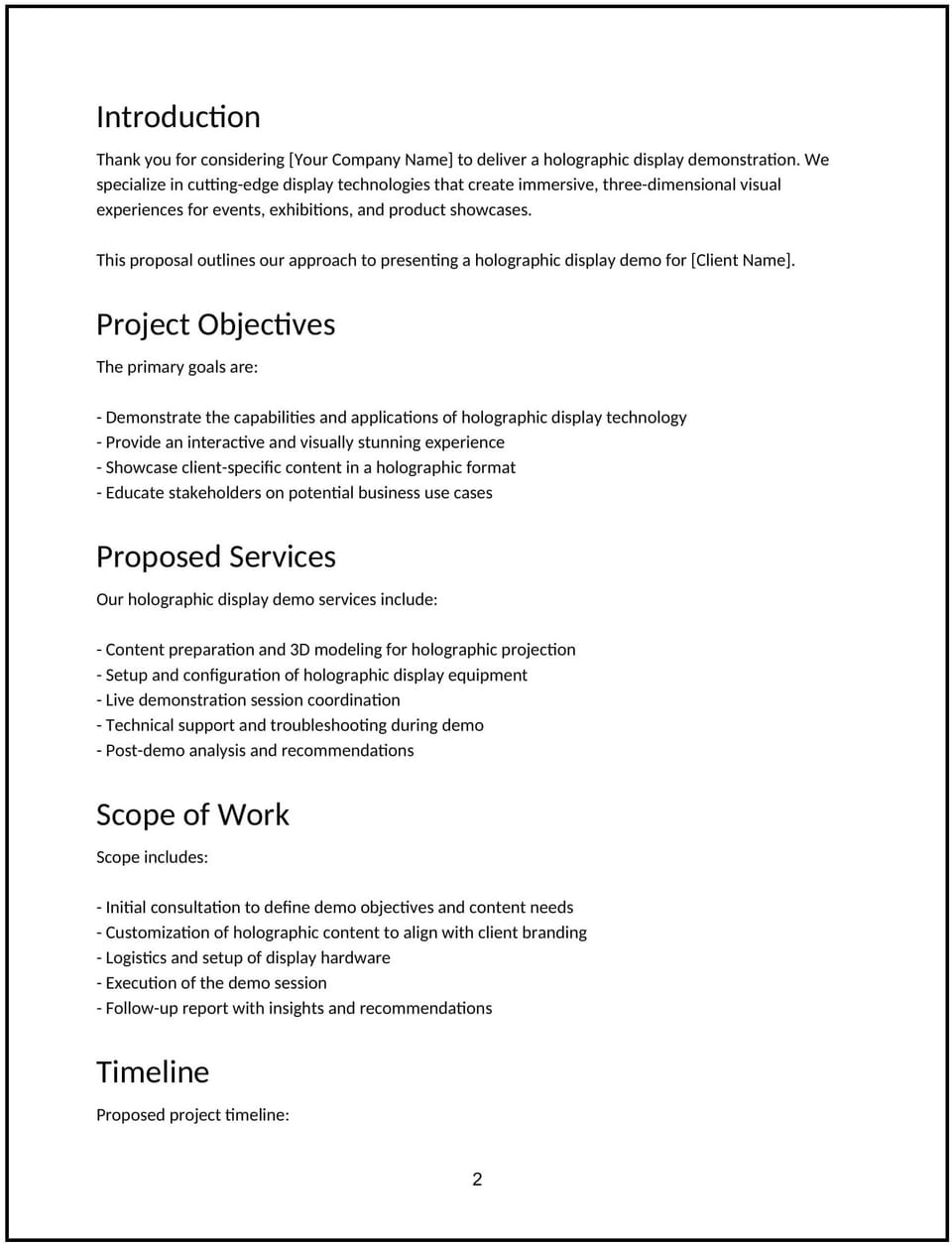
Customize this free holographic display demo proposal with Cobrief
Open this free holographic display demo proposal in Cobrief and start editing it instantly using AI. You can adjust the tone, structure, and content based on your client’s venue, audience, and technology goals. You can also use AI to review your draft — spot gaps, tighten language, and improve clarity before sending.
Once you're done, send, download, or save the proposal in one click — no formatting or setup required.
This template is fully customizable and built for real-world use — ideal for helping clients showcase products, people, or stories using holographic visual displays. Whether you’re working on a trade show, retail environment, product launch, or tech showcase, this version gives you a structured head start and removes the guesswork.
What is a holographic display demo proposal?
A holographic display demo proposal outlines your plan to produce and install a 3D visual experience using holographic projection or display hardware. It typically includes creative development, 3D content production, hardware setup, calibration, environment prep, and live support.
This type of proposal is used by immersive media agencies, tech activation teams, and event producers helping brands deliver high-impact, futuristic visuals that turn heads and capture attention.
Use this proposal to:
- Showcase products or key visuals in a jaw-dropping 3D format.
- Deliver memorable demos at trade shows, retail spaces, or launch events.
- Turn a static booth or store into an interactive display zone.
- Reinforce innovation, sophistication, or brand prestige through tech.
This proposal helps clients present their story in a format that stops people in their tracks.
Why use Cobrief to edit your proposal
Instead of copying a static template, you can use Cobrief to tailor and refine your proposal directly in your browser — with AI built in to help along the way.
- Edit the proposal directly in your browser: No setup or formatting required — just click and start customizing.
- Rewrite sections with AI: Highlight any sentence and choose from actions like shorten, expand, simplify, or change tone.
- Run a one-click AI review: Get instant suggestions to improve clarity, fix vague sections, or tighten your message.
- Apply AI suggestions instantly: Review and accept individual AI suggestions, or apply all improvements across the proposal in one click.
- Share or export instantly: Send your proposal through Cobrief or download a clean PDF or DOCX version when you’re done.
Cobrief helps you create a polished, persuasive proposal — without wasting time on formatting or second-guessing your copy.
When to use this proposal
This holographic display demo proposal works well in situations like:
- When launching a new product at an industry event or trade show.
- When enhancing a physical store, showroom, or experience center.
- When creating a museum, gallery, or entertainment exhibit with high foot traffic.
- When visualizing data, architecture, or storytelling content in 3D.
- When positioning a brand as innovative, premium, or future-forward.
Use this proposal to help clients translate technical complexity into a showstopping visual centerpiece.
What to include in a holographic display demo proposal
Each section of the proposal is designed to help you explain your offer clearly and professionally. Here's how to use them:
- Executive summary: Present holographic display as a high-impact, future-facing demo format that enhances brand perception and captures attention instantly.
- Scope of work: Include creative concepting, script or scene planning, 3D asset development (if needed), format prep for holographic display systems (e.g., Holobox, Looking Glass, LED mesh), AV and lighting setup, environment preparation, technical rehearsals, and on-site support.
- Timeline: Break into phases — creative alignment, asset production, technical setup, rehearsal, and live deployment. Timelines usually span 2–4 weeks depending on complexity.
- Pricing: Offer flat-fee or tiered pricing based on screen type, content production, and event duration. Optional add-ons: interactive gesture controls, multilingual narration, modular transport setup.
- Terms and conditions: Clarify shipping, rigging, onsite support hours, power/load specs, hardware insurance (if rented), and client-provided materials.
- Next steps: Include a CTA like “Approve to begin creative direction and 3D asset prep” or “Schedule kickoff to align on hardware format and venue constraints.”
How to write an effective holographic display demo proposal
Use these best practices to show cutting-edge creative, technical fluency, and results-driven delivery:
- Make the client the focus: Emphasize how the installation will elevate their message, demo, or product far beyond typical screens or signage.
- Personalize where it matters: Reference the brand tone, physical location, product type, and expected foot traffic or audience behavior.
- Show results, not just tech: Use examples like “Generated 1,800 scans per day at CES activation” or “Captured 4.2M impressions across social due to attendee UGC.”
- Be clear and confident: Explain how holographic tech works without jargon. Clarify what the client sees, what the audience experiences, and how it fits into their goals.
- Keep it skimmable: Use bullets, timelines, and visual descriptions so clients can quickly grasp value.
- End with momentum: Recommend starting with a single asset, product, or moment — then building from there into larger multi-unit setups or brand rollouts.
Frequently asked questions (FAQs)
What details should I ask the client before customizing this proposal?
Ask about the venue size, audience type, ambient lighting conditions, preferred display format (e.g. transparent box, LED-based, rear-projection), and whether they already have content or need it created.
How do I scope the content production if the client doesn’t have 3D assets?
Offer multiple content tiers — basic looping animation, 3D product showcase, or animated storytelling. If they don’t have 3D models, clarify whether you’ll be creating them or converting from CAD/render files.
What’s the best way to price a short-term demo vs. a longer install?
Use flat-fee pricing for 1–3 day activations, and phase-based or retainer-style pricing for longer-term installations (e.g. pop-ups, retail). Make sure to break out hardware rental, content production, and onsite support separately.
What technical terms should I explain clearly in the proposal?
Avoid assuming the client knows terms like “holographic mesh,” “lenticular display,” or “Pepper’s Ghost effect.” Use simple descriptions like “glass-like 3D screen” or “projected image that appears to float in mid-air.”
What fallback plan should I include in case of equipment failure?
Add a brief note in the terms section about backup units (if available), emergency tech support availability, and load-in/setup timing to allow for testing and recalibration.
This article contains general legal information and does not contain legal advice. Cobrief is not a law firm or a substitute for an attorney or law firm. The law is complex and changes often. For legal advice, please ask a lawyer.