Interactive web experience proposal: Free template
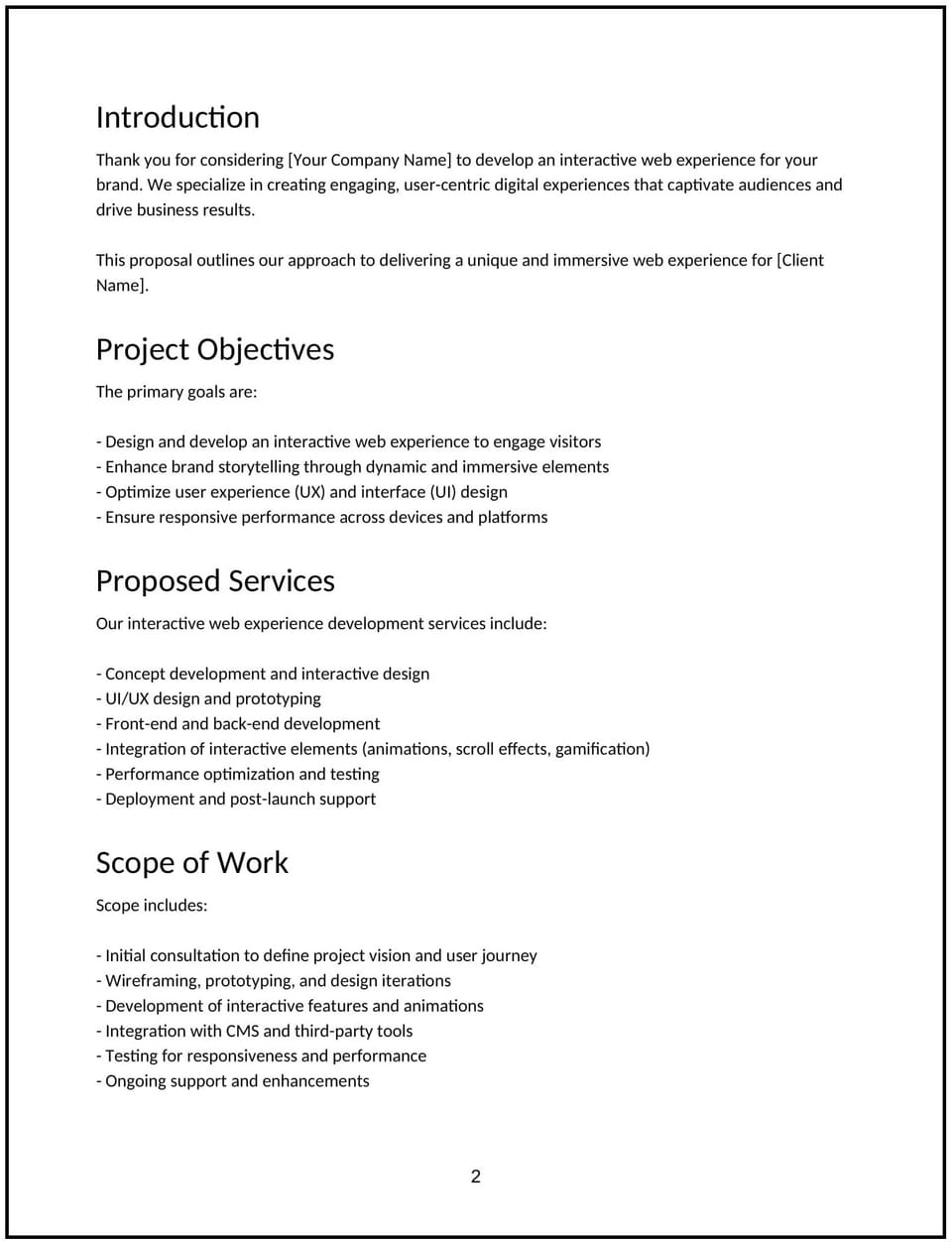
Customize this free interactive web experience proposal with Cobrief
Open this free interactive web experience proposal in Cobrief and start editing it instantly using AI. You can adjust the tone, structure, and content based on your client’s goals, audience, and content type. You can also use AI to review your draft — spot gaps, tighten language, and improve clarity before sending.
Once you're done, send, download, or save the proposal in one click — no formatting or setup required.
This template is fully customizable and built for real-world use — ideal for brands, agencies, and creative teams looking to produce high-impact, interactive web content. Whether you’re launching a product, telling a brand story, or creating a digital activation, this version gives you a structured head start and removes the guesswork.
What is an interactive web experience proposal?
An interactive web experience proposal outlines your plan to design and build an immersive, user-driven digital experience. It typically includes creative strategy, content mapping, UI/UX design, interactive development, animations, integrations, testing, and deployment.
This type of proposal is used by web studios, creative developers, and digital strategists helping businesses create memorable digital storytelling that goes beyond static pages.
Use this proposal to:
- Turn passive content into interactive storytelling.
- Increase engagement time, scroll depth, and shareability.
- Showcase products, campaigns, or data in more dynamic ways.
- Launch microsites, digital activations, or editorial experiences with polish.
This proposal helps clients build web content that feels alive — not like another static landing page.
Why use Cobrief to edit your proposal
Instead of copying a static template, you can use Cobrief to tailor and refine your proposal directly in your browser — with AI built in to help along the way.
- Edit the proposal directly in your browser: No setup or formatting required — just click and start customizing.
- Rewrite sections with AI: Highlight any sentence and choose from actions like shorten, expand, simplify, or change tone.
- Run a one-click AI review: Get instant suggestions to improve clarity, fix vague sections, or tighten your message.
- Apply AI suggestions instantly: Review and accept individual AI suggestions, or apply all improvements across the proposal in one click.
- Share or export instantly: Send your proposal through Cobrief or download a clean PDF or DOCX version when you’re done.
Cobrief helps you create a polished, persuasive proposal — without wasting time on formatting or second-guessing your copy.
When to use this proposal
This interactive web experience proposal works well in situations like:
- When launching a new product, collection, or campaign that needs impact.
- When elevating editorial, data, or portfolio content with animation and interactivity.
- When building branded storytelling hubs or microsites.
- When reimagining static websites for deeper engagement.
- When creating a digital installation or immersive experience that lives online.
Use this proposal to show how interactive web content can create standout moments that keep users engaged and coming back.
What to include in an interactive web experience proposal
Each section of the proposal is designed to help you explain your offer clearly and professionally. Here's how to use them:
- Executive summary: Frame the experience as a high-engagement, visually immersive way to deliver content that sticks — tailored to your client’s audience and message.
- Scope of work: Include concept development, wireframing, UI/UX design, motion/animation design, interactive prototyping, front-end development (e.g., WebGL, Three.js, GSAP, React), CMS integration (if needed), QA testing, and deployment.
- Timeline: Break into phases — discovery, creative direction, design, development, staging/testing, and go-live. Typical timelines range from 4–8 weeks.
- Pricing: Offer flat-fee or phase-based pricing. Optional add-ons may include CMS support, custom 3D assets, language/localization, or post-launch analytics setup.
- Terms and conditions: Clarify browser/device support, performance expectations, hosting (client vs. studio), asset delivery, and revision rounds.
- Next steps: Include a CTA like “Approve to begin creative direction and interactive prototype” or “Schedule kickoff to align on concept and story flow.”
How to write an effective interactive web experience proposal
Use these best practices to show creativity, technical strength, and outcome clarity:
- Make the client the focus: Show how the experience will engage their audience and support specific goals — whether it’s conversion, buzz, education, or loyalty.
- Personalize where it matters: Reference their brand tone, existing content, or platform needs (e.g., mobile-first, visual-heavy, gamified).
- Show results, not just features: Use examples like “Increased scroll time 3x compared to static page” or “Helped brand triple social shares during campaign launch.”
- Be clear and confident: Avoid vague design buzzwords — explain the actual interactions, animations, or flows the user will experience.
- Keep it skimmable: Use structured milestones and clear visuals to make review easy for marketing leads, creative directors, or founders.
- End with momentum: Recommend starting with one hero concept or pilot module to validate creative and technical direction before scaling.
Frequently asked questions (FAQs)
What tools or frameworks will you use?
Common choices include React, Next.js, GSAP, WebGL, Three.js, and Framer Motion. We’ll match tech to the experience you want and the performance you need.
Will the experience work on mobile and desktop?
Yes — we’ll design responsively and test across major browsers and devices to ensure a seamless experience.
Can I update the content myself later?
Yes — we can build with or without a CMS. If you want to self-manage copy or assets, we’ll recommend tools like Sanity, Prismic, or Webflow.
How do you measure the success of the experience?
We’ll track time-on-page, scroll depth, interaction rate, and goal completions (e.g., signups, shares). Analytics setup is available as part of the package.
Can you support the site after launch?
Yes — we offer optional post-launch support for updates, performance optimization, and new feature rollouts.
This article contains general legal information and does not contain legal advice. Cobrief is not a law firm or a substitute for an attorney or law firm. The law is complex and changes often. For legal advice, please ask a lawyer.