Remote UX testing lab proposal: Free template
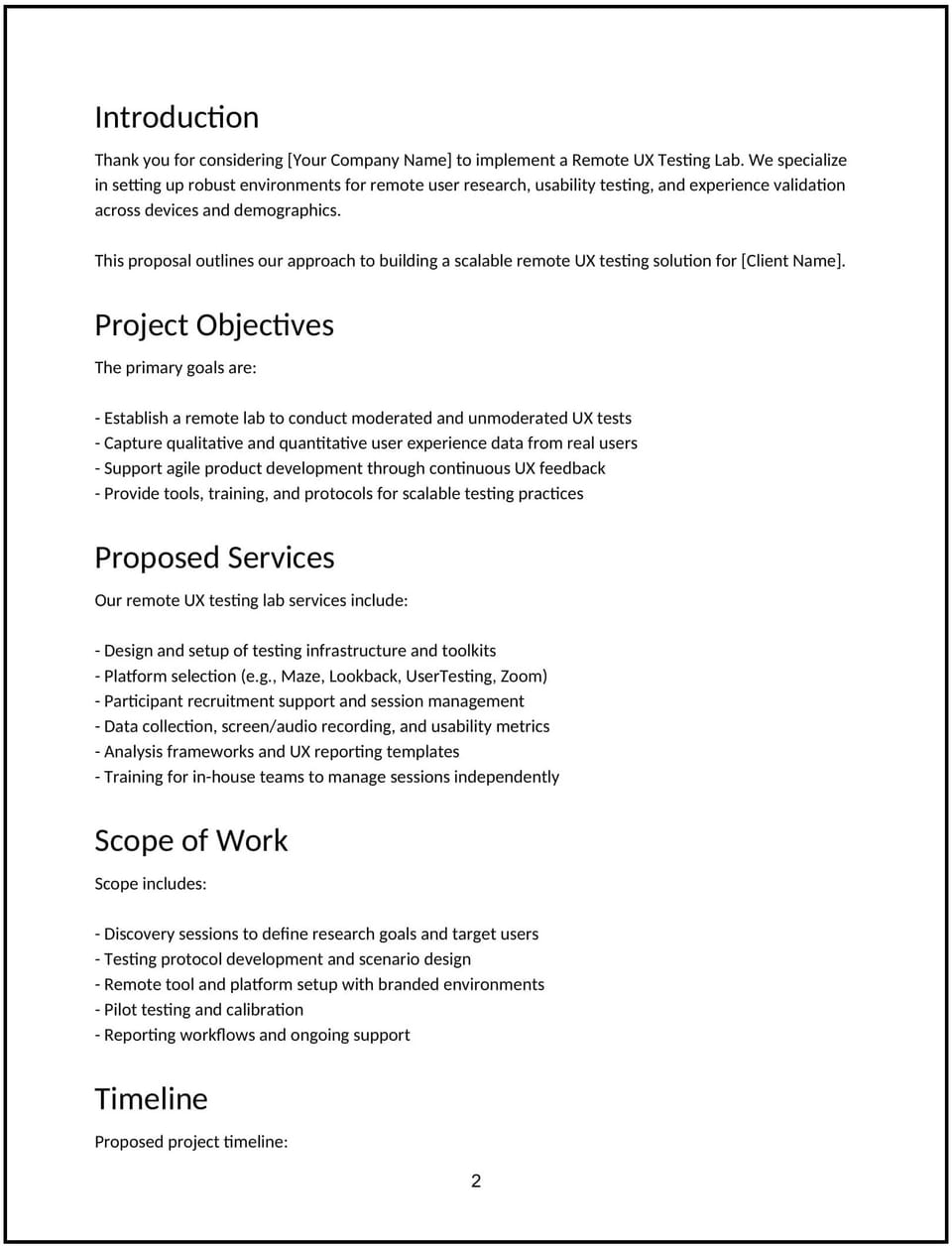
Customize this free remote UX testing lab proposal with Cobrief
Open this free remote UX testing lab proposal in Cobrief and start editing it instantly using AI. You can adjust the tone, structure, and content based on your client’s product, user base, and testing goals. You can also use AI to review your draft — spot gaps, tighten language, and improve clarity before sending.
Once you're done, send, download, or save the proposal in one click — no formatting or setup required.
This template is fully customizable and built for real-world use — ideal for helping product teams run moderated or unmoderated usability tests with real users in real environments. Whether you’re testing prototypes, live apps, or flows across devices, this version gives you a structured head start and removes the guesswork.
What is a remote UX testing lab proposal?
A remote UX testing lab proposal outlines how you plan to organize and run user experience tests using remote participants and tools. It typically includes user recruitment, test planning, session facilitation, recording and analysis, and UX reporting.
This type of proposal is used by UX consultants, research agencies, and product teams that want real user feedback without requiring on-site labs or in-person sessions.
Use this proposal to:
- Uncover usability issues early, across devices and locations.
- Validate design decisions with evidence, not guesswork.
- Get unfiltered feedback from real users in real contexts.
- Inform product, design, and engineering priorities with clear data.
This proposal helps clients make user-informed decisions — fast, affordable, and from anywhere.
Why use Cobrief to edit your proposal
Instead of copying a static template, you can use Cobrief to tailor and refine your proposal directly in your browser — with AI built in to help along the way.
- Edit the proposal directly in your browser: No setup or formatting required — just click and start customizing.
- Rewrite sections with AI: Highlight any sentence and choose from actions like shorten, expand, simplify, or change tone.
- Run a one-click AI review: Get instant suggestions to improve clarity, fix vague sections, or tighten your message.
- Apply AI suggestions instantly: Review and accept individual AI suggestions, or apply all improvements across the proposal in one click.
- Share or export instantly: Send your proposal through Cobrief or download a clean PDF or DOCX version when you’re done.
Cobrief helps you create a polished, persuasive proposal — without wasting time on formatting or second-guessing your copy.
When to use this proposal
This remote UX testing lab proposal works well in situations like:
- When launching or redesigning a product, feature, or onboarding flow.
- When user engagement is dropping and the team needs feedback fast.
- When stakeholders want validation before investing in major UI changes.
- When testing accessibility, responsiveness, or mobile-first experiences.
- When replacing in-person lab studies with a fully remote setup.
Use this proposal to show how remote testing can give rich insights with less overhead.
What to include in a remote UX testing lab proposal
Each section of the proposal is designed to help you explain your offer clearly and professionally. Here's how to use them:
- Executive summary: Frame remote UX testing as a fast, flexible way to uncover real user friction and inform design decisions.
- Scope of work: Include research planning, participant recruiting, test script development, session recording (moderated/unmoderated), tool setup (e.g., Maze, Lookback, Useberry), data synthesis, and UX reporting.
- Timeline: Break into phases — planning, recruiting, sessions, analysis, and reporting. Most projects take 1–3 weeks depending on sample size and test complexity.
- Pricing: Offer flat-fee or per-session pricing. Optional add-ons may include recruiting incentives, longitudinal studies, stakeholder playback decks, or accessibility testing.
- Terms and conditions: Clarify user data handling, session recording consent, platform/tool limitations, and ownership of raw materials and findings.
- Next steps: Include a CTA like “Approve to begin research plan and participant screening” or “Schedule kickoff to finalize flows and testing tools.”
How to write an effective remote UX testing lab proposal
Use these best practices to show clarity, research rigor, and product awareness:
- Make the client the focus: Emphasize how testing will reduce launch risk, improve conversion, or surface blockers the team can fix now.
- Personalize where it matters: Reference the product type, user segment, or platform — web, mobile, onboarding, checkout, dashboard, etc.
- Show results, not just research: Use examples like “Uncovered 6 critical blockers in the first session” or “Increased form completion rate by 34% after one round of feedback.”
- Be clear and confident: Avoid generic UX language — explain what will be tested, how many users, and what they’ll experience.
- Keep it skimmable: Use structured bullets, concise benefits, and clear deliverables for PMs, designers, and execs.
- End with momentum: Suggest starting with a lightweight test (5–8 users, 1 flow) to demonstrate ROI before expanding.
Frequently asked questions (FAQs)
What tools should I use for remote UX testing?
Maze, Useberry, Lookback, UserTesting, Dovetail, or Google Meet (for moderated) are common. Pick based on your workflow, budget, and test type.
How many users should I test with?
Start with 5–8 for usability testing. That’s enough to catch 80%+ of issues. Larger studies are useful for patterns or segmented analysis.
Should I test prototypes or live products?
Both work. Prototypes are ideal early; live products give richer context. Clarify fidelity level and interactivity needs with the client.
How should I handle user recruitment?
You can source from a panel, customer base, or a platform like User Interviews or Respondent. Offer recruiting as an optional add-on if the client prefers to handle it.
What deliverables should I include?
Typically: session recordings (if applicable), summary report, key insights, priority issues, and recommended changes — optionally with stakeholder playback slides.
This article contains general legal information and does not contain legal advice. Cobrief is not a law firm or a substitute for an attorney or law firm. The law is complex and changes often. For legal advice, please ask a lawyer.