UX audit for online store proposal: Free template
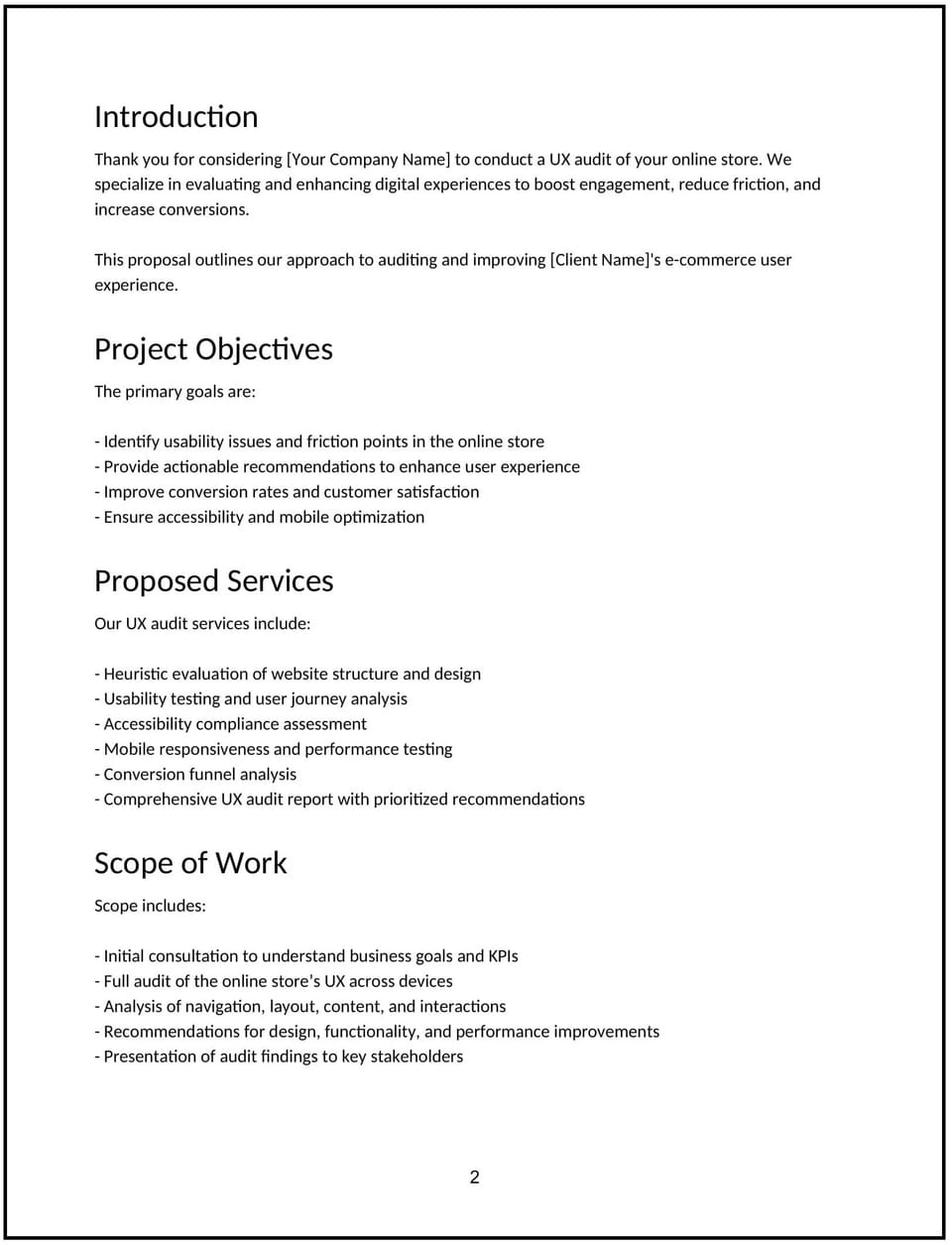
Customize this free UX audit for online store proposal with Cobrief
Open this free UX audit for online store proposal in Cobrief and start editing it instantly using AI. You can adjust the tone, structure, and content based on your service approach, the store’s platform, and the client's customer base. You can also use AI to review your draft — spot gaps, tighten language, and improve clarity before sending.
Once you're done, send, download, or save the proposal in one click — no formatting or setup required.
This template is fully customizable and built for real-world use — ideal for pitching UX reviews, conversion audits, or usability testing for e-commerce brands. Whether you’re creating proposals daily or occasionally, this version gives you a structured head start and removes the guesswork.
What is a UX audit for online store proposal?
A UX audit for online store proposal outlines your process for identifying usability issues, friction points, and conversion barriers across a client’s digital storefront. It typically includes heuristic reviews, session analysis, mobile responsiveness checks, and actionable UX improvement recommendations.
This type of proposal is commonly used by UX designers, CRO specialists, or digital agencies helping e-commerce stores improve user experience and boost performance.
A strong proposal helps you:
- Highlight how your audit will improve user flow, reduce drop-offs, and increase sales.
- Define your methodology and what insights the client will get.
- Set clear expectations on deliverables, timing, and pricing.
- Build trust as an expert focused on growth, not just design.
If you offer UX consulting, CRO services, or e-commerce design strategy, this is the right kind of proposal to use.
Why use Cobrief to edit your proposal
Instead of copying a static template, you can use Cobrief to tailor and refine your proposal directly in your browser — with AI built in to help along the way.
- Edit the proposal directly in your browser: No setup or formatting required — just click and start customizing.
- Rewrite sections with AI: Highlight any sentence and choose from actions like shorten, expand, simplify, or change tone.
- Run a one-click AI review: Get instant suggestions to improve clarity, fix vague sections, or tighten your message.
- Apply AI suggestions instantly: Review and accept individual AI suggestions, or apply all improvements across the proposal in one click.
- Share or export instantly: Send your proposal through Cobrief or download a clean PDF or DOCX version when you’re done.
Cobrief helps you create a polished, persuasive proposal — without wasting time on formatting or second-guessing your copy.
When to use this proposal
This UX audit for online store proposal works well in scenarios like:
- When working with DTC brands looking to improve site usability or increase conversion rates.
- When assessing a store’s design before a major redesign or migration.
- When responding to RFPs for e-commerce consulting or CRO projects.
- When clients want to identify why their traffic isn’t converting.
Use this proposal whenever you need to show how your UX audit will uncover what’s blocking growth — and how to fix it.
What to include in a UX audit for online store proposal
Each section of the proposal is designed to help you explain your offer clearly and professionally. Here's how to use them:
- Executive summary: Frame the goal of the audit — to uncover usability issues and UX friction points that are limiting conversions, trust, or retention.
- Scope of work: Detail your process — site walkthrough (desktop/mobile), heuristic review, competitor benchmarking, session recording review (if available), checkout flow analysis, and a prioritized list of UX recommendations.
- Timeline: Break the audit into phases — intake, analysis, report creation, review meeting. Most audits take 1–3 weeks depending on store size.
- Pricing: Offer flat-fee pricing or tiered options (e.g., homepage + PDP only vs. full journey audit). Include optional add-ons like post-audit wireframes or usability testing.
- Terms and conditions: Set expectations around deliverables, access needs (e.g., analytics, Hotjar), review rounds, and payment terms.
- Next steps: Include a clear CTA — e.g., “Approve to begin audit and schedule kickoff” or “Submit site credentials and GA access to get started.”
How to write an effective UX audit proposal
Use these best practices to combine insight with clarity:
- Make the client the focus: Emphasize how fixing UX issues will increase sales, reduce bounce, and make the store easier to shop.
- Personalize where it matters: Mention the store’s niche (e.g., beauty, fashion, electronics) or known issues like cart abandonment or low mobile conversion.
- Show results, not just process: If possible, reference past audits where you improved conversion rate, checkout flow, or time-on-site.
- Be clear and confident: Use plain-smart language — avoid vague terms like “optimize experience” unless you explain how.
- Keep it skimmable: Use bullets, subheadings, and concise language so non-technical founders and marketers can review quickly.
- End with momentum: Prompt a simple action to move forward — audit kickoff call, data access, or payment confirmation.
Frequently asked questions (FAQs)
What tools do I need access to before starting the audit?
At minimum, the store URL and access to Google Analytics or session recording tools like Hotjar or FullStory. If unavailable, the audit will rely more on heuristics and manual testing.
How do I present the audit results?
You’ll typically deliver a written report with annotated screenshots, prioritized fixes, and optional Loom videos or a live walkthrough. Use visuals wherever possible.
Can I reuse this template for Shopify, WooCommerce, or custom platforms?
Yes — just adjust references in your scope and methodology to match the platform’s structure or limitations.
Should I include design suggestions or just issues?
Ideally both. At minimum, describe what’s broken and why it matters. If the client wants post-audit design help, you can pitch that separately.
What if I uncover technical SEO or dev issues during the UX audit?
Mention them as bonus observations, but clarify that a technical audit is outside this proposal’s scope. You can upsell it if needed.
This article contains general legal information and does not contain legal advice. Cobrief is not a law firm or a substitute for an attorney or law firm. The law is complex and changes often. For legal advice, please ask a lawyer.