Virtual conference production proposal: Free template
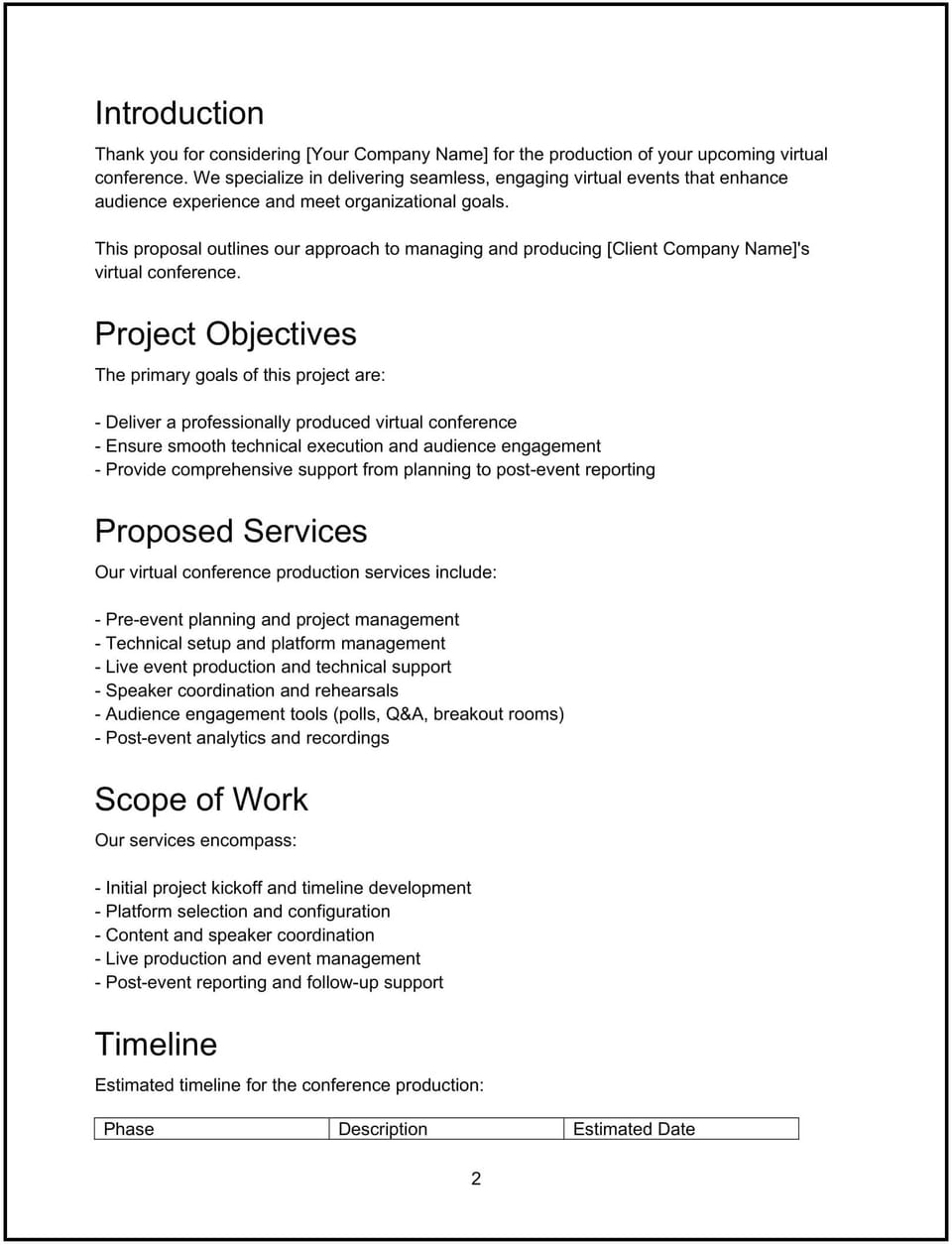
Customize this free virtual conference production proposal with Cobrief
Open this free virtual conference production proposal in Cobrief and start editing it instantly using AI. You can adjust the tone, structure, and content based on your offer, the client’s event goals, and the scale of the production. You can also use AI to review your draft — spot gaps, tighten language, and improve clarity before sending.
Once you're done, send, download, or save the proposal in one click — no formatting or setup required.
This template is fully customizable and built for real-world use — ideal for pitching virtual event production services, responding to RFPs for digital conferences, or working with clients who need full-service support for online events. Whether you’re creating proposals daily or occasionally, this version gives you a structured head start and removes the guesswork.
What is a virtual conference production proposal?
A virtual conference production proposal outlines the services and strategy involved in producing a digital conference — including event planning, technical support, content coordination, and live-streaming logistics. It’s typically sent by event production companies, agencies, or consultants who specialize in remote or hybrid events.
This type of proposal is used to help clients understand how you’ll bring their virtual event to life, from platform selection and speaker support to audience engagement tools and live broadcast coordination.
A strong proposal helps you:
- Clarify the production scope and responsibilities.
- Show expertise in virtual platforms, formats, and technical delivery.
- Set expectations on timelines, support, and deliverables.
- Demonstrate how you’ll make the event seamless, engaging, and professional.
If you're managing the logistics of digital conferences or summits, this is the right kind of proposal to use.
Why use Cobrief to edit your proposal
Instead of copying a static template, you can use Cobrief to tailor and refine your proposal directly in your browser — with AI built in to help along the way.
- Edit the proposal directly in your browser: No setup or formatting required — just click and start customizing.
- Rewrite sections with AI: Highlight any sentence and choose from actions like shorten, expand, simplify, or change tone.
- Run a one-click AI review: Get instant suggestions to improve clarity, fix vague sections, or tighten your message.
- Apply AI suggestions instantly: Review and accept individual AI suggestions, or apply all improvements across the proposal in one click.
- Share or export instantly: Send your proposal through Cobrief or download a clean PDF or DOCX version when you’re done.
Cobrief helps you create a polished, persuasive proposal — without wasting time on formatting or second-guessing your copy.
When to use this proposal
This virtual conference production proposal works well in scenarios like:
- When pitching production support for an upcoming online summit or webinar series.
- When responding to an RFP for full-scale virtual event management.
- When assisting a client who’s shifting from in-person to digital events.
- When working with marketing, comms, or HR teams planning internal or external conferences.
Use this proposal whenever you need to clearly communicate your services and approach to producing a seamless virtual experience.
What to include in a virtual conference production proposal
Each section of the proposal is designed to help you explain your offer clearly and professionally. Here's how to use them:
- Executive summary: Provide a high-level overview of how you’ll deliver a smooth and successful virtual conference. Focus on outcomes — like audience engagement, technical quality, and event experience.
- Scope of work: Detail what you’re handling — platform setup, speaker coordination, tech rehearsals, livestream management, breakout sessions, audience Q&A, post-event editing, etc. Be clear on what’s included and what’s optional.
- Timeline: Share a production timeline that covers planning, platform setup, rehearsals, content collection, live delivery, and post-event support. Highlight key milestones and dependencies.
- Pricing: Provide transparent pricing by service area or package. For example: flat fees for planning, hourly rates for tech support, or tiered options depending on audience size and complexity.
- Terms and conditions: Summarize payment terms, cancellation policies, platform costs, and any licensing for recordings. Keep it straightforward and aligned with your service terms.
- Next steps: Let the client know exactly what to do next — approve the proposal, schedule a planning call, or confirm event dates.
How to write an effective virtual conference production proposal
An effective proposal doesn’t just list services — it builds trust in your ability to deliver a professional, stress-free virtual event. Use these best practices to strengthen your pitch:
- Make the client the focus: Emphasize how your team will handle the behind-the-scenes complexity so the client can focus on content and attendees.
- Personalize where it matters: Mention the type of event (e.g., internal summit, customer webinar, thought leadership conference) and tailor the scope accordingly.
- Show results, not just process: Reference previous successes, platform familiarity, audience sizes, or engagement metrics to reinforce your credibility.
- Be clear and confident: Use concise, actionable language. Avoid filler. Make it obvious you’ve done this before.
- Keep it skimmable: Use bullet points, short paragraphs, and clear section headers.
- End with momentum: Finish with a simple action step that makes it easy for the client to say yes.
Frequently asked questions (FAQs)
Can I use this proposal for both live and pre-recorded events?
Yes. You can adjust the scope of work to reflect live-streamed sessions, pre-recorded presentations, or hybrid formats. Just make sure to clarify the production approach in your scope.
What if the client hasn’t picked a platform yet?
You can propose 2–3 platform options based on event goals, budget, and audience size. Add a short comparison or include platform setup as part of your deliverables.
How do I price for complex, multi-day events?
Break down pricing into phases or packages — for example: per-day coordination fees, tech rehearsal bundles, or add-ons like virtual booths or analytics reporting.
Should I include post-event deliverables?
Absolutely. Mention editing, session recordings, reports, or follow-up materials if they’re included. It helps the client see the full value of your service.
Can I remove sections if the client wants a lighter version?
Yes. You can streamline the proposal for smaller events — just edit or delete sections as needed and use Cobrief’s AI to keep it clean and cohesive.
This article contains general legal information and does not contain legal advice. Cobrief is not a law firm or a substitute for an attorney or law firm. The law is complex and changes often. For legal advice, please ask a lawyer.