Got contracts to review? While you're here for proposals, let Cobrief make contract review effortless—start your free review now.
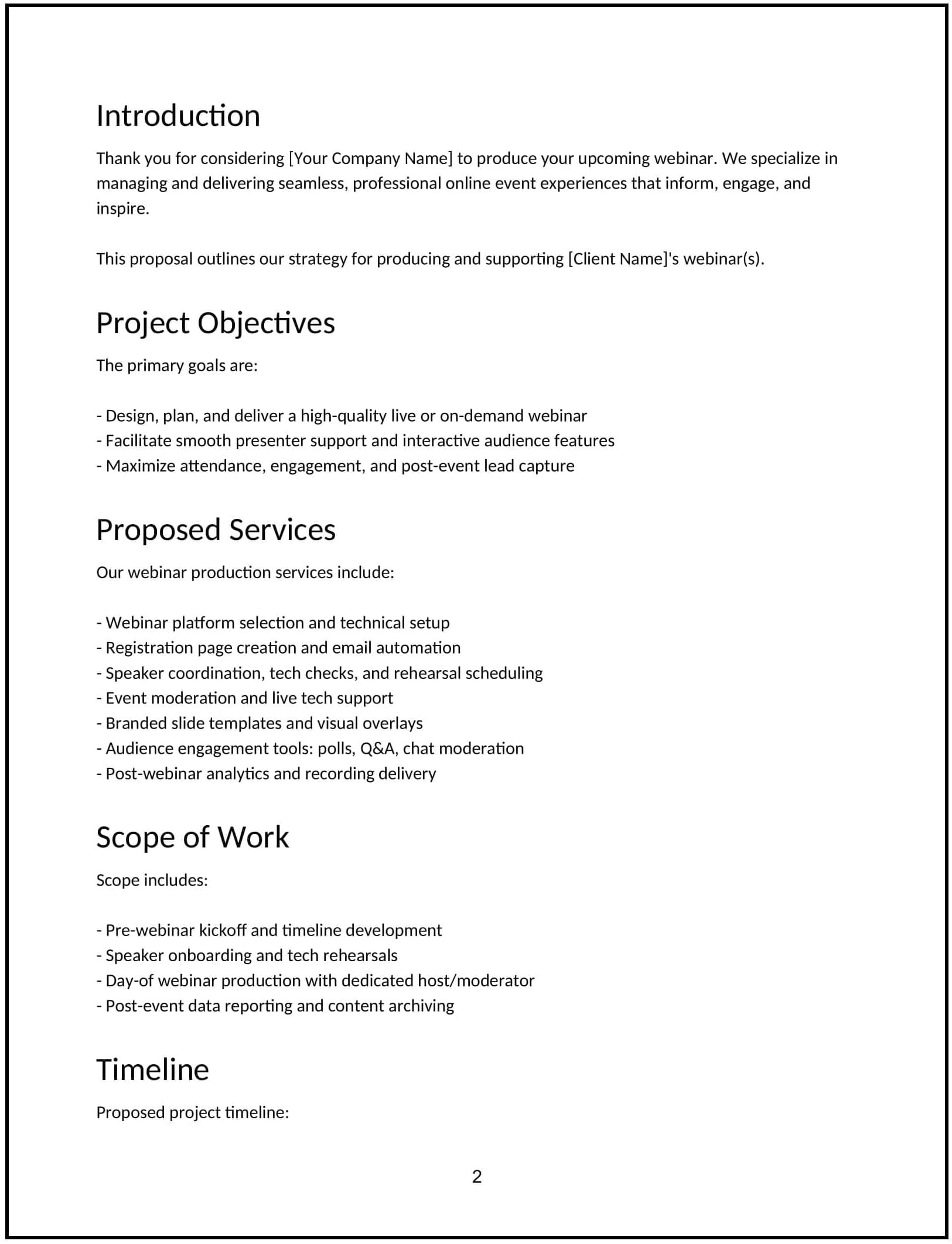
Customize this template for free
Customize this free webinar production proposal with Cobrief
Open this free webinar production proposal in Cobrief and start editing it instantly using AI. You can adjust the tone, structure, and content based on your offer, the client’s goals, and the audience for the event. You can also use AI to review your draft — identify unclear details, suggest improvements, and polish your message before sending.
Once you're done, send, download, or save the proposal in one click — no formatting or setup required.
This template is fully customizable and built for real-world use — ideal for producing live webinars, pre-recorded sessions, or hybrid virtual events. Whether you’re offering full-service support or a focused production package, this proposal helps you streamline your workflow and build client trust.
What is a webinar production proposal?
A webinar production proposal outlines the services and support you'll provide to plan, run, and deliver a webinar. It’s usually shared after an initial inquiry or strategy session and includes details like platform setup, speaker management, technical support, and editing.
This type of proposal is most often used by event producers, marketing teams, AV specialists, and virtual event consultants. It applies across industries — from SaaS product demos and panel discussions to internal town halls and B2B lead gen events.
Unlike broader event planning proposals, this version focuses specifically on virtual execution — helping clients deliver a polished, reliable, and engaging webinar experience.
Why use Cobrief to edit your proposal
- Edit the full proposal instantly: No formatting or uploading required — it’s ready to use out of the box.
- Use AI to rewrite or adjust content: Tailor sections to reflect the client’s goals, audience type, or platform.
- Run an AI-powered review: Spot missing scope details, awkward phrasing, or unclear CTAs before sending.
- Apply edits in one click: Accept suggestions manually or automatically, section by section.
- Save, send, or download: Share a clean proposal with your client in seconds.
When to use this proposal
- When pitching webinar production support to a marketing or comms team
- When offering end-to-end planning for a virtual event or educational session
- When following up after a discovery call about event logistics or content prep
- When responding to a request for quotes from a client planning a multi-speaker panel or Q&A
- When including webinar support as part of a larger content or events package
What to include in a webinar production proposal
- Project overview: Describe the type of webinar, its audience, and the client’s objective — such as lead generation, education, or internal communication. Tailor this to the tone and format of the event.
- Scope of work: List everything you’ll handle — platform setup, speaker prep, tech checks, live moderation, chat/Q&A support, recording, editing, and post-event reporting. Clarify what’s excluded or available as add-ons.
- Timeline: Provide a schedule from kickoff to post-event deliverables. Include milestones like content submission, dry runs, promotional launch, and delivery of the final recording.
- Platform and tools: Specify the webinar platform you’ll use or support (e.g., Zoom, Livestorm, WebinarJam). Include any integrations or third-party tools involved in the production.
- Pricing: Outline your fees clearly — whether per event, hourly, or bundled. Note which services are included in the base package and what may incur additional costs.
- Call to action / next steps: Prompt the client to approve the proposal, confirm a webinar date, or schedule a prep call. Make it easy to move forward with confidence.
How to write an effective webinar production proposal
- Reflect the event’s purpose: Show that you understand the webinar’s goal and have experience supporting similar sessions.
- Emphasize reliability: Clients want smooth execution — highlight your technical process and backup plans.
- Break down deliverables: Be specific about what the client can expect before, during, and after the webinar.
- Personalize for their audience: Tailor the tone or structure based on whether it’s internal, external, technical, or promotional.
- Keep it skimmable: Use short sections and clear bullets to make the proposal easy to digest.
- End with clarity: Finish with a confident CTA that tells the client exactly what to do next.