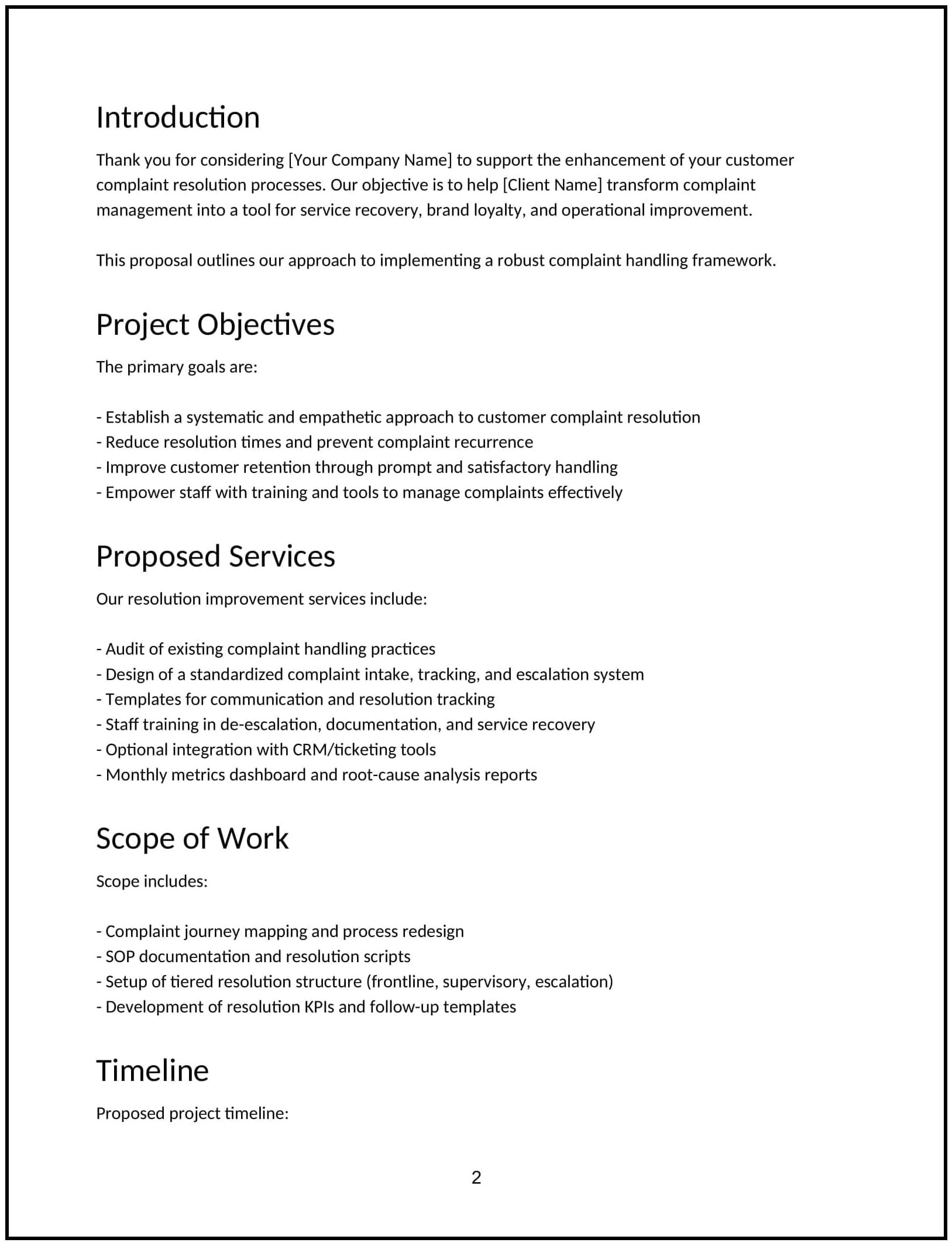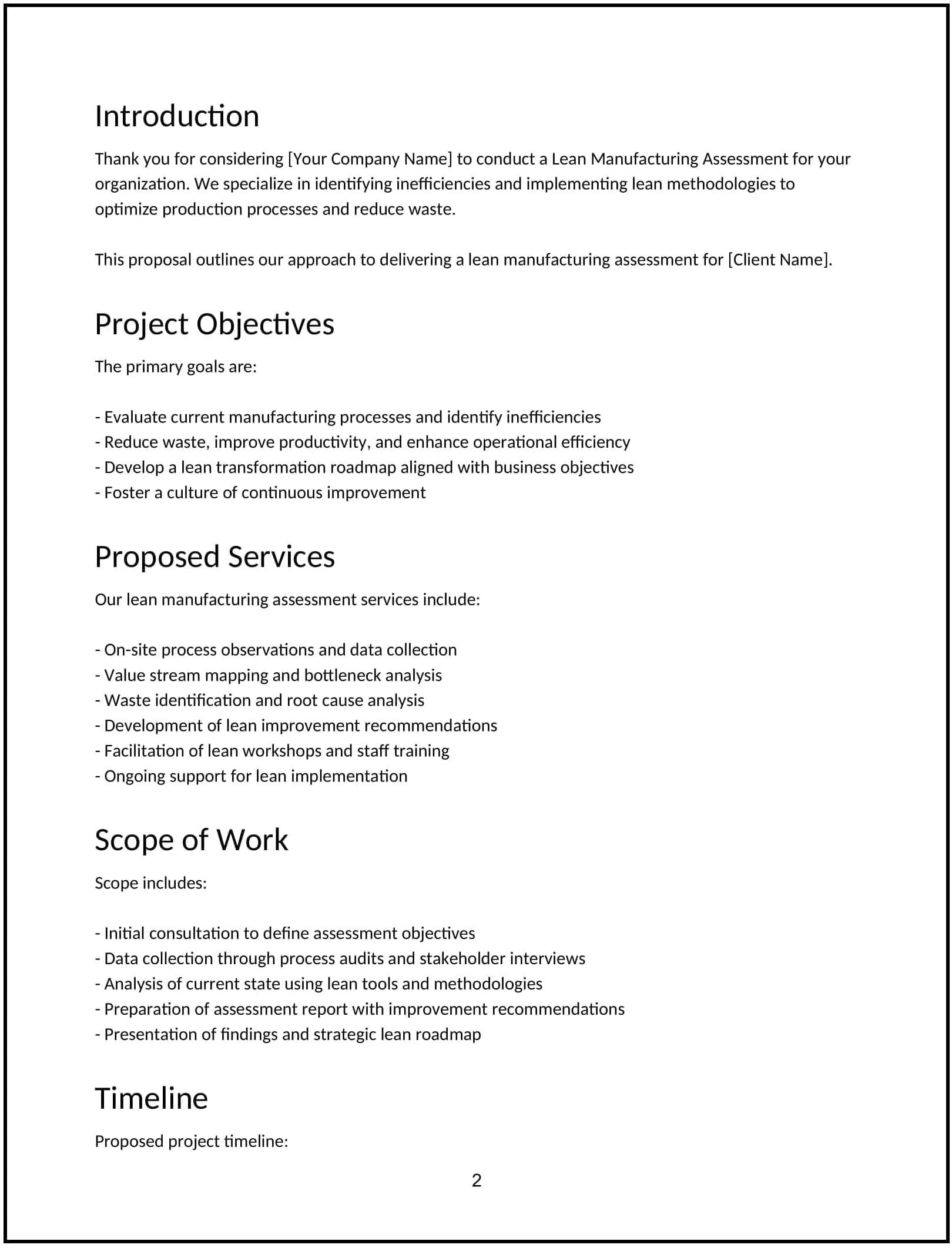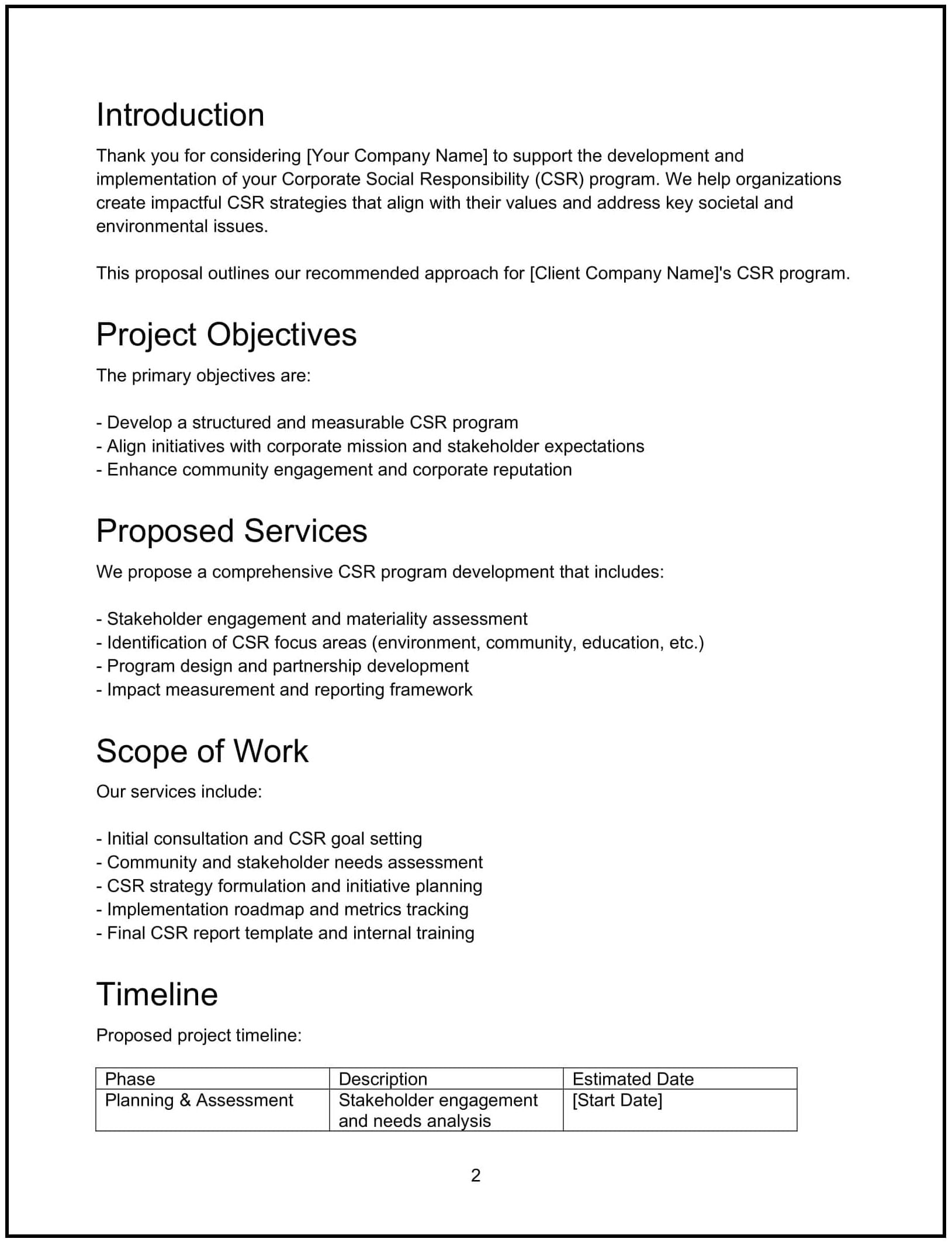Google Analytics 4 migration proposal: Free template
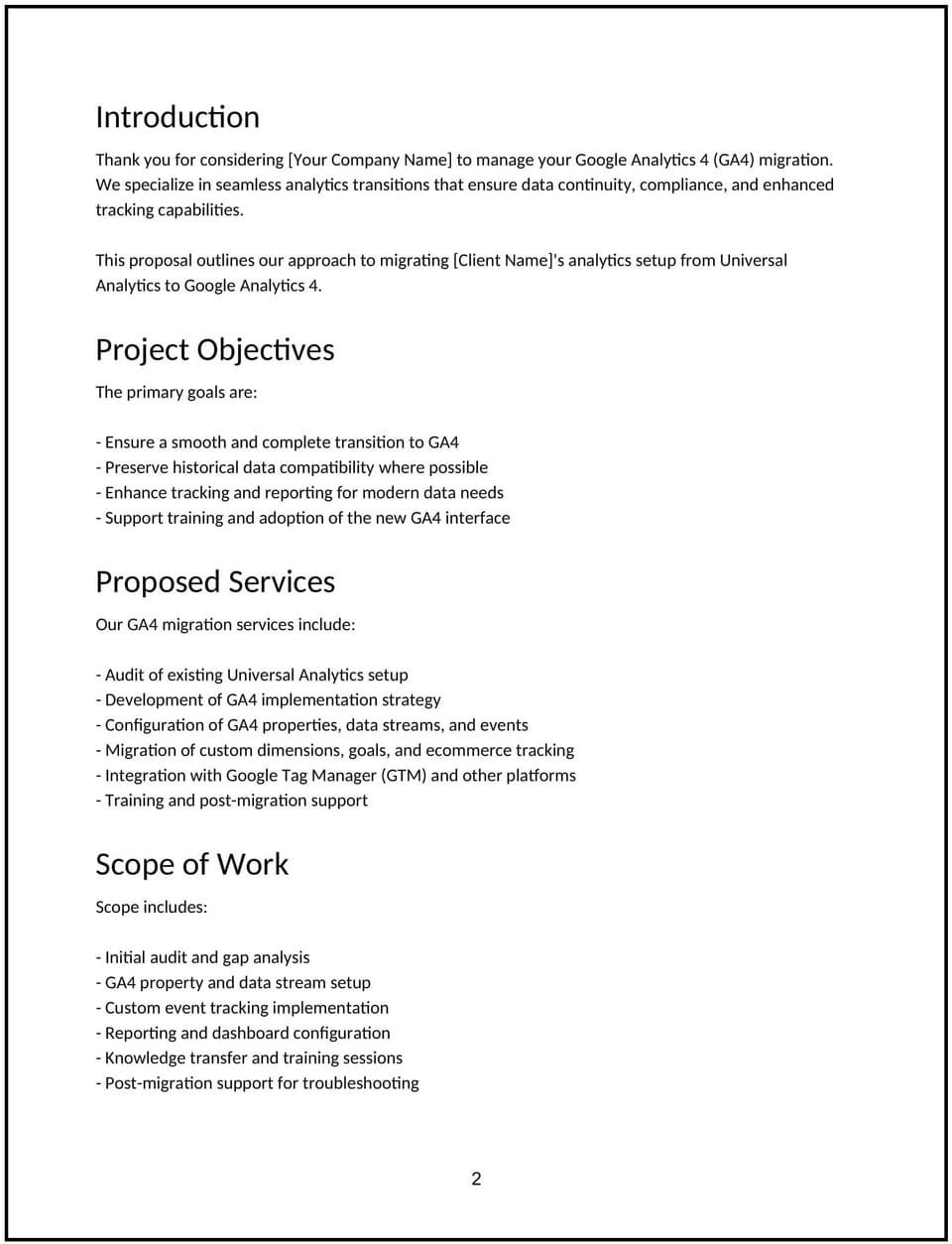
Customize this free Google Analytics 4 migration proposal with Cobrief
Open this free GA4 migration proposal in Cobrief and start editing it instantly using AI. You can adjust the tone, structure, and content based on the client’s tech stack, tracking needs, or reporting priorities. You can also use AI to review your draft — spot gaps, tighten language, and improve clarity before sending.
Once you're done, send, download, or save the proposal in one click — no formatting or setup required.
This template is fully customizable and built for real-world use — ideal for pitching GA4 migrations to marketing teams, digital leads, founders, or analysts. Whether you’re replacing Universal Analytics or starting from scratch, this version gives you a structured head start and removes the guesswork.
What is a Google Analytics 4 migration proposal?
A GA4 migration proposal outlines your plan to transition a company from Universal Analytics (UA) to Google Analytics 4. It typically includes setup, property configuration, event mapping, tag updates, testing, and reporting alignment.
This type of proposal is commonly used:
- When UA is deprecated and GA4 is now the standard for web analytics
- To preserve continuity in traffic, conversion, and behavior tracking
- When companies want to avoid data gaps or misconfigured GA4 setups
- As part of a broader analytics or MarTech stack audit
It helps clients future-proof their tracking, ensure clean data, and build reports that actually match business goals.
A strong proposal helps you:
- Translate legacy tracking setups into GA4’s event-based model
- Set up clean, usable GA4 dashboards for real teams — not just raw data
- Integrate GA4 with Google Tag Manager, Ads, BigQuery, or Looker Studio
- Avoid common pitfalls like duplicated events, broken goals, or missing ecommerce data
Why use Cobrief to edit your proposal
Cobrief helps you write fast, sharp proposals without getting bogged down in formatting or blank-page syndrome.
- Edit the proposal directly in your browser: No need to juggle Word docs or templates.
- Rewrite sections with AI: Instantly adapt tone for technical teams, founders, or marketers.
- Run a one-click AI review: Let AI catch vague deliverables, technical ambiguity, or missing phases.
- Apply AI suggestions instantly: Accept changes line by line or revise your full draft in one click.
- Share or export instantly: Send your proposal via Cobrief or download a clean PDF or DOCX version.
You’ll move from concept to client-ready copy faster — with better clarity and structure.
When to use this proposal
Use this GA4 migration proposal when:
- A client is still using Universal Analytics or hasn’t completed their GA4 setup
- They have GA4 installed but reporting is inaccurate or incomplete
- They need help mapping legacy events, goals, and conversions into GA4’s data model
- GA4 data doesn’t match Ads, CRM, or ecommerce results — and they want answers
- You’re helping with broader analytics or CRO setup and need to fix the foundation
It’s especially useful when they’ve installed GA4 — but haven’t properly configured or validated it.
What to include in a Google Analytics 4 migration proposal
Use this template to walk the client through a clean, phased GA4 migration — from audit to handoff — in clear, structured language.
- Project overview: Frame the problem — sunsetted UA, broken tracking, untrustworthy reports — and how your migration fixes it.
- Discovery and audit: Review existing UA and GA4 setups, GTM containers, hardcoded tags, event naming, and key business KPIs.
- Property configuration: Set up or clean GA4 property settings, including data streams, retention, internal traffic filters, and attribution model.
- Event and goal mapping: Translate UA events/goals into GA4’s event structure. Define key conversions and engagement metrics by business need.
- Tag updates: Rebuild or replace tags in Google Tag Manager. Ensure proper event triggers, ecommerce tagging, and parameter passing.
- Testing and QA: Validate that data is flowing correctly. Compare GA4 vs UA where needed, flag discrepancies, and adjust as required.
- Reporting setup: Build dashboards in GA4 or Looker Studio to match business needs — e.g., acquisition, funnel drop-off, product engagement.
- Training and handoff: Provide documentation, walkthroughs, or a live session so the team understands how to use the new reports.
- Timeline and phases: Break into audit, setup, QA, reporting, and training — with duration estimates for each.
- Pricing: Offer fixed-fee or milestone-based pricing. Include optional add-ons like monthly reporting or BigQuery export setup.
- Next steps: End with a CTA — such as granting access, sharing KPIs, or scheduling a kickoff session.
How to write an effective GA4 migration proposal
This proposal should feel clean, technical, and business-aligned — especially for teams frustrated by messy or missing data.
- Focus on trust and continuity: Most clients aren’t analytics experts — they just want numbers they can believe.
- Don’t overcomplicate: Use plain-English explanations of what GA4 will track and how it supports key decisions.
- Anchor in business metrics: Connect every step to revenue, retention, or engagement — not just “pageviews” or “bounce rate.”
- Flag what’s missing in GA4: Warn clients about features lost in the transition (e.g., simple goals, views) — and how to replicate or replace them.
- Build for reuse: Make sure reports can be accessed and updated by non-technical users after you hand off.
Frequently asked questions (FAQs)
How long does a GA4 migration take?
Usually 2–4 weeks depending on complexity — including discovery, tag setup, QA, and reporting configuration.
Do I need access to Google Tag Manager?
Yes — especially for tracking updates. If the site uses hardcoded tags or another TMS, flag this during the audit.
Should I migrate historical data from UA to GA4?
You can’t migrate data directly — GA4 is a different model. Recommend exporting UA data separately for archival or comparison use.
Can I recreate UA goals in GA4 exactly?
Not always. GA4 uses an event-based model. Some goals will need to be rebuilt using custom events and parameters.
Should I build reports in GA4 or Looker Studio?
Depends on the client. GA4’s built-in reports are limited. Looker Studio is better for team dashboards and executive summaries.
This article contains general legal information and does not contain legal advice. Cobrief is not a law firm or a substitute for an attorney or law firm. The law is complex and changes often. For legal advice, please ask a lawyer.