Got contracts to review? While you're here for proposals, let Cobrief make contract review effortless—start your free review now.
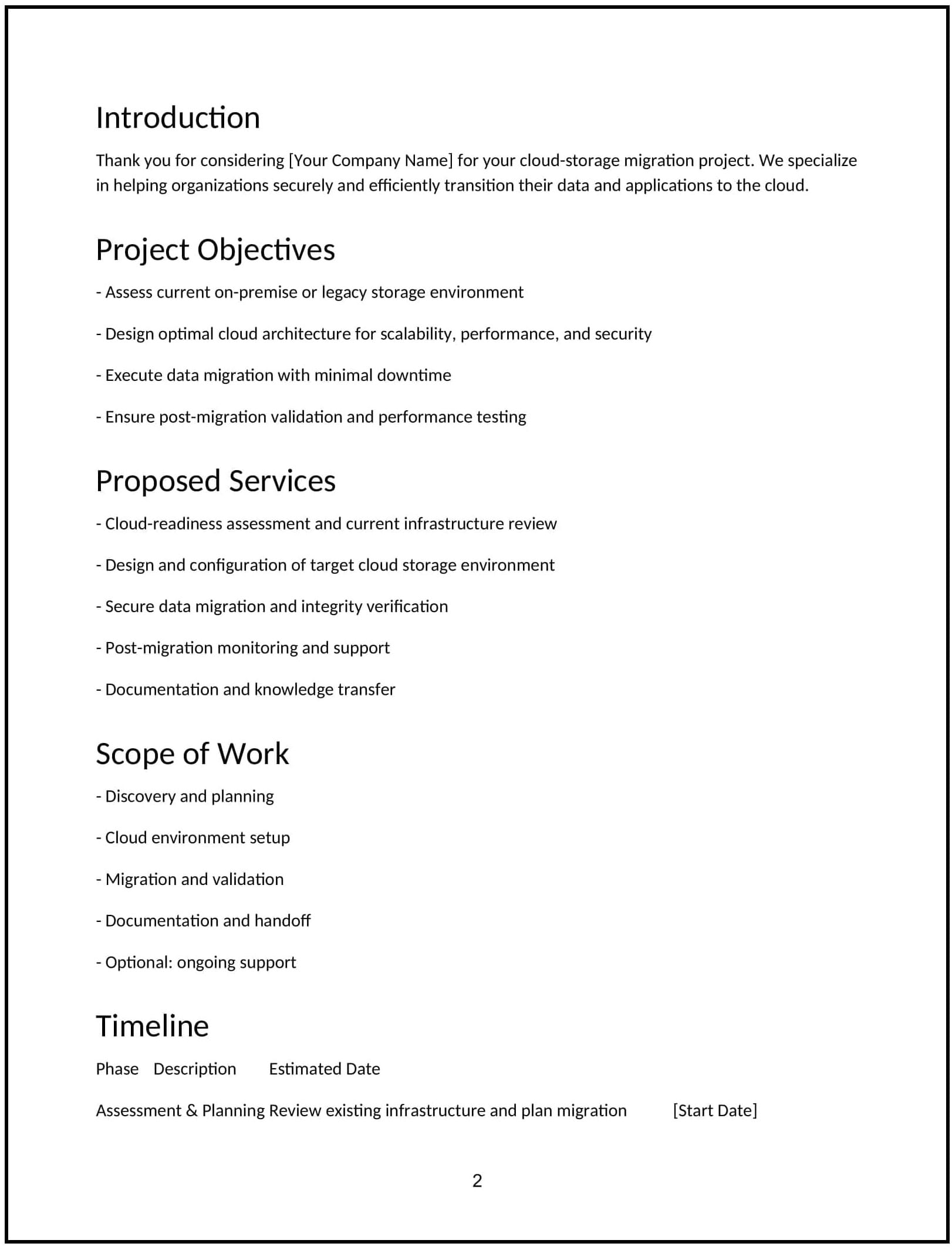
Customize this template for free
Customize this free cloud storage migration proposal with Cobrief
Open this free cloud-storage migration proposal in Cobrief and start editing it instantly using AI. You can adjust the tone, structure, and content based on the client’s data volume, compliance requirements, and current tech stack. You can also use AI to review your draft — spot gaps, tighten language, and improve clarity before sending.
Once you're done, send, download, or save the proposal in one click — no formatting or setup required.
This template is fully customizable and built for real-world use — ideal for pitching migrations to IT leads, operations teams, or founders moving off legacy systems. Whether the client is shifting to Google Drive, Microsoft OneDrive, Dropbox, Box, or AWS S3, this version gives you a structured head start and removes the guesswork.
What is a cloud storage migration proposal?
A cloud-storage migration proposal outlines your plan to move a client’s files, folders, and document systems from local servers or one cloud provider to another. It typically includes data audit, system prep, transfer process, access setup, and testing.
This type of proposal is commonly used:
- When businesses are moving from on-prem to cloud for the first time
- To consolidate storage tools across teams or subsidiaries
- When switching from one cloud vendor to another for pricing or usability reasons
- As part of a broader digital transformation, security upgrade, or remote-work setup
It helps clients gain more flexibility, better access controls, and reduced infrastructure costs — with minimal disruption.
A strong proposal helps you:
- Assess the current file environment and map what needs to move
- Design folder structures and permission hierarchies for the new platform
- Execute a secure, staged transfer without downtime or data loss
- Train users and admins on how to navigate the new setup confidently
Why use Cobrief to edit your proposal
Cobrief helps you create clear, well-structured proposals quickly — without wasting time on formatting or copy bloat.
- Edit the proposal directly in your browser: Focus on the plan, not the layout.
- Rewrite sections with AI: Instantly adjust tone for CTOs, IT leads, or operations managers.
- Run a one-click AI review: Let AI flag vague scope points, missing timelines, or overly technical language.
- Apply AI suggestions instantly: Accept edits line by line or apply them across the full draft.
- Share or export instantly: Send your proposal via Cobrief or download a clean PDF or DOCX file.
You’ll move from draft to delivery-ready proposal with less friction — and clearer structure.
When to use this proposal
Use this cloud storage migration proposal when:
- A client is moving from on-prem servers or NAS to a cloud provider like Google Drive or OneDrive
- They’re switching platforms (e.g., Dropbox to Box, or SharePoint to Google Workspace)
- There are permissions issues, folder sprawl, or disorganized structures in their current setup
- File access is slowing down collaboration or remote team workflows
- They need better visibility, security, or compliance through a centralized cloud system
It’s especially useful when leadership wants better performance and control — but needs help managing the technical details.
What to include in a cloud storage migration proposal
Use this template to walk the client through your approach — from audit to handoff — in plain-smart, structured language.
- Project overview: Frame the situation — disorganized files, slow access, high storage costs — and how migration solves it.
- Current state audit: Describe how you’ll assess existing file systems, storage usage, permission issues, and legacy access points.
- Platform selection: Confirm the target system (Google Drive, OneDrive, Box, Dropbox, S3) and note compatibility or tool-specific features.
- Folder structure design: Propose a logical, scalable folder hierarchy based on team usage, roles, and access needs.
- Permissions and access setup: Define who gets access to what — and how you'll enforce visibility, edit rights, or data segregation.
- Migration plan: Explain how the transfer will work — full vs. staged, user-level syncs, downtime minimization, and data integrity checks.
- Testing and validation: Outline how you'll confirm that all files moved correctly, are accessible, and retain their structure and permissions.
- User onboarding and training: Include post-migration guidance, quickstart docs, or live walkthroughs for users and admins.
- Timeline and phases: Break into stages — audit, prep, transfer, test, train — with realistic durations.
- Pricing: Offer fixed-fee or scope-based pricing, with optional add-ons like support hours or recurring admin services.
- Next steps: End with a clear CTA — like scheduling a kickoff, granting system access, or reviewing folder maps.
How to write an effective cloud storage migration proposal
This proposal should feel clear, low-risk, and grounded in business impact — especially for teams nervous about disruption or data loss.
- Lead with confidence and clarity: Clients want to know the move will work — and that they won’t lose files or access.
- Anchor in benefits, not just the tech: Focus on usability, remote access, speed, and security — not just “cloud migration.”
- Flag blockers early: Large files, legacy formats, or poor access control are common risks — raise them up front.
- Keep user training simple: Most clients just need clean folders, clear permissions, and a few walkthroughs — don’t over-engineer it.
- Build for maintainability: Show how your work won’t just migrate — but leave them with a clean, scalable structure.
Frequently asked questions (FAQs)
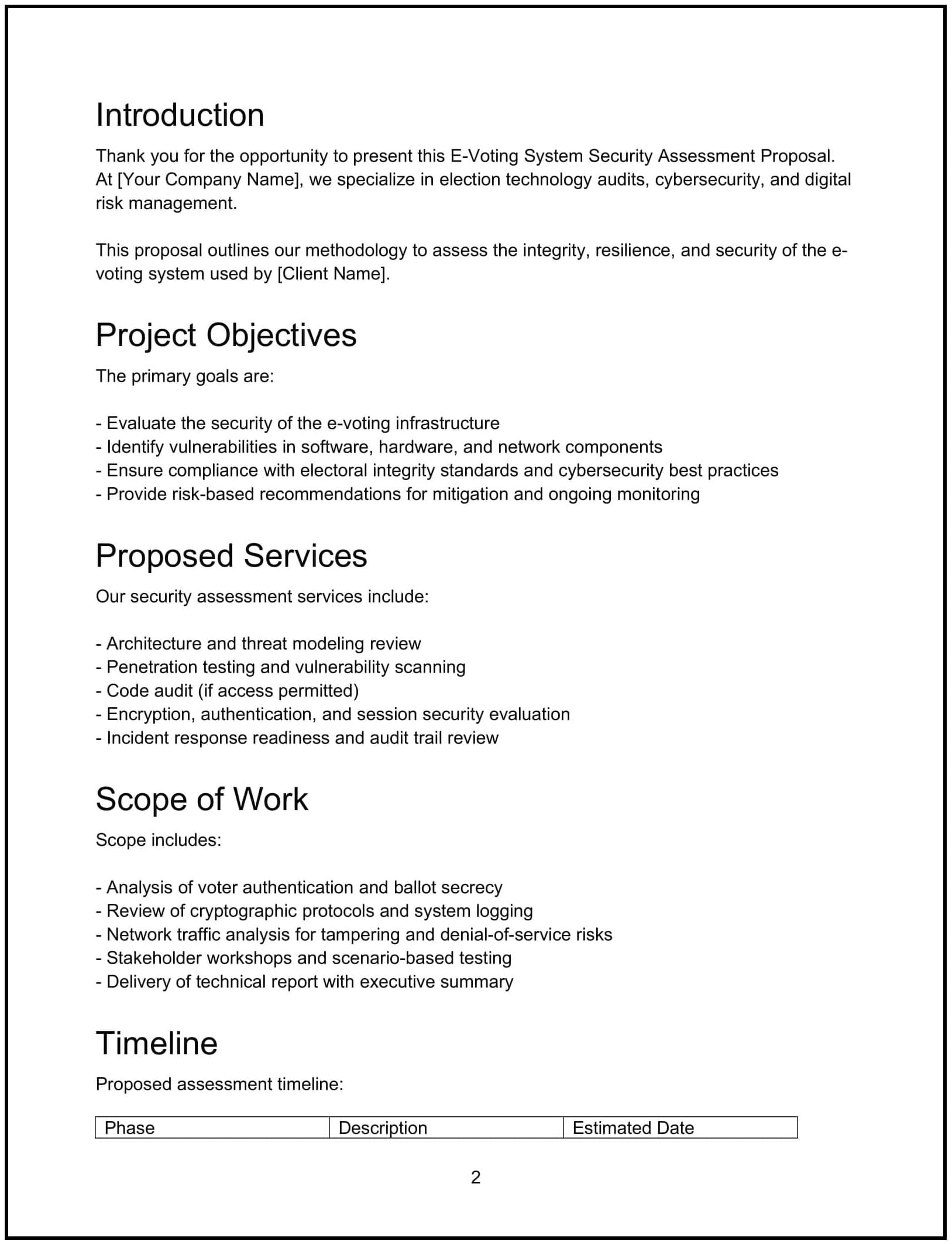
Proposes an e-voting system security assessment, detailing threat modeling, code and infrastructure reviews, penetration testing, and compliance checks to ensure election integrity and system resilience.
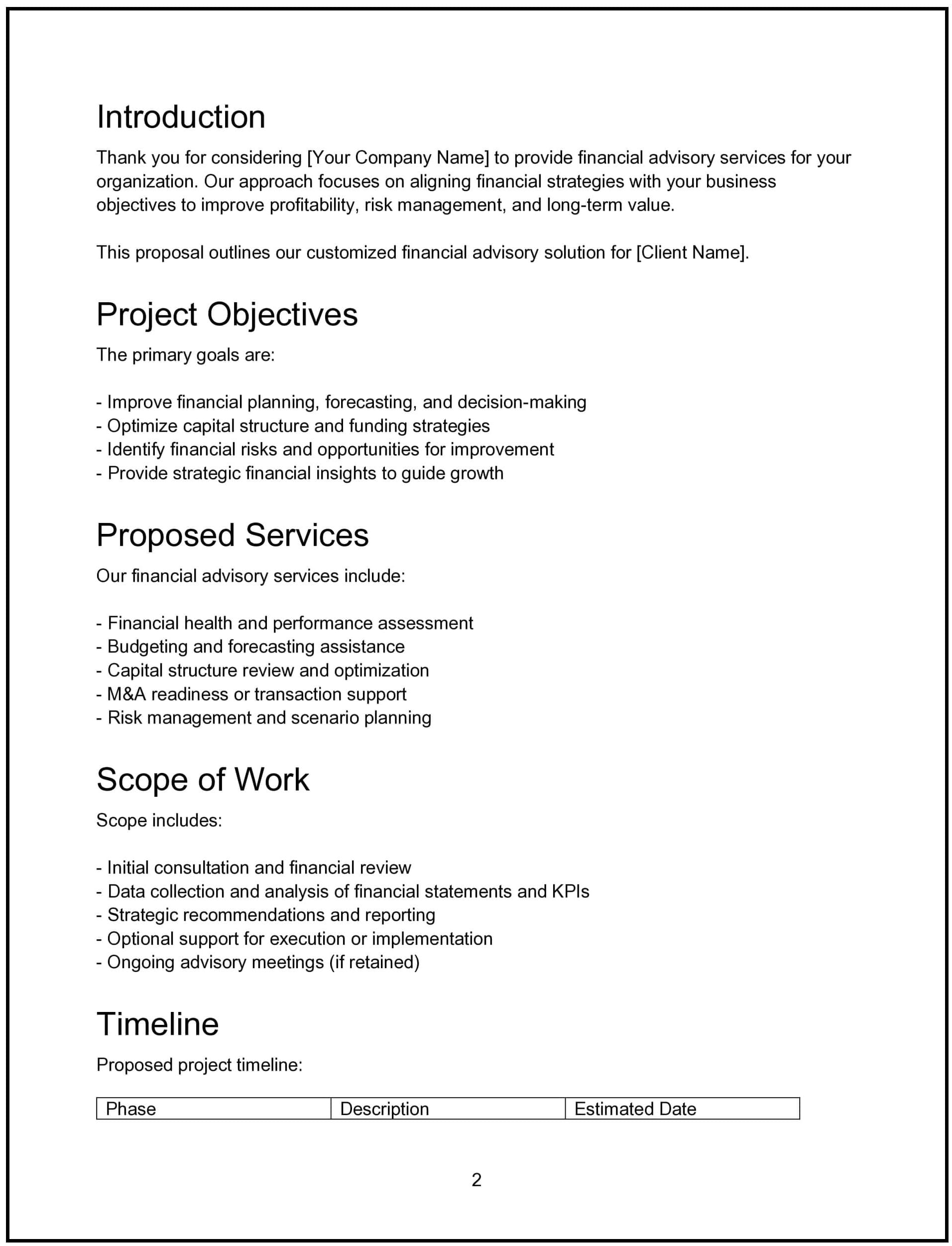
Proposes financial advisory services, outlining investment strategy development, risk assessment, portfolio management, and ongoing performance reviews to support informed financial decision-making.
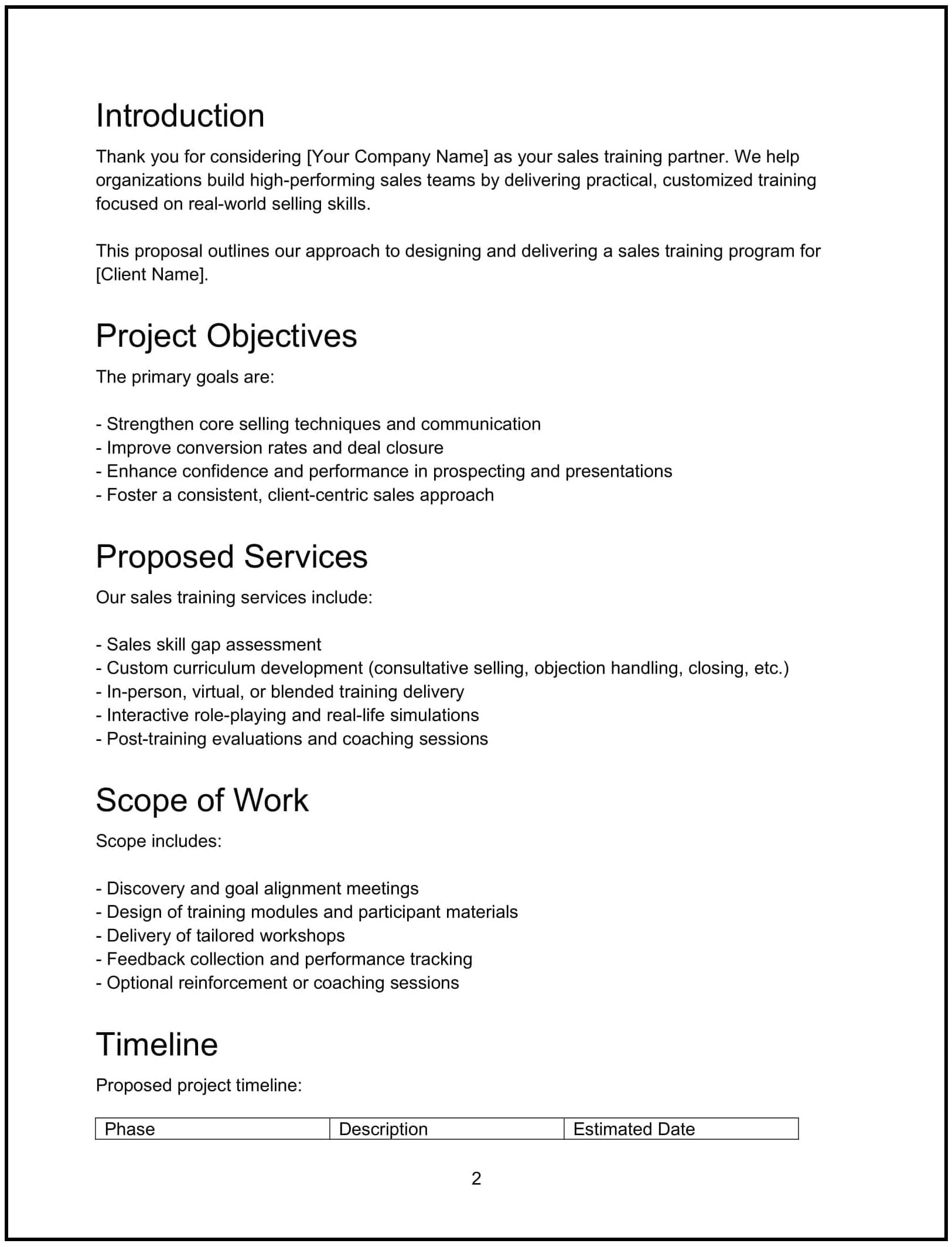
Proposes a sales training program, detailing skill development modules, delivery formats, coaching methods, and performance metrics to boost sales effectiveness and revenue growth.