Password management system proposal: Free template
Got contracts to review? While you're here for proposals, let Cobrief make contract review effortless—start your free review now.
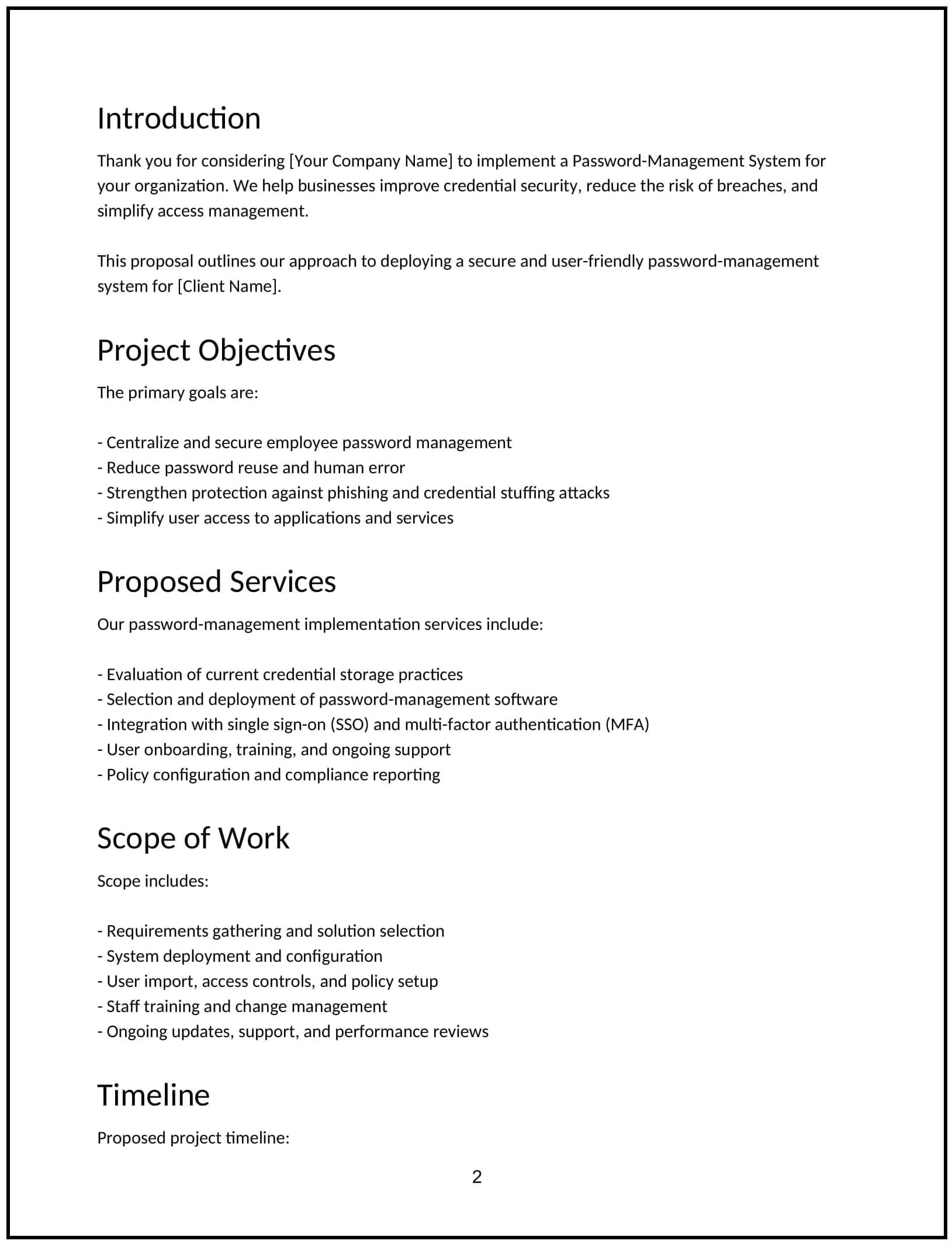
Customize this template for free
Customize this free password management system proposal with Cobrief
Open this free password management system proposal in Cobrief and start editing it instantly using AI. You can adjust the tone, structure, and content based on the client’s team size, security maturity, and industry requirements. You can also use AI to review your draft — spot gaps, tighten language, and improve clarity before sending.
Once you're done, send, download, or save the proposal in one click — no formatting or setup required.
This template is fully customizable and built for real-world use — ideal for pitching password manager deployments to IT leads, ops managers, CISOs, or founder-led teams. Whether you’re deploying 1Password, Bitwarden, Dashlane, or another platform, this version gives you a structured head start and removes the guesswork.
What is a password management system proposal?
A password management system proposal outlines your plan to select, configure, and deploy a secure password manager for a business. It typically includes tool selection, vault setup, access control, policy configuration, team training, and ongoing support options.
This type of proposal is commonly used:
- When a team is storing passwords in shared docs, spreadsheets, or browsers
- As part of a larger cybersecurity, compliance, or SOC 2 readiness initiative
- After a credential-based incident or dark-web exposure
- To standardize password practices across departments or vendors
It helps clients centralize access, enforce best practices, and reduce risk from weak or reused credentials.
A strong proposal helps you:
- Select the right tool based on the client’s size, platform, and security goals
- Configure vaults, roles, MFA, and user groups for secure day-to-day access
- Train employees on how to use the system correctly and avoid risky behavior
- Align with compliance frameworks or internal policy enforcement
Why use Cobrief to edit your proposal
Cobrief helps you write secure-by-default, cleanly structured proposals fast — with AI tools to clarify scope and eliminate busywork.
- Edit the proposal directly in your browser: Skip the formatting work and focus on clarity.
- Rewrite sections with AI: Tailor tone instantly for founders, IT admins, or compliance teams.
- Run a one-click AI review: Let AI flag unclear language, weak scoping, or missing implementation steps.
- Apply AI suggestions instantly: Accept changes line by line or across the full proposal.
- Share or export instantly: Send via Cobrief or download a polished PDF or DOCX version.
You’ll go from first draft to delivery-ready proposal quickly — without wasting cycles on formatting.
When to use this proposal
Use this password management system proposal when:
- A client has no formal password management tool in place
- Passwords are being shared over Slack, email, or spreadsheets
- They're preparing for compliance audits (e.g., SOC 2, ISO 27001, HIPAA)
- A security incident or audit flagged credential risks
- You’re helping standardize IT systems across a growing team or vendor base
It’s especially useful when teams want better security — but low-friction rollout and support.
What to include in a password management system proposal
Use this template to walk the client through your rollout plan — from tool selection to training — in structured, plain-smart language.
- Project overview: Frame the risk — unsecured storage, credential reuse, access sprawl — and how your plan closes the gap.
- Tool recommendation: Suggest a password manager based on platform compatibility, team size, budget, and security needs.
- Vault structure and permissions: Define how vaults or folders will be organized — by team, access level, or client — and who gets what access.
- Admin setup and onboarding: Outline how you’ll configure master admin roles, MFA, SSO (if needed), and initial vault creation.
- Policy configuration: Detail password strength rules, sharing restrictions, breach monitoring, and emergency access protocols.
- Team training and rollout: Describe how you’ll introduce the system to users — via walkthroughs, short videos, or documentation.
- Optional add-ons: Offer browser extension setup, mobile guidance, or guest/vendor access configuration as needed.
- Timeline and phases: Break into phases — selection, setup, rollout, follow-up — with realistic durations.
- Pricing: Offer fixed-fee or per-seat deployment pricing. Include optional ongoing support or license management.
- Next steps: End with a CTA — like approving the platform choice, sharing user list, or scheduling kickoff.
How to write an effective password management system proposal
This proposal should feel practical, secure, and easy to adopt — especially for fast-moving teams or non-technical buyers.
- Focus on usability and control: Security only works if people actually use it. Make it simple to roll out.
- Clarify access models early: Who gets what, and how access is granted or revoked, should be crystal clear.
- Emphasize vendor trust if needed: If clients don’t know the tool (e.g., Bitwarden vs 1Password), anchor your recommendation with credibility and track record.
- Flag integrations up front: If the client uses SSO, MDM, or provisioning tools — show how the password manager plugs in.
- Offer light-touch training: A quick demo and starter guide is often enough. Don’t oversell “cybersecurity training” unless scoped.
Frequently asked questions (FAQs)
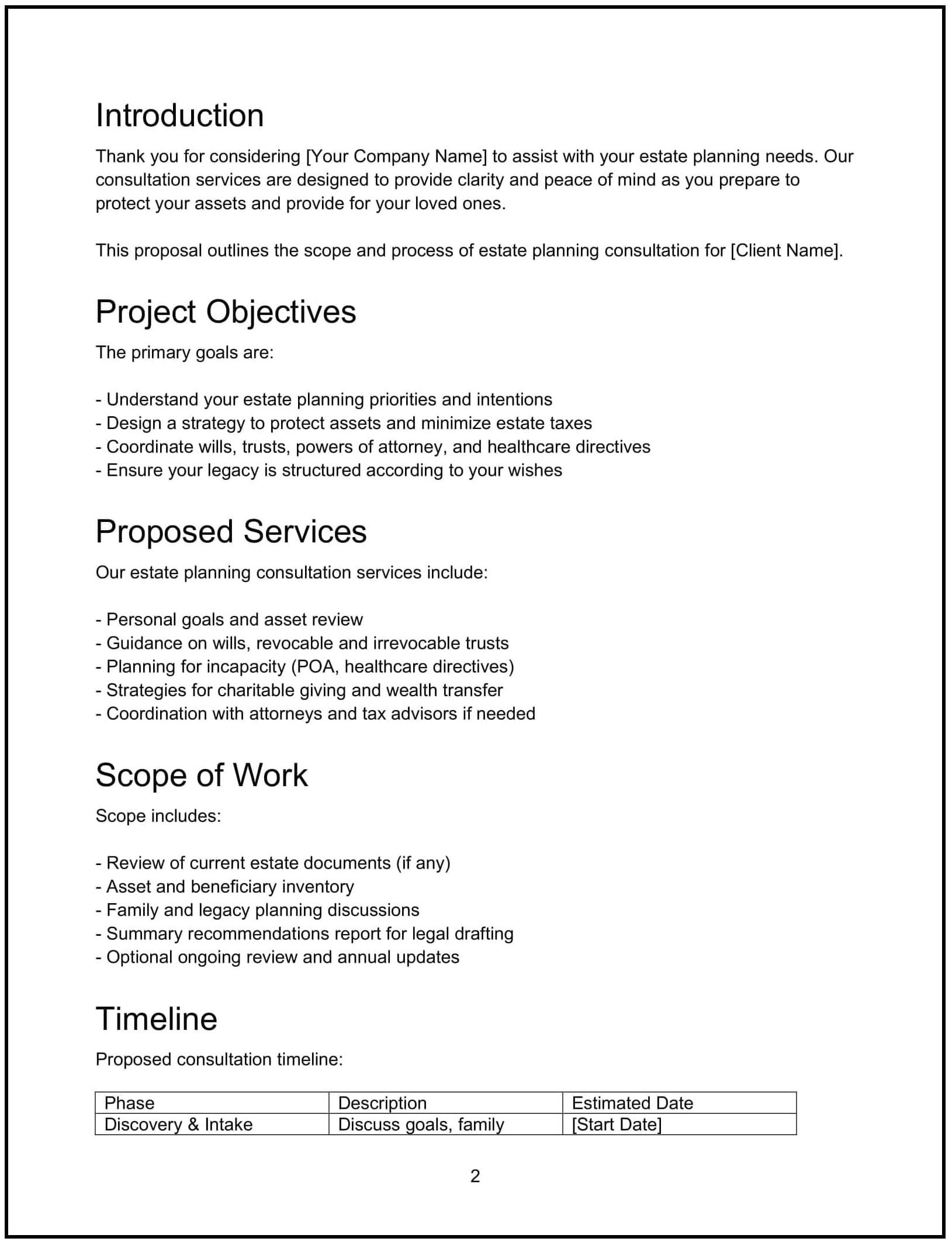
Proposes estate planning consultation services, outlining asset evaluation, will and trust structuring, tax considerations, and succession planning to protect and transfer wealth effectively.
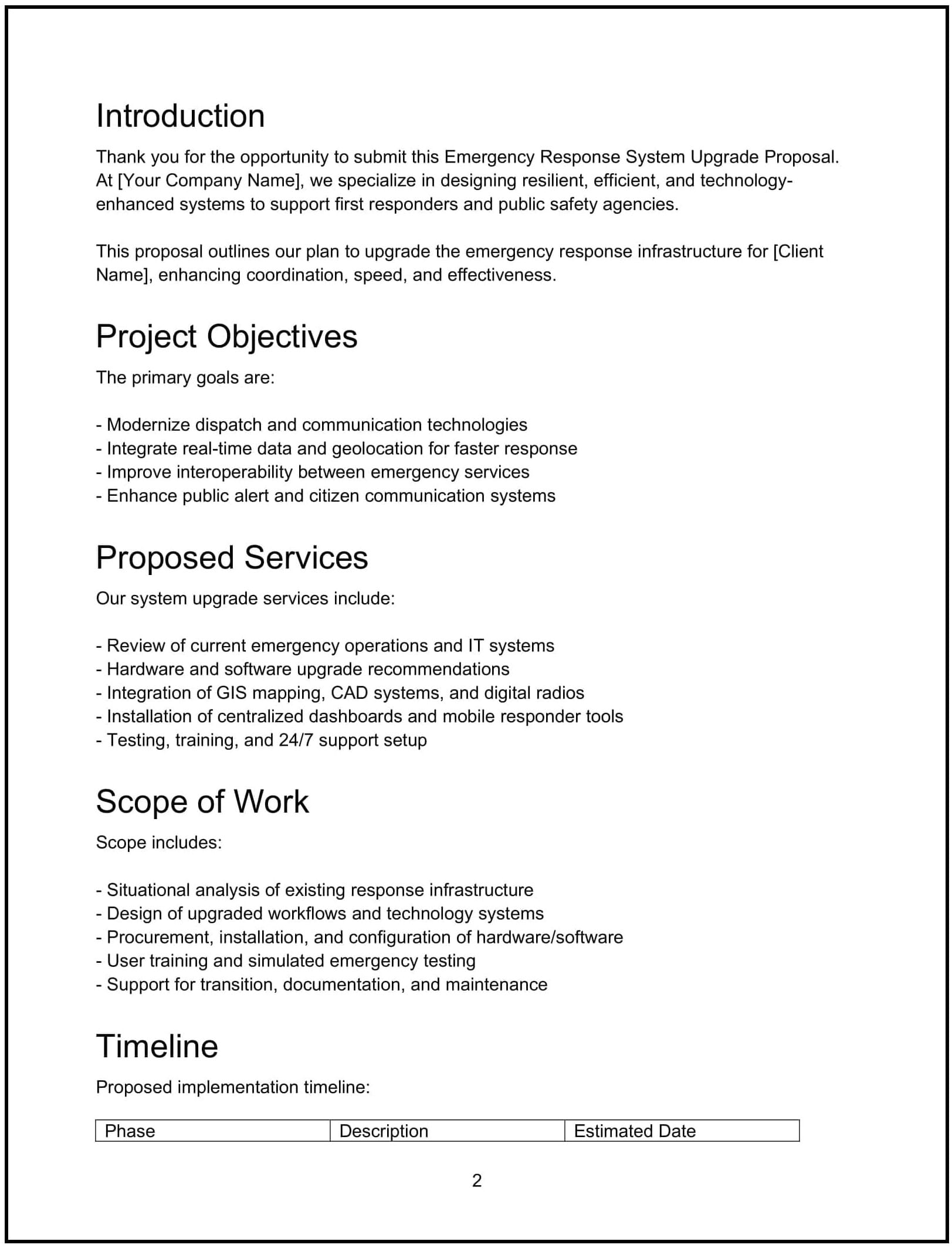
Proposes an emergency response system upgrade, detailing technology enhancements, communication protocols, response coordination, and training programs to improve public safety and crisis management.
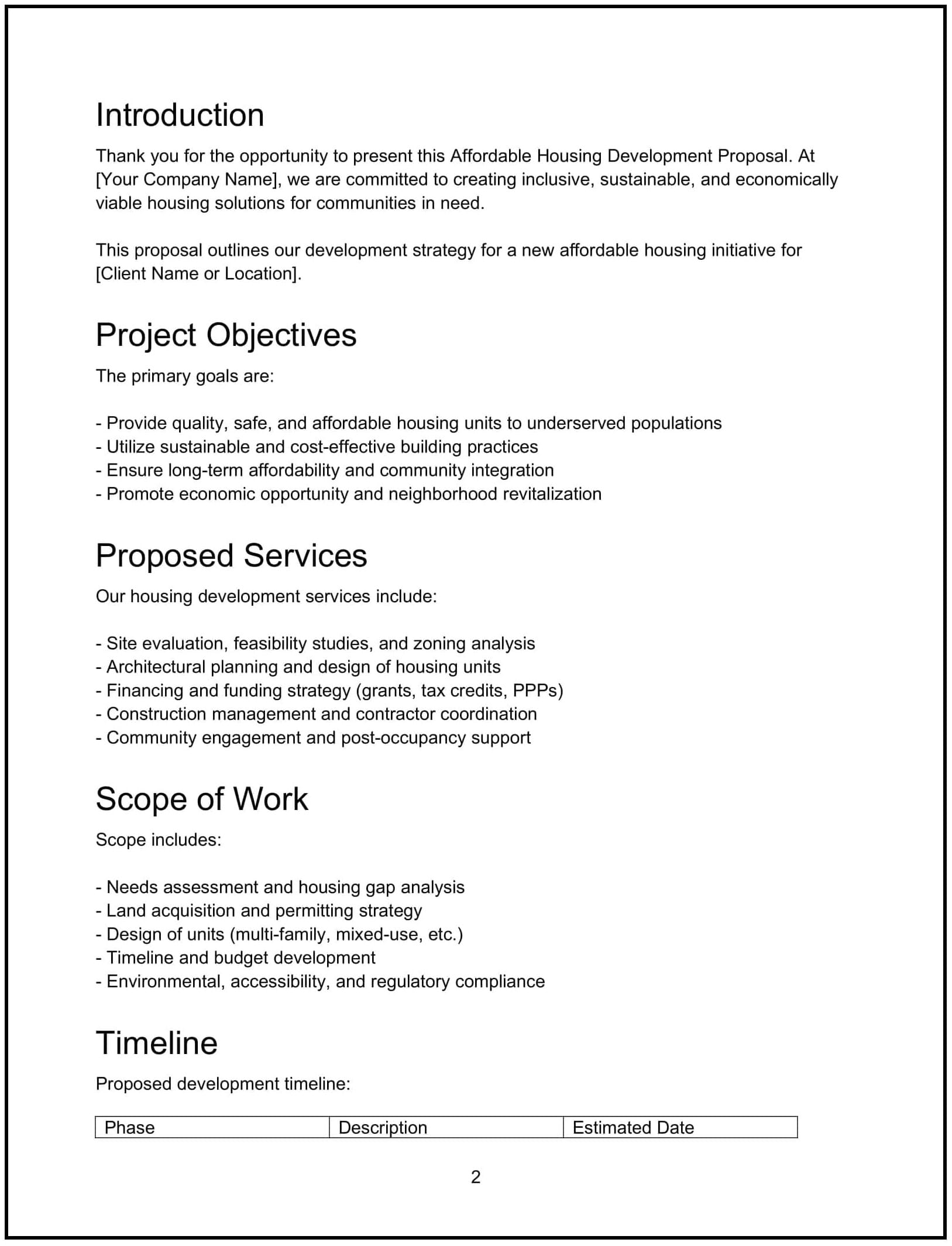
Proposes an affordable housing development plan, outlining project scope, site selection, financing strategies, regulatory compliance, and community impact to address housing needs sustainably.