Phishing simulation training proposal: Free template
Got contracts to review? While you're here for proposals, let Cobrief make contract review effortless—start your free review now.
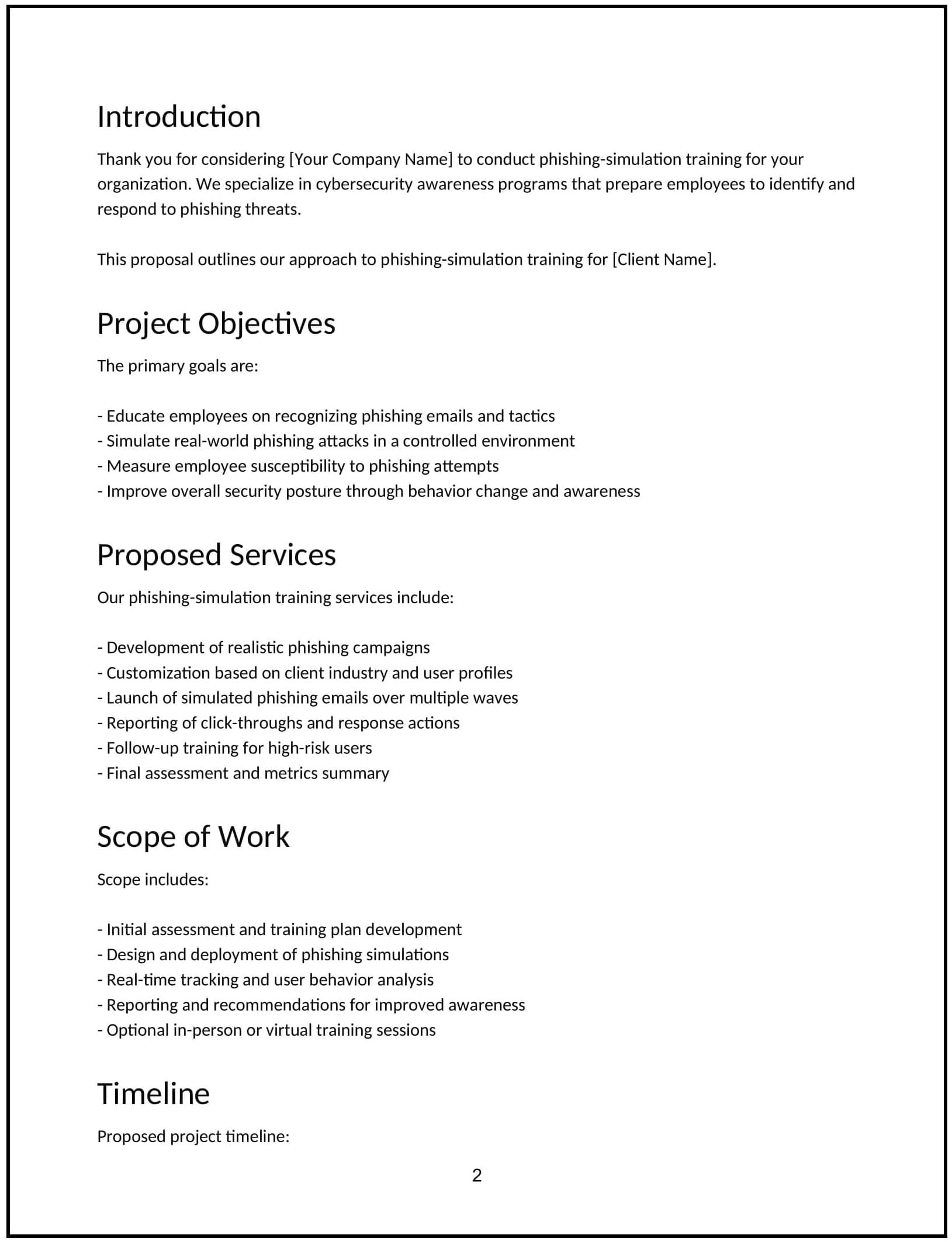
Customize this template for free
Customize this free phishing simulation training proposal with Cobrief
Open this free phishing simulation training proposal in Cobrief and start editing it instantly using AI. You can adjust the tone, structure, and content based on the client’s size, industry, security posture, or compliance needs. You can also use AI to review your draft — spot gaps, tighten language, and improve clarity before sending.
Once you're done, send, download, or save the proposal in one click — no formatting or setup required.
This template is fully customizable and built for real-world use — ideal for pitching phishing-simulation programs to IT leads, HR managers, CISOs, or compliance teams. Whether you’re running a one-off test or building an ongoing security awareness program, this version gives you a structured head start and removes the guesswork.
What is a phishing simulation training proposal?
A phishing-simulation training proposal outlines your plan to test employees’ ability to recognize and respond to suspicious emails — and use the results to improve security awareness. It typically includes campaign setup, simulated emails, response tracking, training modules, and follow-up reporting.
This type of proposal is commonly used:
- When a company needs to meet SOC 2, ISO 27001, HIPAA, or other security training requirements
- After a real phishing attempt or breach
- To improve staff awareness of social engineering threats
- As part of a larger cybersecurity or compliance program
It helps clients reduce risk, build a human firewall, and create a feedback loop between security and day-to-day behavior.
A strong proposal helps you:
- Design realistic, customized phishing simulations based on real-world attack patterns
- Track clicks, opens, and risky behavior — without shaming users
- Provide immediate, helpful feedback to employees who fall for the test
- Deliver training content or remediation for at-risk teams
Why use Cobrief to edit your proposal
Cobrief helps you produce clear, well-structured proposals fast — with built-in formatting, smart editing, and no bloat.
- Edit the proposal directly in your browser: No setup or formatting needed.
- Rewrite sections with AI: Instantly adjust tone for technical, HR, or executive stakeholders.
- Run a one-click AI review: Let AI flag unclear scope, weak phrasing, or missing deliverables.
- Apply AI suggestions instantly: Accept edits line by line or across the entire proposal.
- Share or export instantly: Send via Cobrief or download a polished PDF or DOCX file.
You’ll go from outline to delivery-ready copy quickly — with clean structure and confident messaging.
When to use this proposal
Use this phishing simulation training proposal when:
- A company is preparing for a security audit and needs training evidence
- There’s concern about phishing attacks targeting remote or hybrid teams
- The client has never tested staff against phishing and wants a baseline
- Security tools are in place, but human risk remains high
- You’re helping build or extend an internal security awareness program
It’s especially useful when leadership is asking, “What if someone clicks the wrong thing?” — and there’s no clear answer yet.
What to include in a phishing simulation training proposal
Use this template to walk the client through your testing and training workflow — from campaign setup to follow-up — in plain, actionable language.
- Project overview: Frame the problem — rising phishing attacks, unclear employee readiness — and how your simulation improves awareness.
- Campaign design: Describe how you’ll build or customize simulated phishing emails (e.g., fake invoices, credential theft, shared docs).
- User targeting: Clarify whether the campaign is company-wide, by department, or randomized — and how users are selected.
- Delivery and monitoring: Explain how emails are sent, opened, tracked, and logged — without raising false alarms or disrupting workflow.
- Response tracking: Outline how clicks, replies, and submissions are captured (anonymized or named, depending on policy).
- Feedback and remediation: Describe how users receive instant education or follow-up microtraining if they interact with the phish.
- Reporting and metrics: List what you’ll provide — open/click rates, risk segments, behavior trends, and recommendations.
- Optional training content: Offer security awareness modules or lunch-and-learns for follow-up if scoped.
- Timeline and phases: Break into planning, simulation, analysis, and optional training — with estimated timing for each.
- Pricing: Offer fixed-fee or tiered pricing depending on size of team and follow-up support. Break out optional add-ons clearly.
- Next steps: End with a CTA — such as approving simulation parameters, sharing user list, or scheduling kickoff.
How to write an effective phishing simulation training proposal
This proposal should feel responsible, clear, and behavior-focused — especially for teams new to security training.
- Focus on behavior change, not punishment: Emphasize education, not gotchas or employee shaming.
- Keep technical terms to a minimum: HR or leadership teams may not understand phishing variants or tactics.
- Show measurable improvement: Anchor to metrics — how many people clicked, what changed, who needs support.
- Flag privacy expectations early: If user-level tracking is included, clarify who sees results and how they’re used.
- Keep it modular: Some clients want a one-time test. Others want quarterly programs. Scope accordingly.
Frequently asked questions (FAQs)
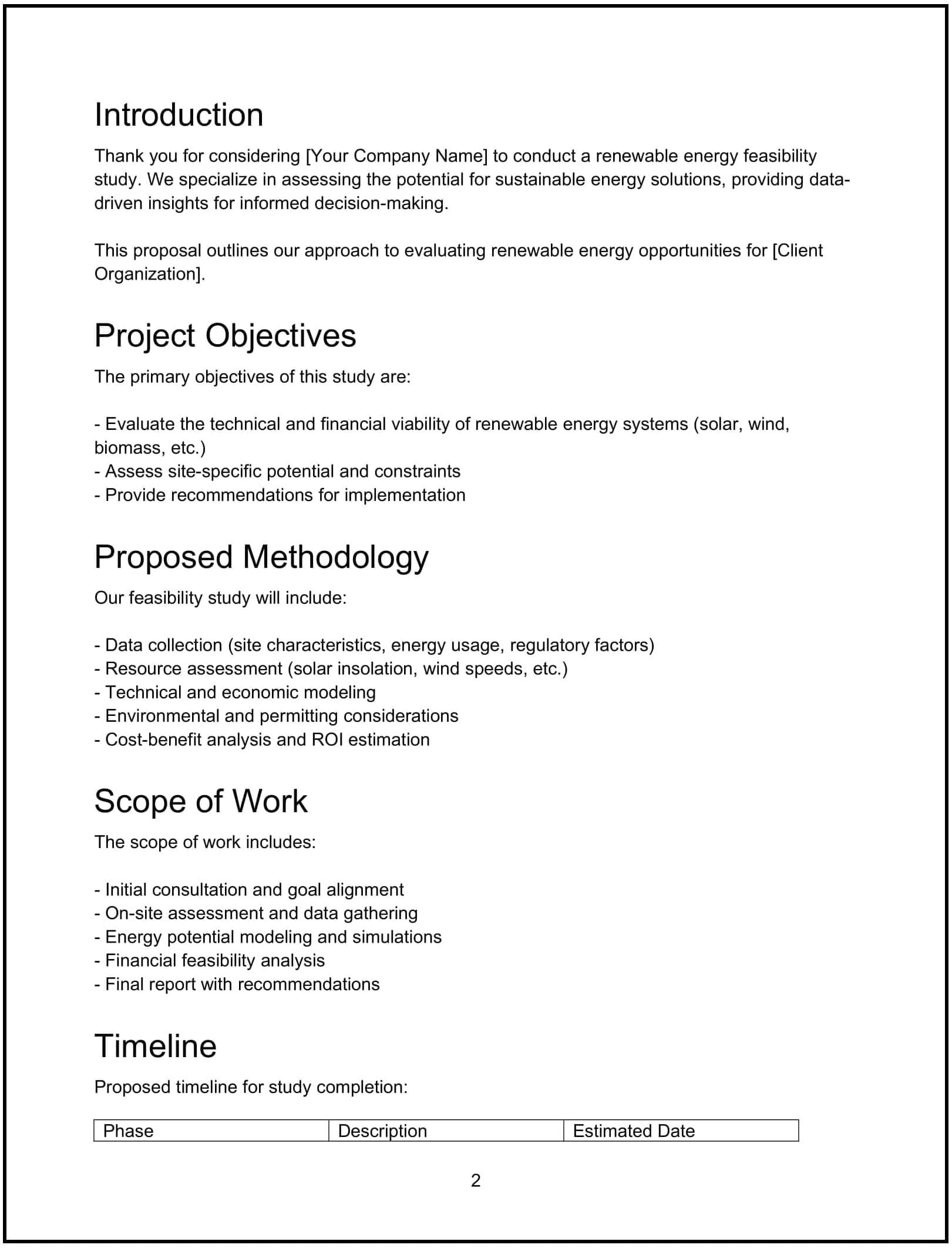
Proposes a study to assess the viability of renewable energy solutions, including scope, methods, and projected outcomes.
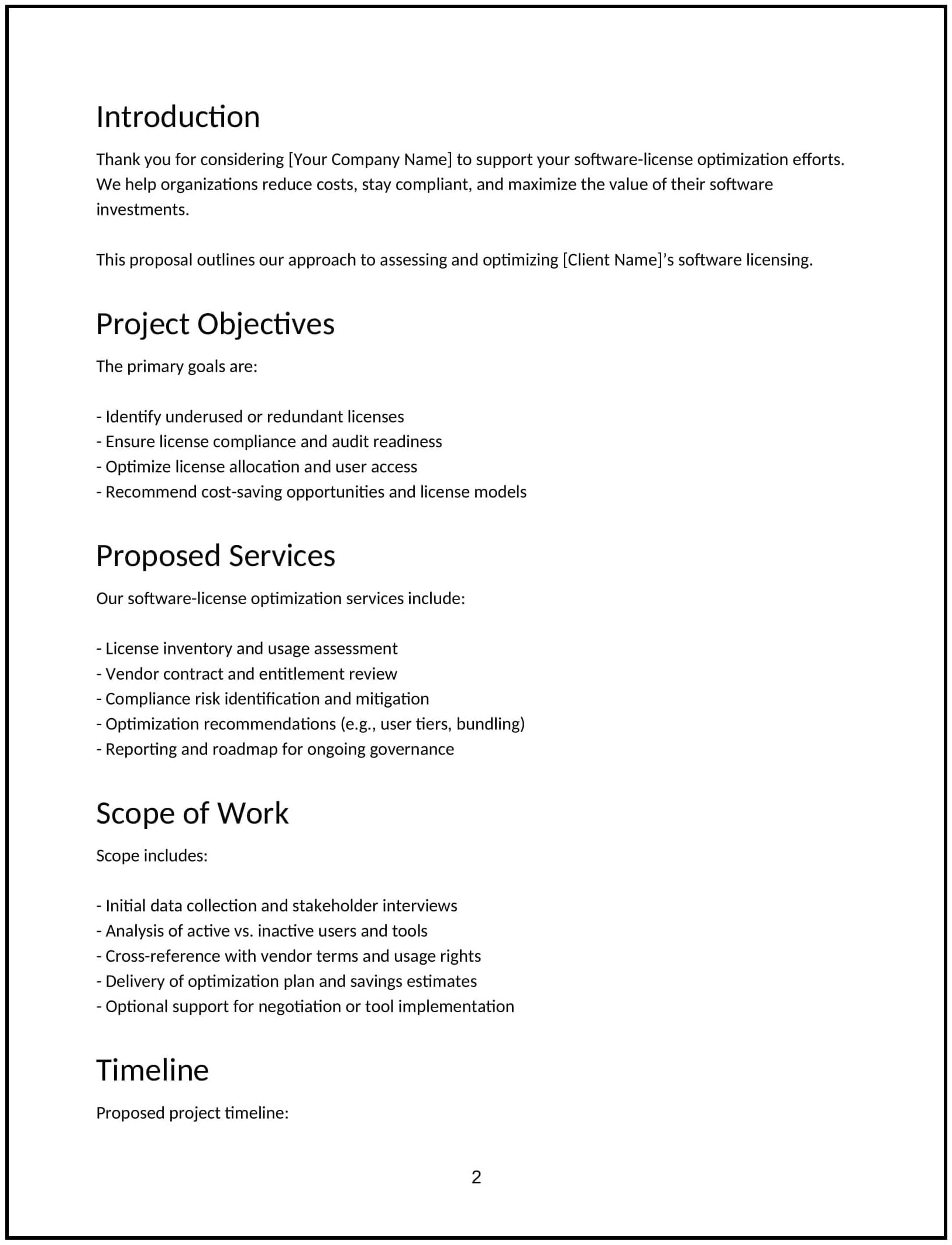
Proposes a software license optimization plan, outlining usage analysis, cost-saving opportunities, compliance checks, and management strategies to maximize software investment value.
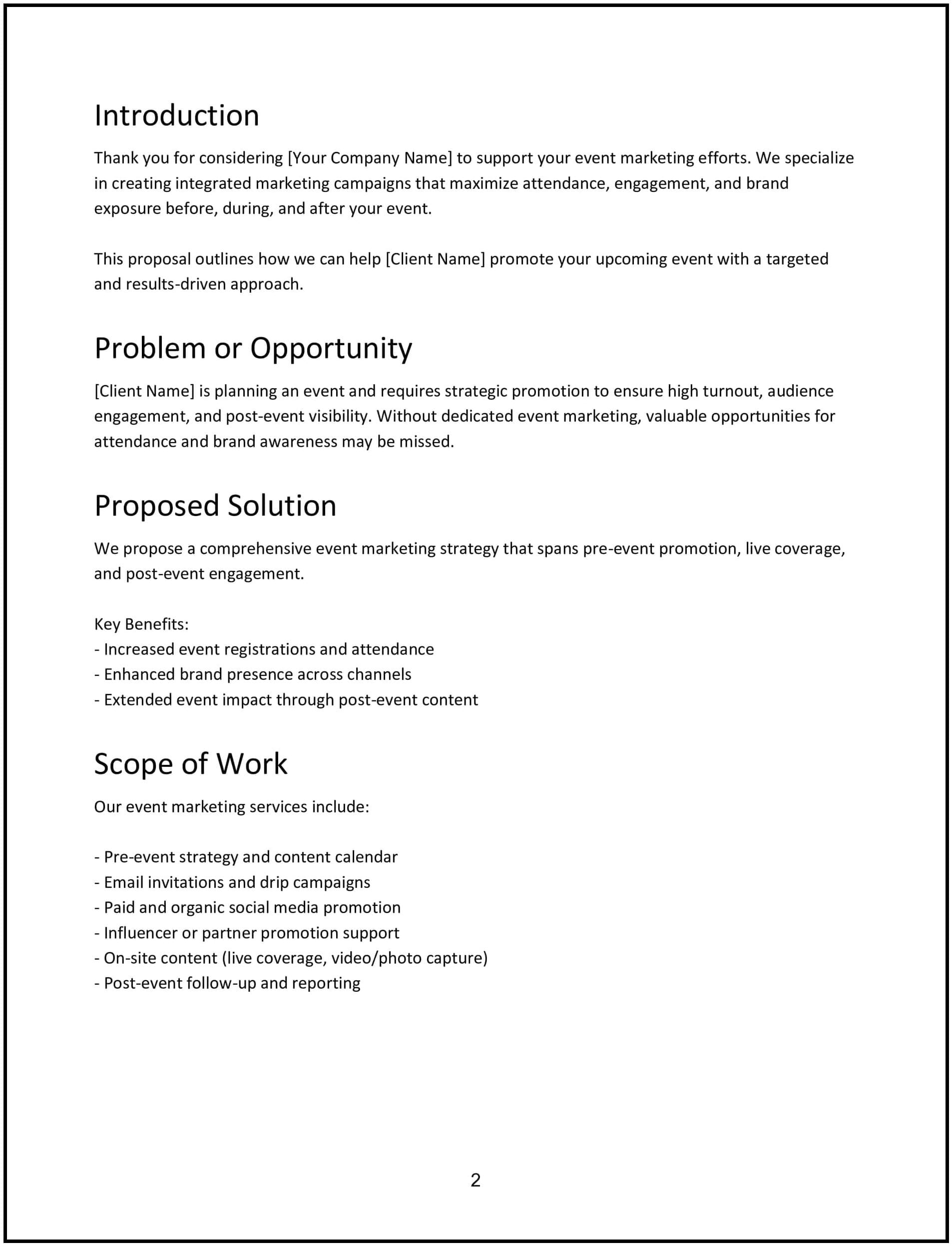
Proposes a marketing strategy to promote an event, including campaign goals, channels, budget, and timeline.